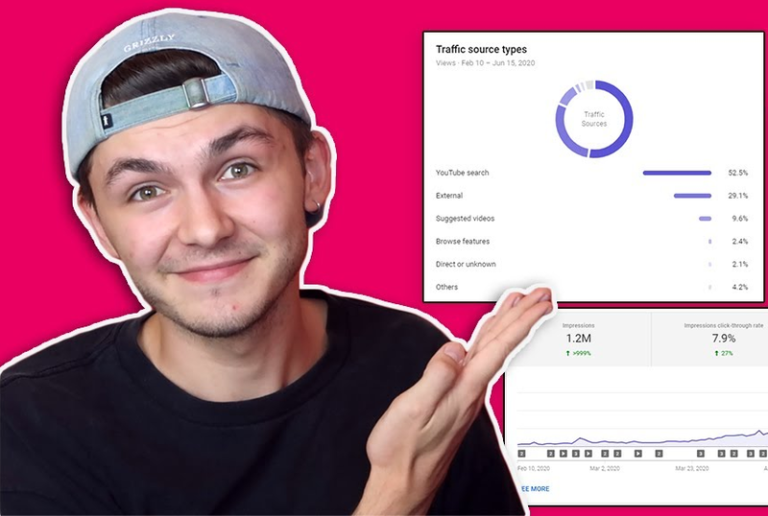Did you know how to link YouTube to TikTok account? In case you want your YouTube channels left behind among the crowds of TikTok creators, know to use TikTok as a place to promote YouTube. To get more details, find out in this article!
Best organic YouTube promotion services | Increase Organic & Legit
Contents
1. How to add YouTube link on TikTok
Tiktok can be considered as a “fertile land” for any video creator to approach large potential audiences. If you already know that linking every social account together would help in accelerating your followers, you should know TikTok even gather a following for you better than any current social platform. Keep on reading if you want to figure out how to add YouTube link on TikTok.
1.1 Installed TikTok app and sign up Youtube account
The first step in how to add YouTube link on TikTok bio is that you must contain both downloaded apps with the latest version on your mobile. When you start to post on those two platforms, you can also conduct cross-promotion for your Tiktok profile and YouTube channel. However, due to the length of YouTube videos, you should only utilize TikTok as an additional platform for promotion. The reason is that YouTube is better for your profit goals because TikTok has not provided monetization for videos.
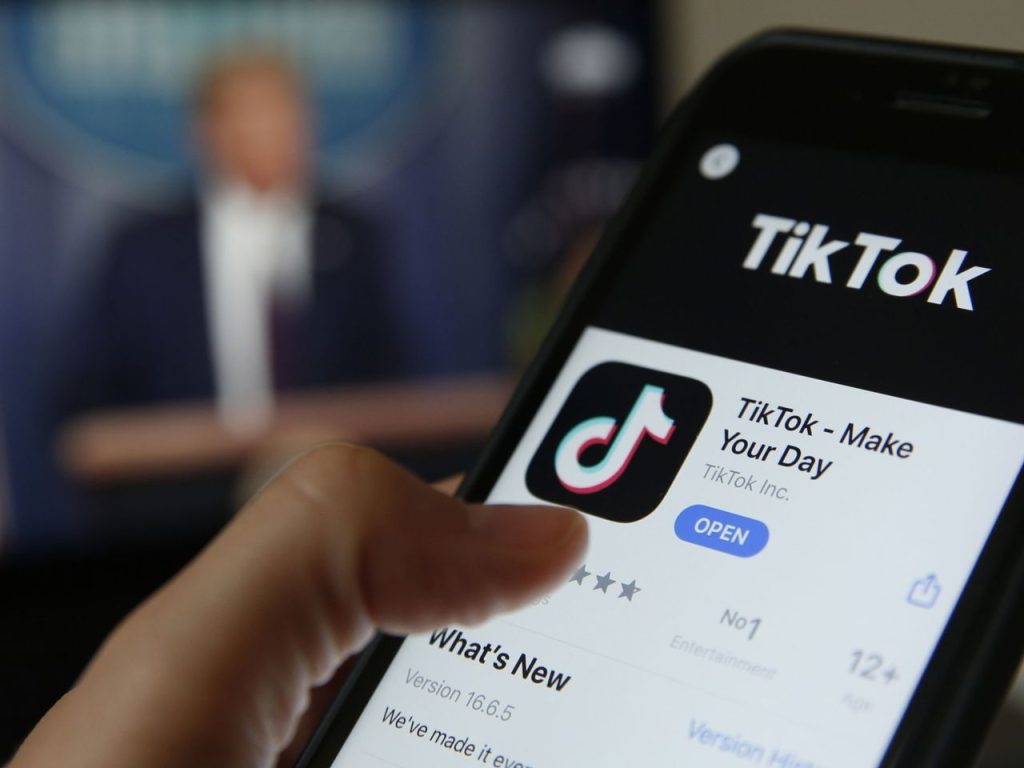
1.2 Adding your YouTube channel to TikTok
Many users still do not know exactly the way to add YouTube links on TikTok. Regularly, a common way is that users would paste their YouTube link inside the caption of their posts on TikTok. However, it would not be clickable, which is a current TikTok drawback. Therefore, you should follow the below step to make your followers easily approach your YouTube channel.
- Start Tiktok app on your phone.
- Tap the “Me” option at the right bottom to move to your Tiktok profile.
- In the interface of your profile, tap on the option of “Edit Profile”.
- Next, tap on the option of “Add a bio to your profile” next to “Bio”.
- Paste the link to your YouTube video/channel here. The maximum is 80 characters.

You may also like: How to add tag to YouTube video – Pro tip to increase your view
2. How to share a Youtube channel with TikTok followers?
Imagine when TikTok users are dragged into your trending TikTok video and figure out you also have a YouTube channel, your potential to increase followers is uncounted. If you do not know how to share YouTube link, keep on reading the following step:
- Use either your PC or cell phone to start the web browser.
- Move to the YouTube page.
- Login to your account on YouTube.
- Move to the homepage of your channel.
- Take the given links from the browser.
- Paste the taken link in your Tiktok video description.

3. How make TikTok’s follower the link that shared on YouTube
Your Tiktok follower can completely approach the link that navigates to your YouTube channel as soon as it is put in the description in Tiktok videos. Therefore, to enhance the effectiveness coming from cross-promotion on both platforms, you should ensure at least 2 notes including putting the link in an easy place to see and announce your followers to follow it. On TikTok, you should create an exclusive video for your YouTube channel promotion only rather than advertising it at the end of each video.
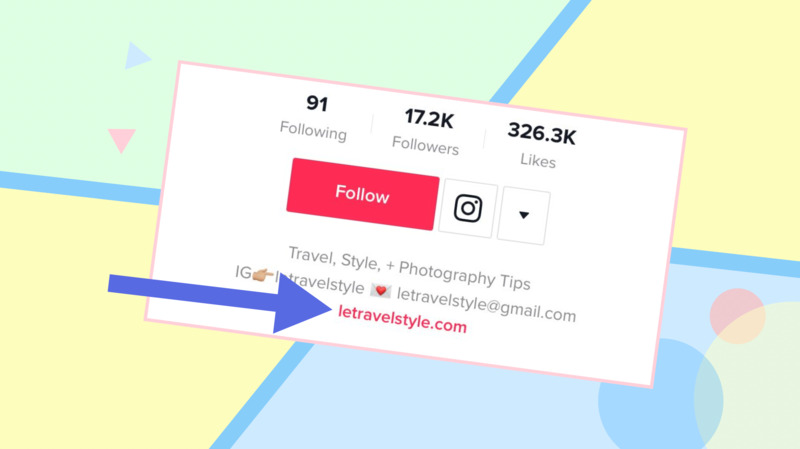
4. I can’t add YouTube link to TikTok
If you have already known how to link YouTube to TikTok but faced challenges in adding it, it might be because of some unexpected reasons. The most common reason is the unstable Internet. If your internet connection is faulty, the option “Edit Option” would not appear on TikTok or be blank once you tap on it. Therefore, make sure your Internet connection is stable. Furthermore, you have to consider if you conduct those above steps properly and sufficiently. In case those steps still can not help you, you can read the following tips:
- First, download the apps then check if they are opening on your phone.
- Check if your Internet connection is stable.
- If you are stilled failed after following those tips, you must contact to get help from TikTok itself or check the community guidelines for a solution.

You may also like: How to make a subscribe link for YouTube channel 2022
5. Other information related to links on TikTok
To YouTube video promotion on TikTok channel you not only should add links but also check if your TikTok traffic is efficient enough to gather more audience for your other social platform. To easily assess your TikTok analytical data, you can conduct the below steps:
- Tap on the “Me” option at the right bottom corner.
- Tap on the three-dot icon at the top right side of your screen.
- Tap on the “Manage” option to switch your account to the professional one.
- Tap on the “Business” option to choose the classification of your business. After that, you can add a YouTube link to your Tiktok account.
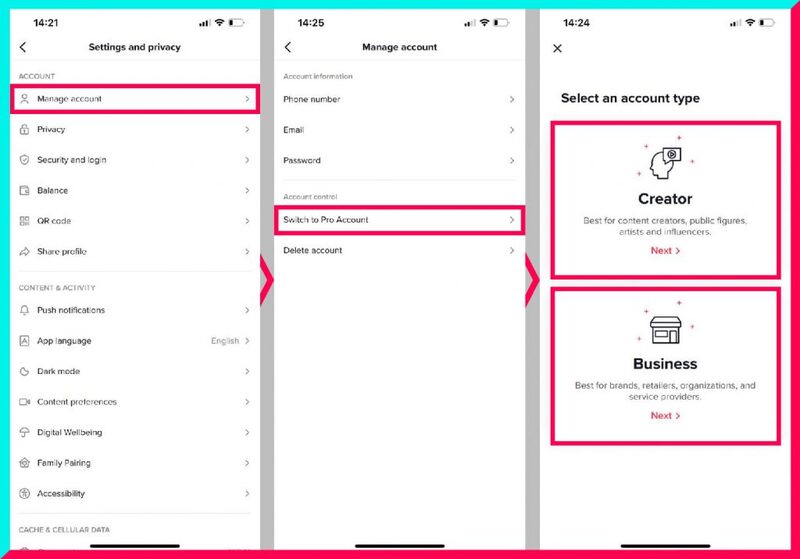
You can also switch your professional account to a normal one if you no longer want to stay for it. However, after the change, you can not access analytical data on TikTok anymore. To go back to a usual account, you can follow some steps:
- Tap on the “Me” option at the right bottom corner.
- Tap on the three-dot icon at the top right side of your screen.
- Tap on the “Manage” option to return your account.
Related articles:
– How to edit video with YouTube studio editor in 2022
– How to queue YouTube videos with YouTube’s queue feature
Now you can get various steps about how to link YouTube to TikTok account. Hopefully, you can apply this cross-promotion as an additional strategy for any of your YouTube promotion campaigns. On video social platforms in general, remember that you are not only competing with other YouTubers but also with TikTok video creators. Therefore, understanding how to utilize TikTok would be beneficial. If you are also interested in other guidance for building an attractive YouTube channel, explore AdsCanHelp to figure out more.