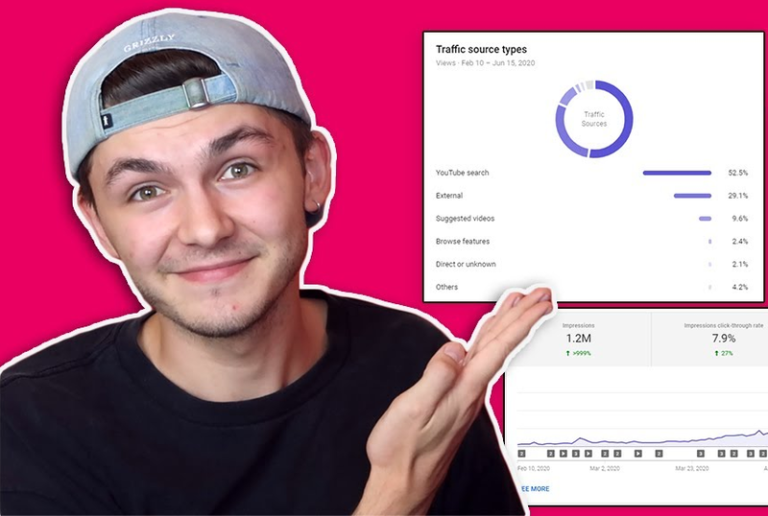do you know how to make a YouTube Subscribe Link successfully? Subscribers are one of the most important factors to develop your channel on YouTube, Besides good video idea content, you also need to popularize your videos to attract more audiences and get the highest engagement. Let’s read this article, here is a complete guide on how to create a YouTube subscribe link.
Best YouTube Promotion Package | Increase Organic & Legit
Contents
1. Ways on how to get a subscriber to your YouTube channel
There are two main ways you can use to accomplish this goal of increasing people subscribing to your channel directly:
- The first method is researching YouTube Subscribe Link which you can use everywhere including social media sites and messaging tools.
- The other one is a YouTube Subscribe button. This method will help you embed JavaScript such as your website or you can use video broadcast video promotion services for channel.
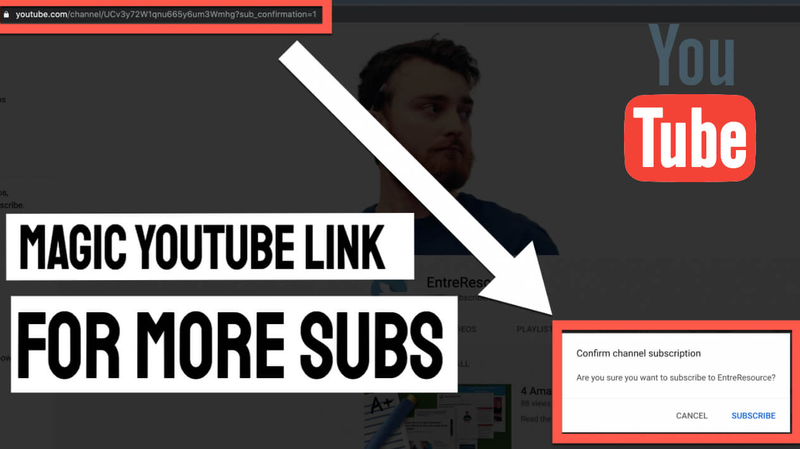
You may also like: How to edit video with YouTube studio editor in 2022
2. How to create a youTube subscribe link: step-by-step
YouTube is famous for a feature that you can just add a parameter such as [?sub_confirmation=1] to your YouTube channel URL because this is perfect for linking to your YouTube channel from social media or another place where you cannot insert code for a proper subscription button.
Channel and Users are two types of YouTube channels that only have different URL structures. At this part, you can see how to make a YouTube Subscribe Link step by step.
2.1 Creating a subscribe link if your YouTube channel is classified as a channel
You can know your channel uses the “Channel” structure by visiting your channel and looking for whether it has the word “Channel” in the address bar. The Link structure is <https://www.youtube.com/channel/<YOUR CHANNEL ID>?sub_confirmation=1>, you will just replace the <YOUR CHANNEL ID> in this URL with your channel’s ID. For example, your channel’s ID is freecodecamp, it will be <https://www.youtube.com/channel/freecodecamp>.
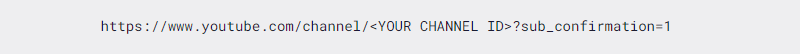
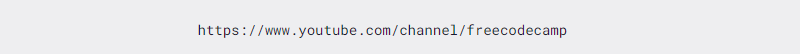
In addition, a custom name can also be a string of base-64 characters like <UC0syIz79dzjMXIf5VdJ65EA>. After you add your channel ID to that link, you will be good to go. The people who click that link will not only be taken to your channel, but they’ll also see the subscription confirmation prompt.
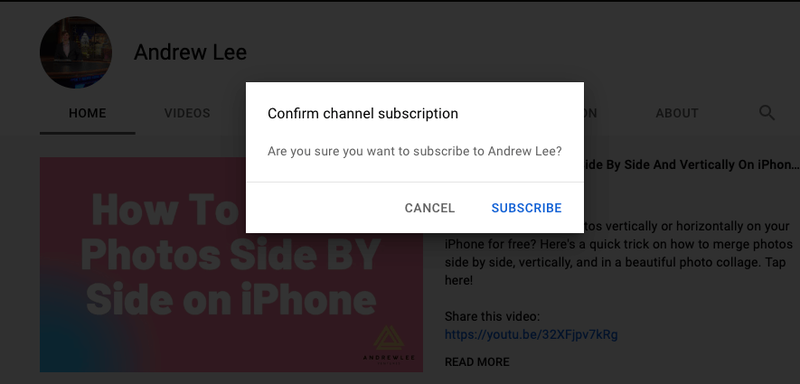
2.2 Creating a subscribe link if your YouTube channel is classified as a user
You can see your channel uses the “User” structure by visiting your channel and searching if it had the word “User” in the address bar. For example, your channel was set up as a user <thenewboston>, then you should replace the URL <YOUR CHANNEL ID> with your channel’s ID at the YouTube subscribe Link. In this case, it will either be “thenewboston” or a string of base-64 characters like <UC0syIz79dzjMXIf5VdJ65EA>.
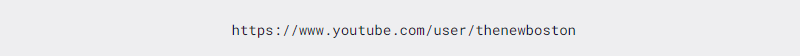
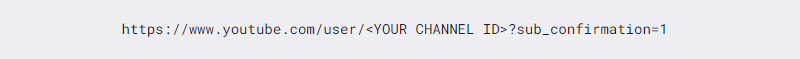
Some older channels have been still used as Users than Channels since it was used to be available. However, it would be great for your channel attraction when you use YouTube Subscribe Link. Once you set up your channel ID to that Link, your subscribers will be increased.

You may also like: How to queue YouTube videos with YouTube’s queue feature
3. How to make a YouTube subscribe button
Normally, YouTube gives you a way to embed subscribe buttons directly into your website. The most popular button on YouTube you can see such as the first picture, and the second one is the embed-able HTML code you would add to your page. It is noted that this code will import Google’s <platform.js> JavaScript library to dynamically show the button and your current subscriber count with the channel ID you see when you visit your page.

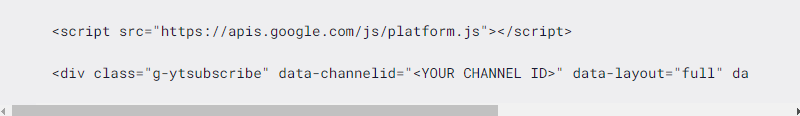
4. Way to customize your YouTube subscribe button
There are two main other ways to customize your YouTube subscribe button, you can show or hide your channel name, logo in your subscribe button. It means you can change the data layout (or data-layout) to be either <default> or <full> which will show your channel name and icon. You can also set the theme to dark with <data-theme=”dark”>, and you can hide your subscriber count completely with <data-count=”hidden”>.

Related articles:
– How YouTube detect when people upload copyrighted stuff
– 10 tips to make a YouTube video viral: Simple methods
In this article, Ads Can Help has already been shared with you pieces of useful information about how to make a YouTube Subscribe Link. Hopefully, you are having a great time, wishing your YouTube channel has been developed more and more. Please do not hesitate to contact and visit the Ads Can Help website if you have any further questions about your user issues.