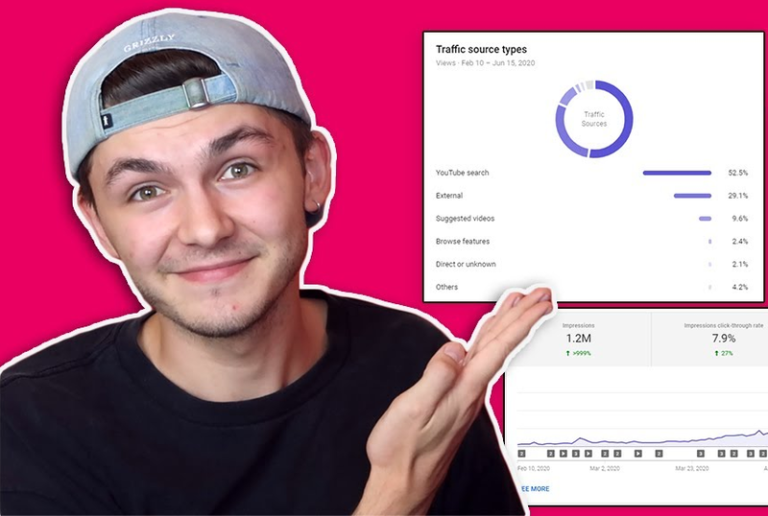How to make your YouTube channel account public? But it’s not easy to have a public YouTube account. It’s impossible in your first attempt. Keep reading to find out! YouTube is an excellent platform for video marketing. However, if you are using your channel and are not a popular YouTuber, you might not want to show your channel to the world.
A public channel account is often the icing for content creators. It can help you make a connection with your fans and followers easier. Also, it can help you to increase the number of subscribers on your channel.
Best YouTube Promotion Services | Increase Organic & Legit
Contents
1. What is YouTube Privacy?
YouTube privacy gives you some control over who can view your videos. This is important because:
- You might have sensitive videos you don’t want anyone to see.
- You have your channel, and you don’t want all your subscribers to see it.
- You might have several video versions, and you don’t want them to mix.
You can mark your videos as Private. This means they won’t show up on your channel’s list of videos or search results. They will only be available to you and the people you give access to. Consequently, uninvited guests can’t connect with it.
Once all of the necessary editing and other steps have been made, it’s time to publish your movie to your channel. Before uploading a video, you will be given a chance to configure the privacy setting on your video.
You can find the privacy option for each upload to be made Private, Public, or Unlisted. Furthermore, even after you’ve completed uploading, you may always change the upload’s privacy settings. However, setting standards for the Public will be more convenient for the application of YouTube channel promotion.

You may also like: How much do Youtuber makers and steps to get paid
2. How to make your YouTube channel public on computer and mobile?
How to make YouTube channel public? Make sure that you protect your privacy. Once you let your channel public, there will be no way for you to ensure that only select viewers will see the videos posted on your profile.
This is the most critical thing to remember before attempting to make your YouTube channel public. But, said above, setting it to Public will help you advertise YouTube channel more easily.
Step 1:
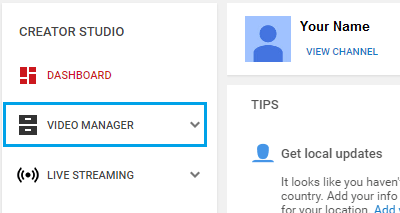
Access to YouTube and sign in to your account using a browser. Next, tap your profile image next to the account name. After that, choose “Video Manager” from the menu that appears.
Step 2:
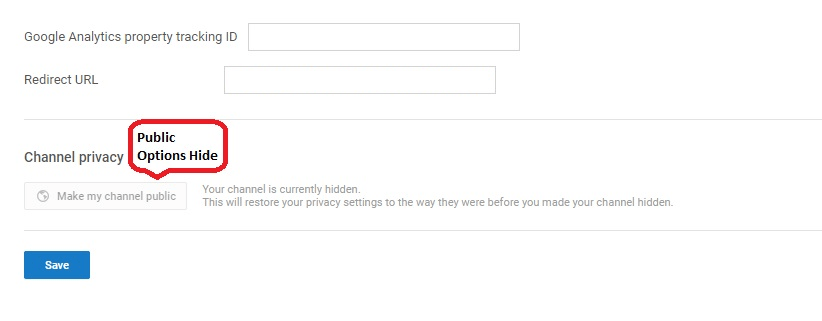
On the dashboard page, choose the “Channel Settings”. At the top of your screen, check the box next to “privacy”, then go to your default settings and select “Public” from the drop-down menu.
Step 3:
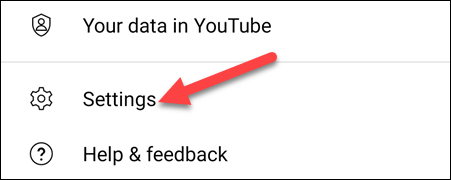
Press your profile image again, and this time choose the “YouTube Settings” icon from the menu.
Step 4:
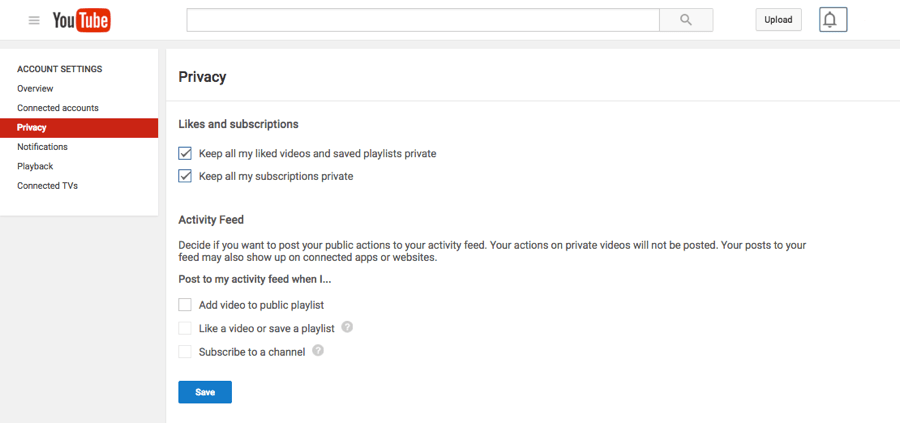
Next, select the “privacy” option from your Overview site’s “Account Settings” header.
Step 5:
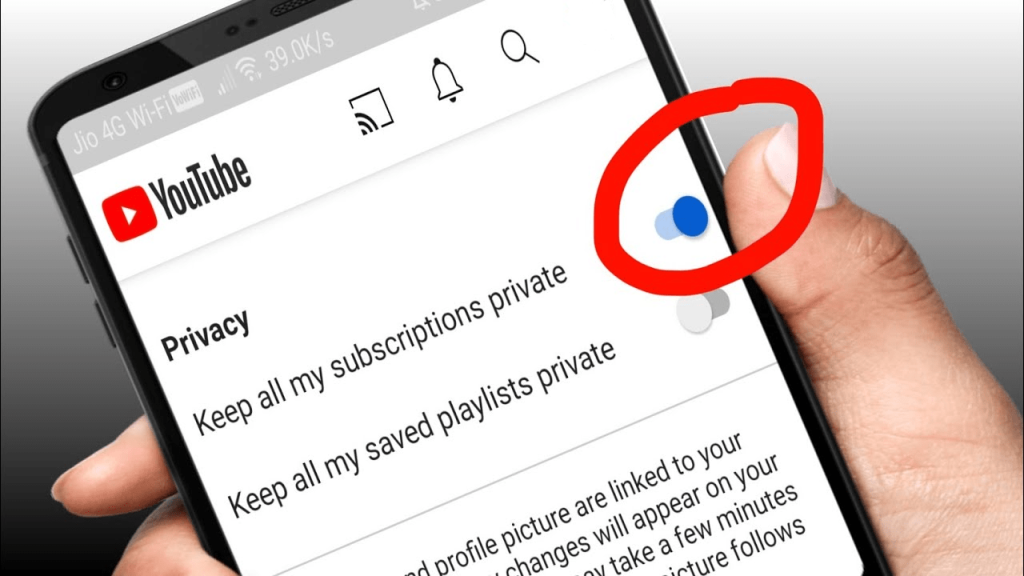
If you have checked the “Keep All My Subscriptions Private” and “Keep All My Likes Private” boxes, uncheck them.
Step 6:
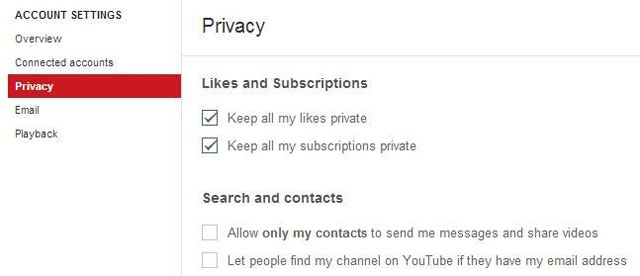
You can enable YouTube users to find your account by checking the box “Let People Find My Channel if They Have My E-mail Address” header.
3. How to change video privacy settings?
You can decide how your films are shown and who views them (everyone, only friends, etc.) by adjusting the privacy settings. As a consequence, you have the option of making the video public.
Follow these procedures to alter the video privacy settings:
- Open YouTube app.
- Log in to the account.
- Following that, press to your profile picture, then click Creator Studio.
- Select Video Manager from the left menu.
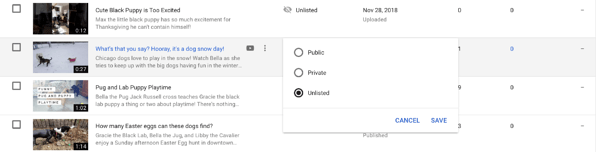
If you’ve already logged in to your account, here’s direct access to your video manager.
- Search for the video you wish to change the privacy settings for, then click Edit.
- Select Info & Settings from the drop-down menu.
- Change the privacy setting to Private, Public, or Unlisted depending on how and with whom you wish to share the video.
- Click Save changes after adjusting the privacy settings.
4. How to set a YouTube account to private?
How to make my Youtube channel public? Follow the steps to make your YouTube account private.
- Select your user photo in the upper-right corner of your YouTube account.
- Select “Your channel” from the menu.
- After editing the account’s name, click “Create YouTube Channel.” Your channel has been created.
- Return to the account and click the gear icon next to Creator Studio. This will redirect you to the YouTube settings site.
- Select the “Delete Channel” option under “Advanced settings.” Don’t worry; your account will stay active. Instead, you’ll conceal the channel.
- Enter your Gmail login details once more, then press “Next”.
- Choose “I Want To Conceal My Channel” and tick the checkboxes for confirmation.
- Hover your mouse over “Hide My Channel” then “Hide My Content”.
Congratulations! Now your YouTube account is hidden.
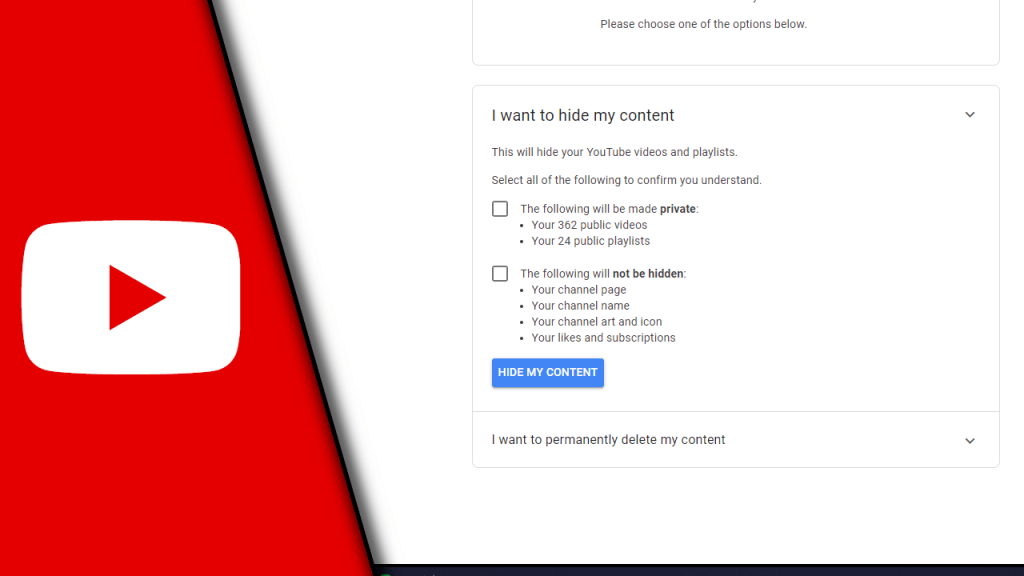
You may also like: How to advertise on Youtube – Step by step guide
5. How to switch a hidden brand channel?
When you sign into YouTube, there are always two different channels: your channel and your brand’s official channel. In order to avoid confusion about which YouTube channel you’re on, it’s beneficial to set your default channel to be your main one (your brand channel).
Follow the steps below:
- Log into YouTube and click on your user icon. Check to see whether you’re on the hidden brand channel (EDU 340 videos).
- If not, press “Switch account” and pick the hidden brand channel. You will be immediately sent to the hidden channel.
- Select “Settings” under your user photo once again.
- Choose “Advanced settings.”
- Check the box that says “Use this channel (name of the hidden brand channel) when I sign in to my (your Gmail) account”, then click “Save”.
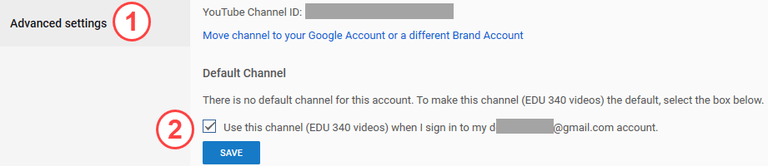
Related articles:
– How to find a YouTube channel or video in search results – A detailed guide!
– How to hide subscribers on youtube | Hide Youtube Channel
Conclusion
We hope you found our post on how to make your YouTube channel public helpful! YouTube is an excellent platform for sharing videos and connecting with other creators and viewers.
Now that your account is public, you can share your videos with an even larger audience by enabling ads on your videos. Thank you for reading!