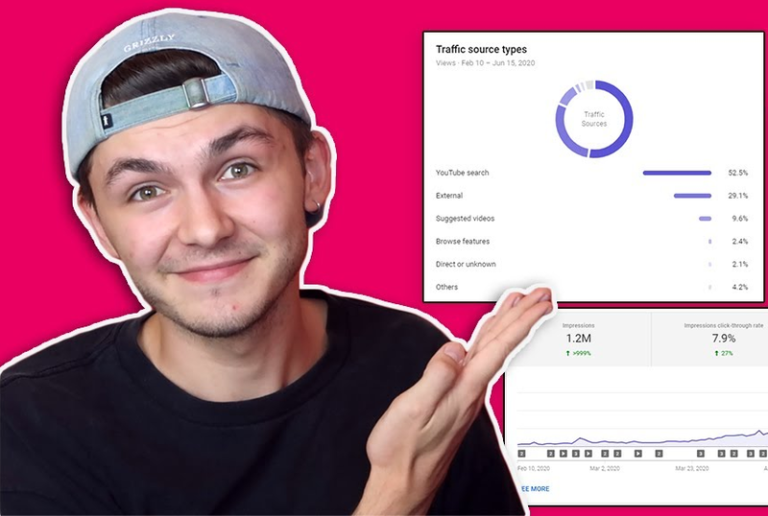YouTube has been home to countless video trends and many forms of entertainment over the world. So have you known how to make YouTube shorts? These 15 or 60-second videos are designed to entertain audiences and help brands also creators drive engagement. If you would like to find out about this kind of tool, why do not try to make them? Let’s prepare and learn more!
Best YouTube video promotion service – Organic & Legit
Contents
1. What is youtube shorts?
Before learning how to make YouTube shorts on your channel, you should know that YouTube shorts are vertical and short videos created with a smartphone and uploaded directly to the platform. While building in this creation tool, you can also edit, capture, and add music from major labels such as Sony, Universal, or Warner. However, the content does not disappear and remains on YouTube, unlike other short-form video apps like Instagram Stories and Snapchat.

You may also like: How to use YouTube Creator Studio? – Manage and Optimize
2. Why should try to make YouTube Shorts?
There are many reasons why you should try to make YouTube shorts. From the beginning, this kind of creation has attracted a lot of users around the world because of its friendly video content. Nevertheless, what sets YouTube Shorts apart is its ability to convert viewers into subscribers for your channel, a must-do for brands and creators. While setting up them, you can create a completely separate channel for your Shorts or put a Shorts widget in your main channel.

3. What are the requirements to create a YouTube short?
YouTube shorts will affect your views and total playtime, even though they are not currently monetized with advertisements and you can direct subscribers to your monetization channel. However, you should read the following various requirements on how to make shorts for YouTube to get the most engaging short video.
- The video can use audio from the YouTube library or other videos but only for up to 15 seconds.
- YouTube Shorts can be up to 60 seconds in length but they can be several 15-second videos combined or one continuous video.
- Video must be shot in a vertical orientation.

You may also like: TOP 100+ YouTube channel name ideas list and Tips
4. How to make YouTube shorts? – Easy and Simple
The functionality of short videos on YouTube is no different from other ephemeral videos on social media including TikTok, Instagram Reels, Instagram Stories, Snapchat Spotlight, and even Twitter Fleets. Therefore, this type of tool will not be strange to users, the method is so easy and simple that everyone can create a short video. Following this section, you can get how to make YouTube shorts.
4.1 Step 1: Log in to your YouTube app
After downloading the YouTube app, you can start filming and editing your video on this app. Instead of signing up for another app to create Shorts and coming back to YouTube to upload them. Here are the simple steps.
- Log in to Apple Store or Google Play and search for YouTube
- Download the official YouTube app
- Login using your Google login or a separate YouTube login

4.2 Step 2: Start creating your YouTube Short
Sometimes, making short videos also depends on your mobile device type, but there are many ways to make short videos on YouTube that are no different because YouTube allows for all types of doing. Here are the detailed steps to start creating your YouTube short, stay tuned.
- Tap the (+) icon on the button on the app homepage, then tap “Create a Short”.
- Hold the red record button or tap it to start recording and then again to stop to record a 15-second video clip.
- In case, you want to record a full 60-second video, tap the number 15 above the record button to change the video length.
- To add a special effect and element to your video, browse the toolbar on the right side of the screen.
- To attach sound to the short video, tap the “Add sound icon” at the top of the screen.
- Tap the reverse arrow next to the record button to undo it if you make a mistake.

4.3 Step 3: Edit and publish your Short
As YouTube gives you all permission to edit your short video, it is very convenient and useful when you do not want to change to another app. Nevertheless, you will wonder how to make shorts for YouTube with this music or background at some moment so you need to follow these guidelines.
- Once you have finished recording, tap the “checkmark” to save your Short.
- Next, finalize your video short by adding a music track, text, and filters.
- Tap the timeline icon to change when text appears on the video timeline if you want to dive deeper into editing.
- When you are finished editing, tap “Next” in the top right-hand corner.
- Add the details of your Short and select whether you want to video to be public or private.
- Select if your video is appropriate for kids or needs an age restriction.
- Click “Upload Short” to publish your video.
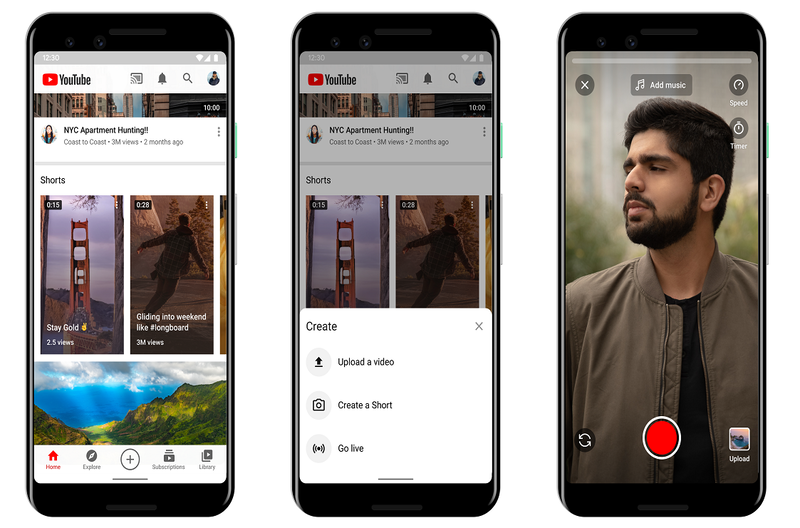
5. How to make money from YouTube shorts
Normally, the business will not tell you how to make money YouTube shorts from them. The good news is that to combat the ad-free Shorts, YouTube has launched the YouTube Shorts Foundation – A $100 million grant that anyone is eligible to participate in by creating unique shorts to please the YouTube community. YouTube will reward creators based on “those whose Shorts get the most engagement and views to reward their contributions”. The ways to carry it out are below.
- Straight to the point: Make the first few seconds of your video exciting and grab your audience’s attention right away.
- Hold it fast: Shorts are not a full video and work best if the content is not just a continuous sequence. Instead, experiment with different cuts and edits to help engage your audience.
- Thinking about replays: Shorts are played in a loop so consider how your content would render if it kept repeating.
- Add Value: Provide value to your audience through Shorts and tailor your content to your goals. For example: Increase engagement by 10% or drive 1000 more subscribers.
- What is your attraction?: Think about how you can get your audience to watch your Shorts over and over again.
- Get the vibes right: Create a place to provide your audience with short, snappy, and easy-to-understand content, such as viral trends or behind-the-scenes photos.
In order for people to know you more, you can use YouTube promotion services for a short period of time.

Related articles:
– How to rank your videos higher on YouTube – 10 YouTube SEO tips
– How to share a YouTube channel on Desktop or Mobile
All ideas for how to make YouTube shorts have been provided in this post. Hopefully, you have received a lot of interesting information to engage your channel and also make an awesome short video with your mobile phone. AdsCanHelp is famous for sharing anything you need to grow your YouTube channel, please feel free to contact the agency site if you need any help.