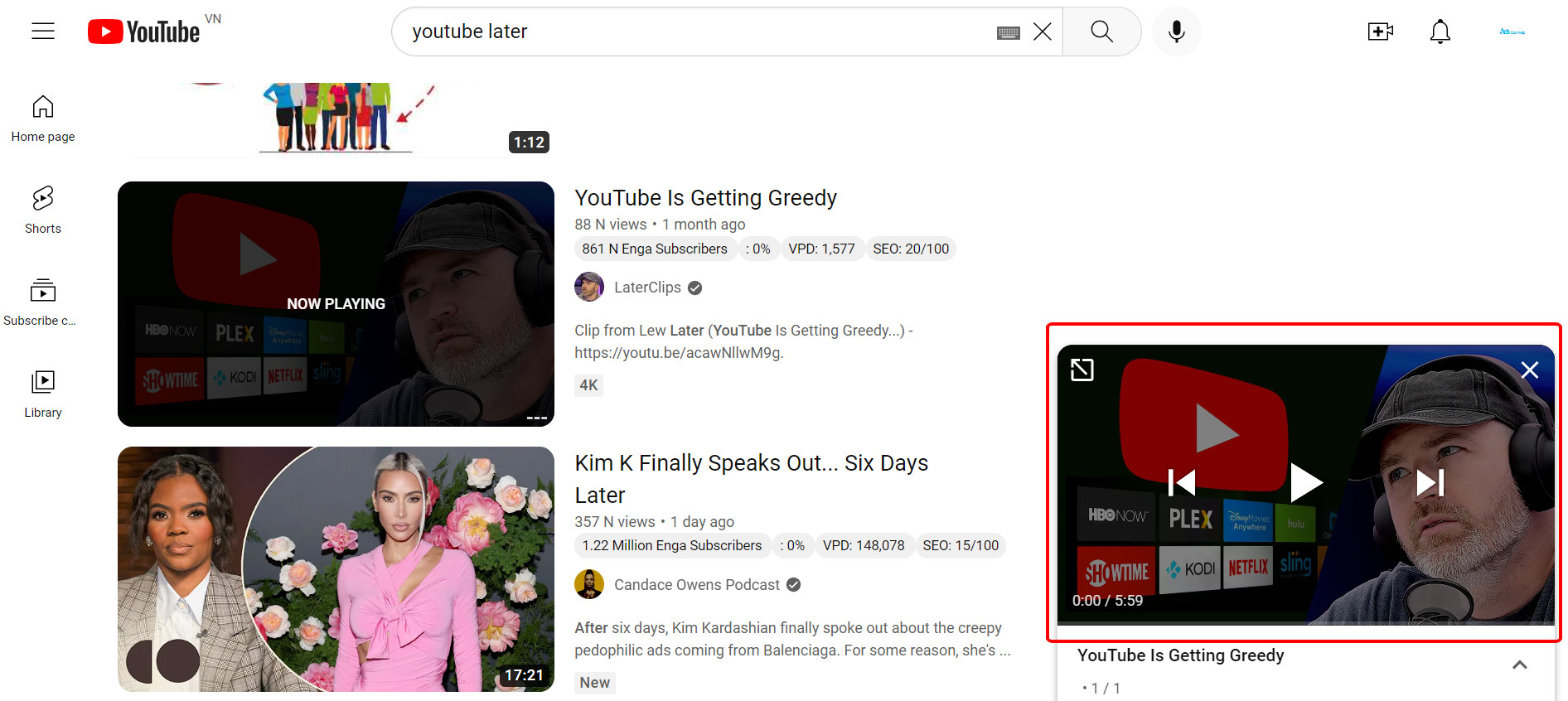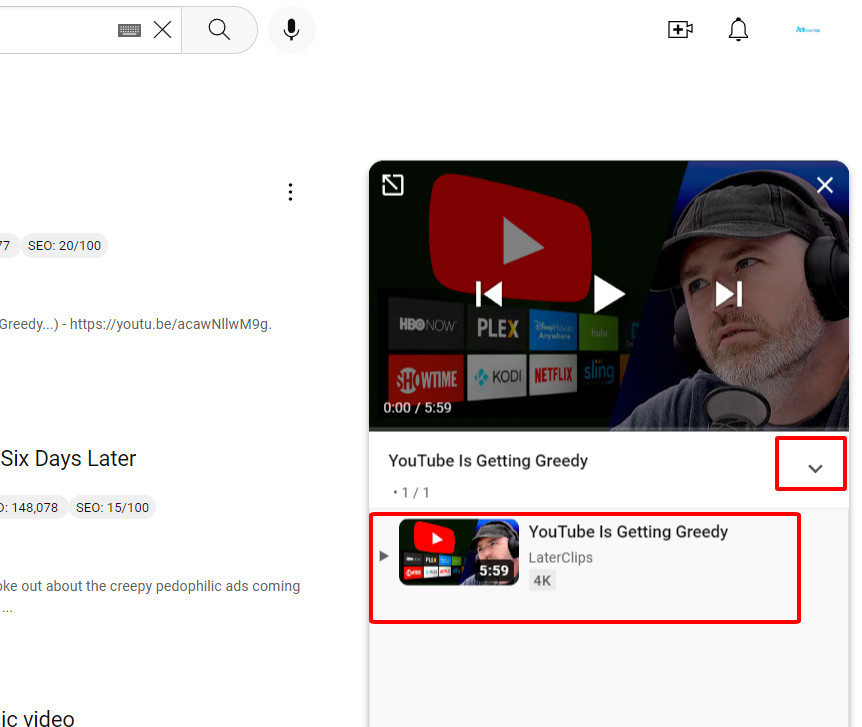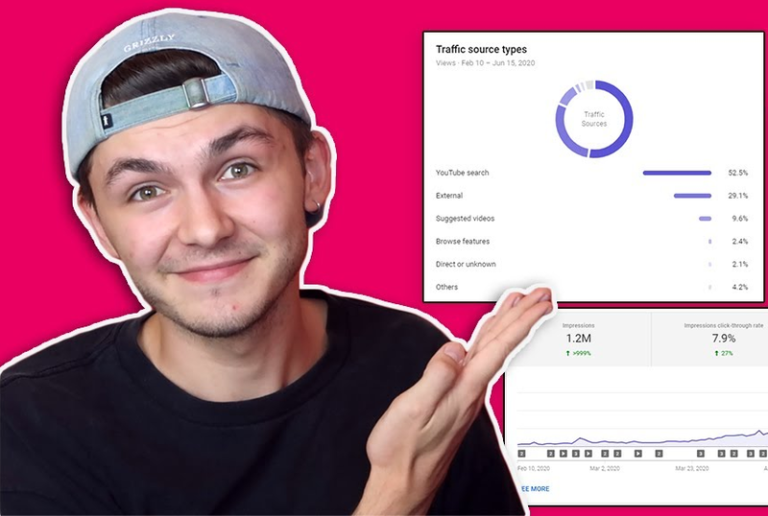If you have been using YouTube for a long time and want to optimize this marketing channel, you need to know how to queue YouTube videos. This will help YouTube’s algorithms find your video when people search for related keywords. If you’re wondering what the properties of the YouTube video queue, keep reading for more details.
YouTube Promotion Services | #1 Best Organic & Legit Views
Contents
1. Queue vs watch later vs playlist
Watch Later is a feature that YouTube has brought to all users for many years. The ease of access on Watch Later is provided for all videos and browsers (both web and mobile). This way, Watch Later allows users to highlight videos that they are interested in but do not want to watch immediately or do not have time. Therefore, this feature is relevant for those who want to bookmark and organize videos for future watching.
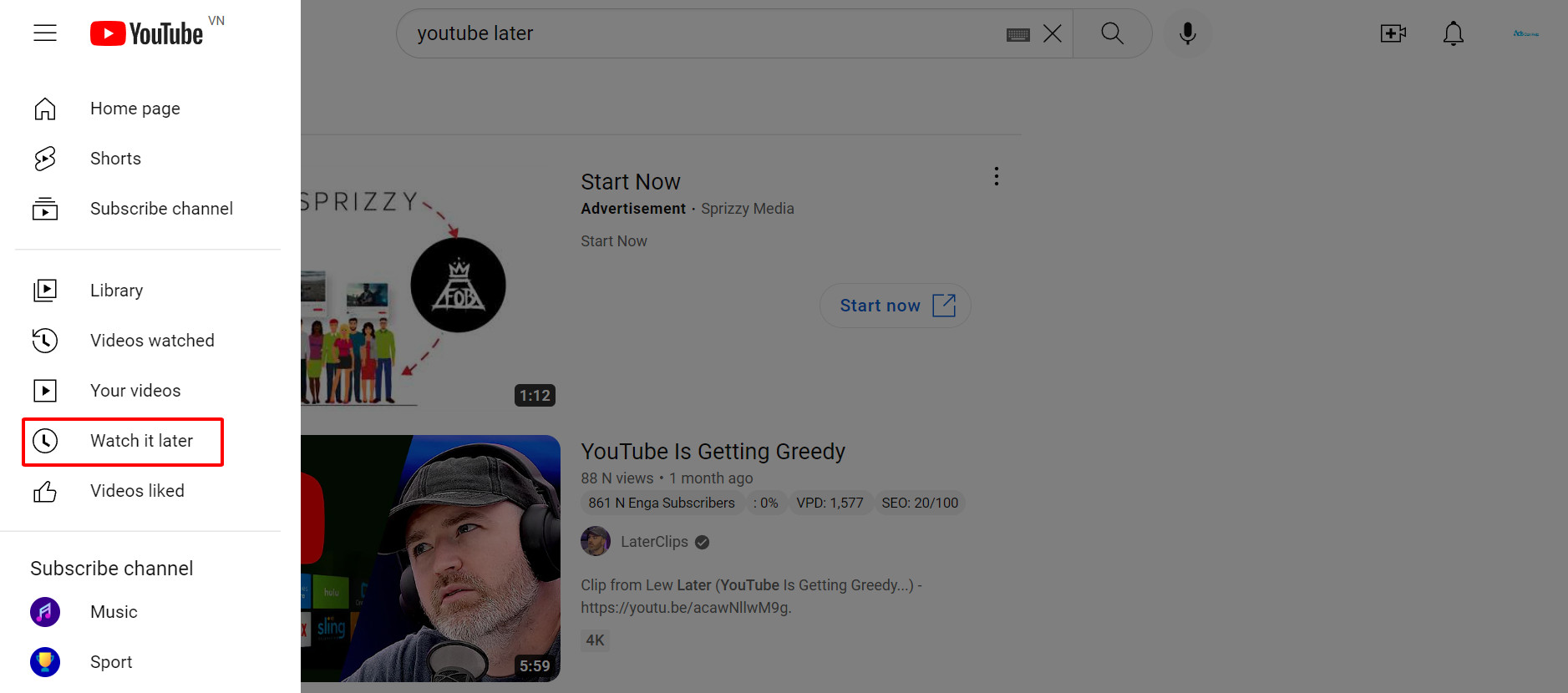
YouTube playlists consume users more stages and time. Using lists, users have to add a video to an existing list or a new list, seek the list, choose a video and play it. Whereas, the YouTube queue is faster and targets those who prefer spur of the moment watching.
When a video is added to the queue, it would be shown as a mini-player anywhere on the website. Instead of manually cleaning as Watch later list, you just need to close the current tab for stopping the queue. It also means that you would completely lose that existing queue on YouTube.
You may also like: How YouTube detects copyright when people upload copyrighted stuff
2. How to add videos to a queue on YouTube
Step1: Add videos to the playlist you want or in the search page interface. Tap the “Add to waiting list” icon at the video’s thumbnail.
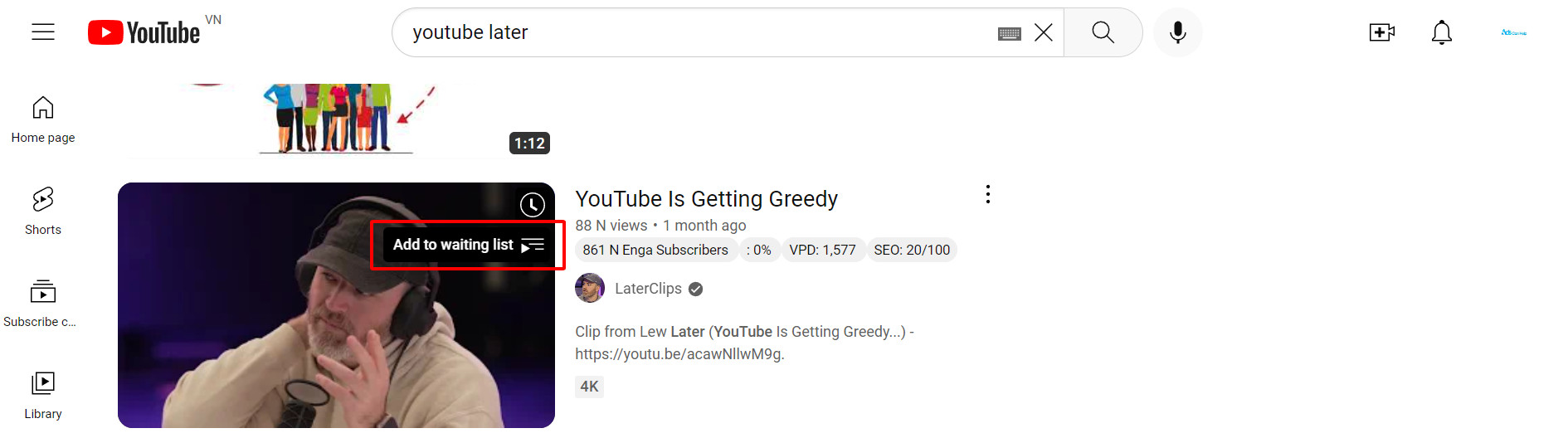
Step 2: Soon the mini video interface is displayed in the bottom right corner of the screen for you to follow. We press the play button to play music. Now users access another video search interface to add videos to the waiting list. The mini video interface is always displayed in the bottom corner of the screen. Also tap the Add to waitlist icon to add the video to the current play queue.
Once you’ve added the videos you need to the playlist, tap the arrow icon to expand the playlist.
Promoting a YouTube channel can be challenging. Luckily, there are various ways you can help push exposure past your initial subscribers. Getting more views on your videos means more people will see your content and potentially subscribe themselves. Below are legit youTube promotion to help you promote your YouTube channel.
3. Watching YouTube videos from the queue
If you want to watch the video in the large screen interface, click on the expand icon in the left corner of the playing mini video interface as shown below.
Now we will know better the video waiting list on the right side of the screen. If you don’t want to use a different video play queue, tap the Erase button.
You may also like: 10 tips to make a YouTube video viral: Simple methods
4. Managing the queue
Besides how to add videos to a queue on YouYube, you should get to know ways to adjust and manage queues also. Mastering queue management can improve your watching experience and customize it to suit your interest.
For the queue list that you have already conducted the expansion, you can reorder videos or remove the ones that you are not interested in anymore. You would lose the existing queue as soon as you close the mini-player. YouTube would automatically warn you about it so you can cancel.
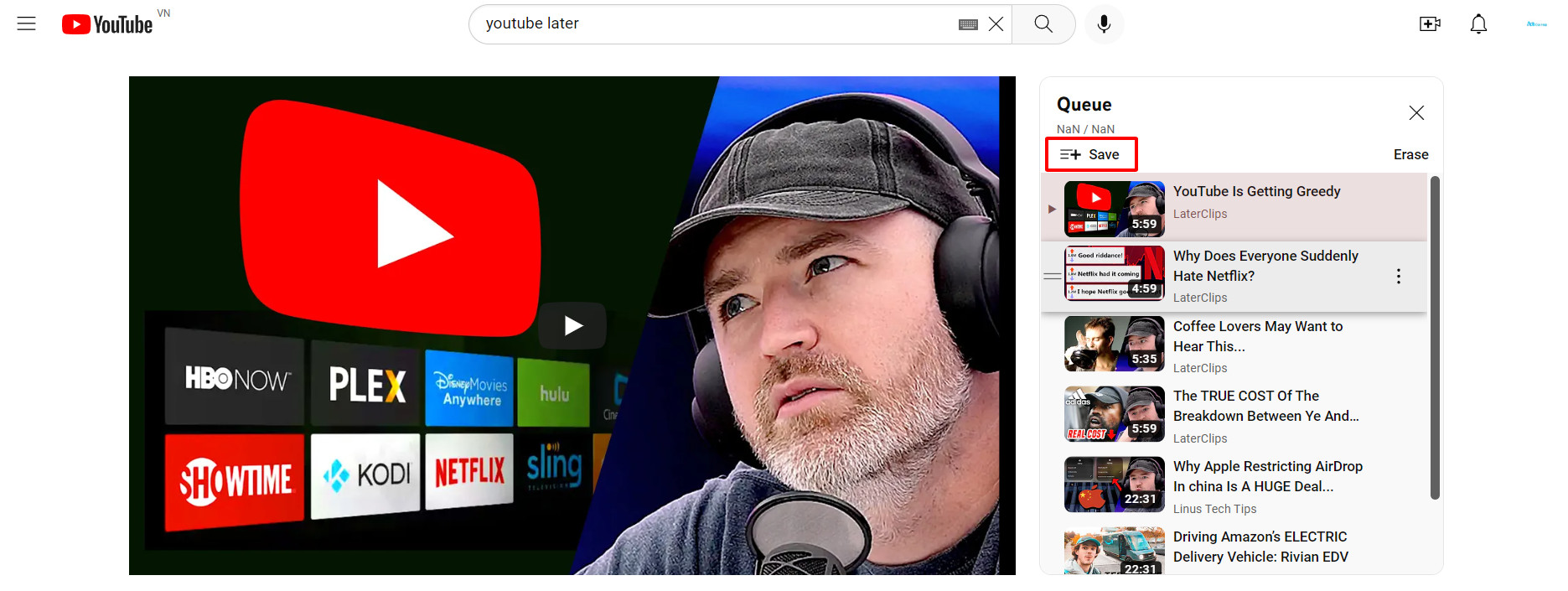
However, note that there would be no warning in case you close the current tab. As a result, your queue is completely deleted and you have to spend time building it from scratch when you come back to YouTube another time. It is supposed that quickly reopening the closed tab would help in getting your queue back but this way is not reliable. Therefore, avoid closing the current tab if you do not want to lose your queue on YouTube.
Related articles:
– How to live stream on YouTube – Ultimate guide in 2022
– How to get recommend your video on YouTube in 2022
Now, you can understand how to queue YouTube videos. Try it now and enhance your personal experience while surfing on YouTube. To explore more features on this video social platform, visit AdsCanHelp for other helpful information.