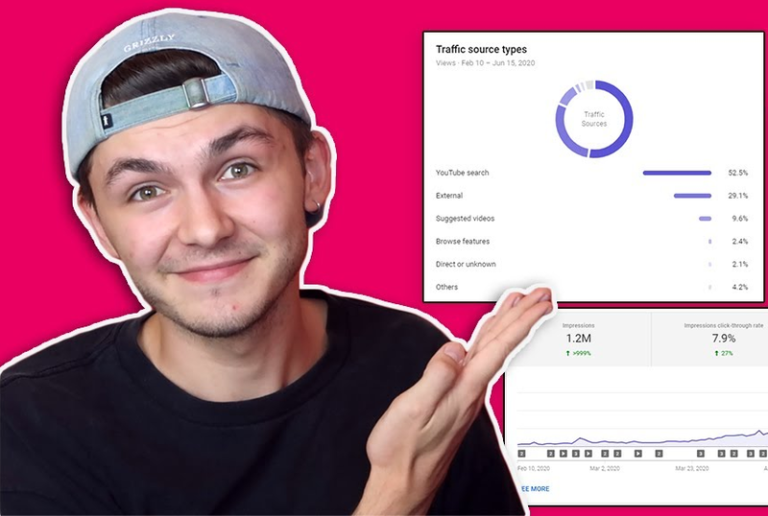How to report a YouTube channel? As you all know, Youtube is one of the most useful and popular apps around the globe. However, users may be annoyed by videos, channels or playlists that contain unhealthy content and violate community guidelines. Therefore, YouTube gives users the right to report inappropriate content. This post will show you how to report a channel on YouTube, let’s find out.
Best YouTube promotion services | Increase Organic & Legit
Contents
1. How do you report a Youtube channel?
To create a safe and healthy environment for Youtube, users have the right to report a channel containing content that violates the community rules. Sometimes it comes from the channel owner creating cheap Youtube promotion content, causing the content to be copied and spammed. This action will cause some problems for channel owners, but it will help reduce channels containing content that is offensive and bad for everyone.
Following these few simple steps can help you know, “How do you report a Youtube channel?”:
Step 1: Go to the Youtube.com website or on the Youtube app on your device and sign in with your account.
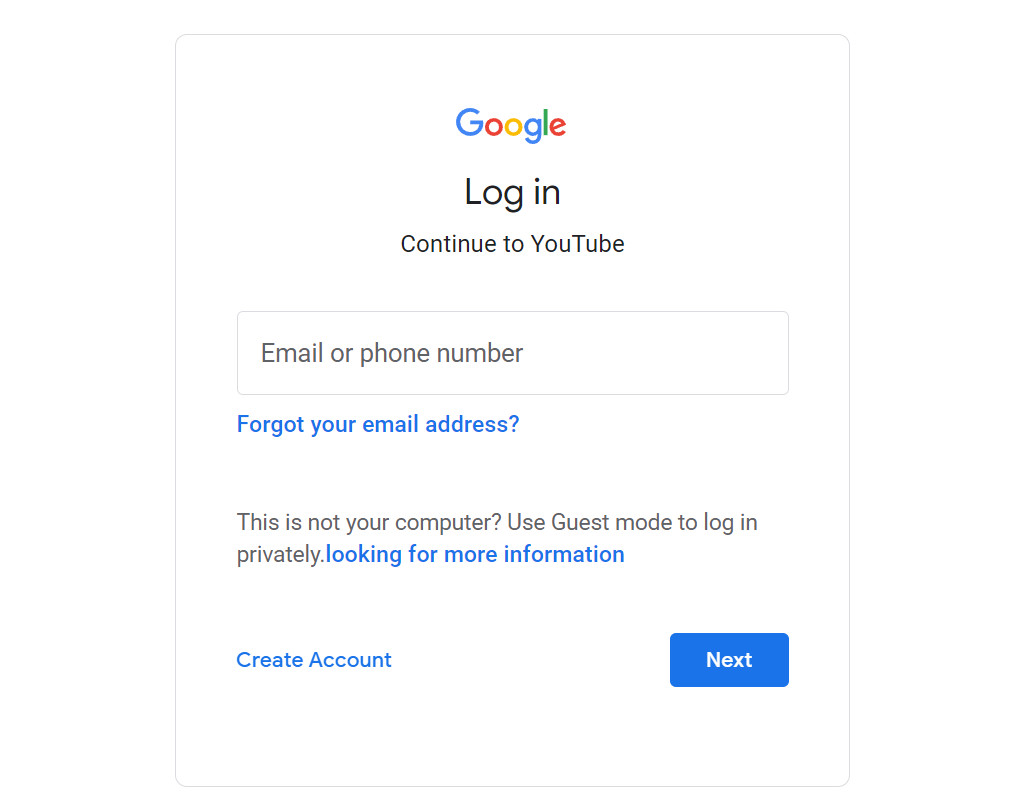
Step 2: Find a YouTube channel that contains the content you want to report on in the search bar. You also can click the channel name below one of the channel’s videos.
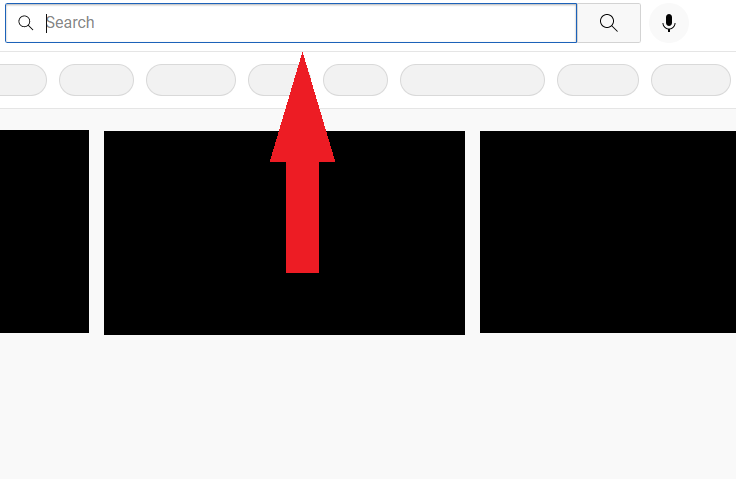
Step 3: Next to the channel’s header, you need to click on the “About” button.
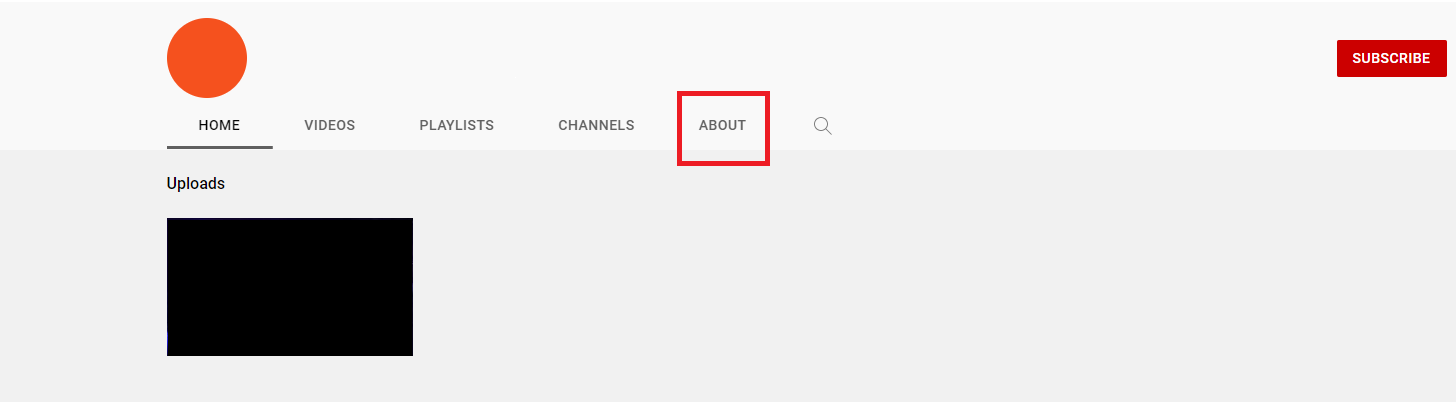
- Click on the gray flag icon, and it is the report icon located below the channel statistics. In addition, you can report a Channel on YouTube with unhealthy content by using the expanded menu.
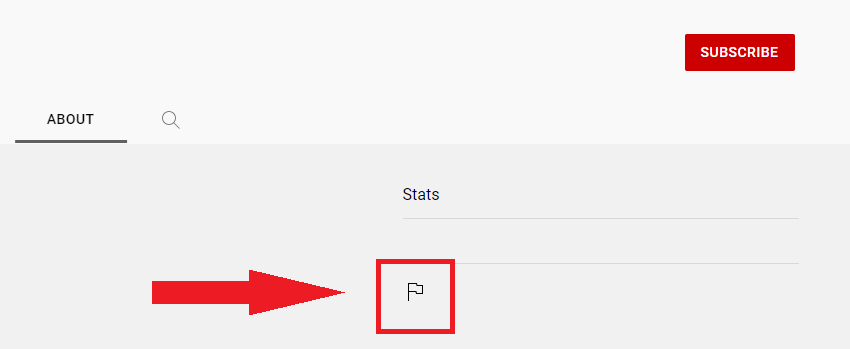
- Here, you scroll to the bottom of the menu page and click “Report user”.
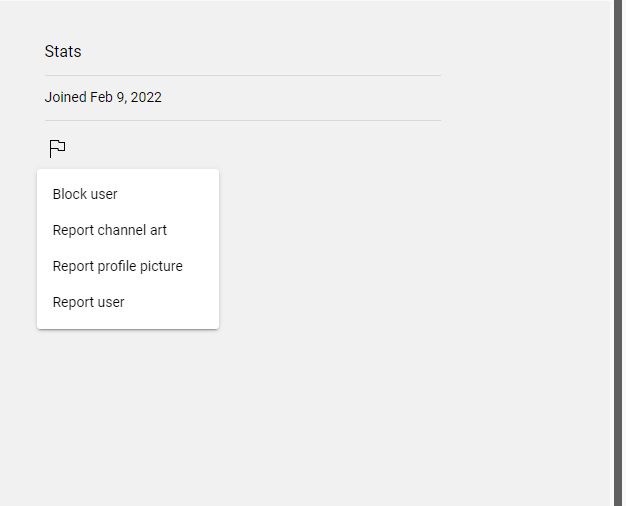
- After you have clicked on the user report section, you need to give a reason for reporting the channel that you find inappropriate in the content to appear on Youtube and click the “Next” button.
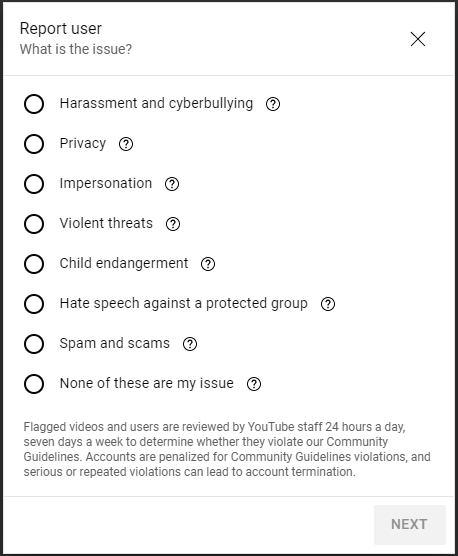
- A form will appear to fill in more details about the standard community violation of the channel you want to report. After entering all the required information, you need to press the “Submit” button to complete.
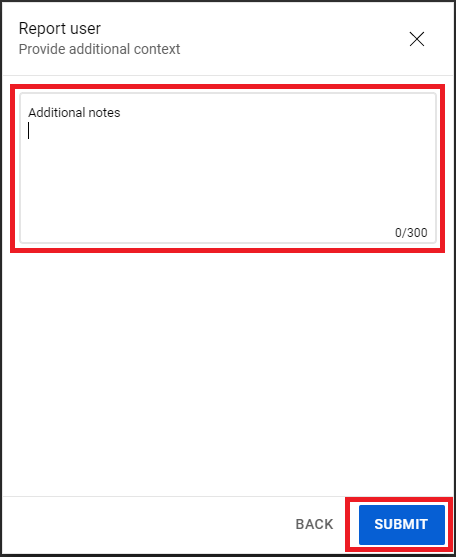
- Your request will be sent to Youtube, and the staff will check and assess your request.

In the case that the channel you report has previously violated community standards, it will be at risk of being lost. And it can be completely deleted from YouTube. When that channel is deleted by YouTube, it will be similar to you delete a youtube channel, but it will be passive.
You may also like: How to delete your youtube channel? What are the steps you must follow?
2. How to report a YouTube channel on mobile?
Because Youtube is a useful and handy application for users, they are very popular when used on mobile devices. It doesn’t make a huge difference and impedes when you want to report a channel that violates community standards using mobile devices.
You need to follow these simple steps to understand “How to report a Youtube channel on mobile?”:
- Open Youtube on your mobile device and sign in with your account.
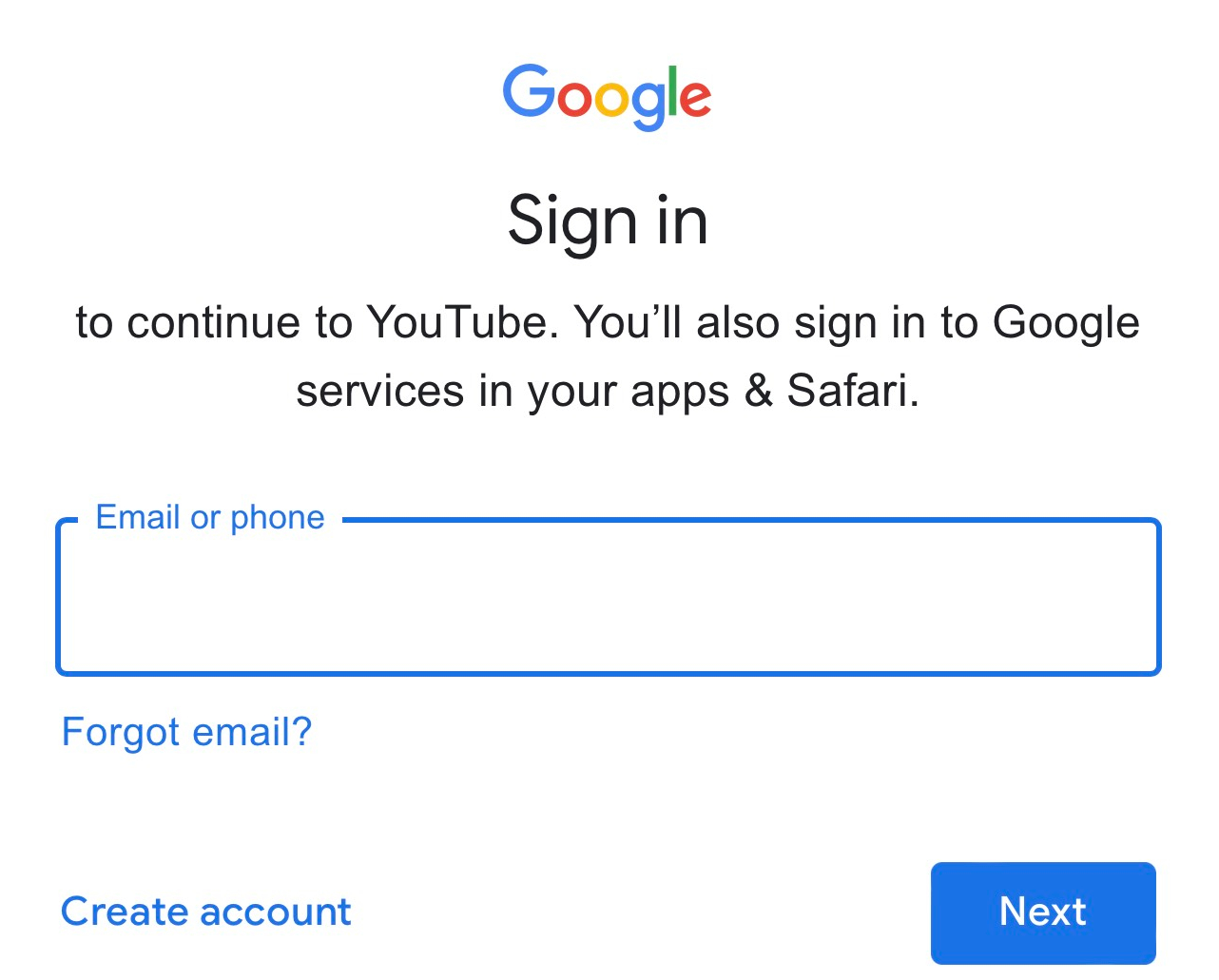
- Search for the channel you want to report.
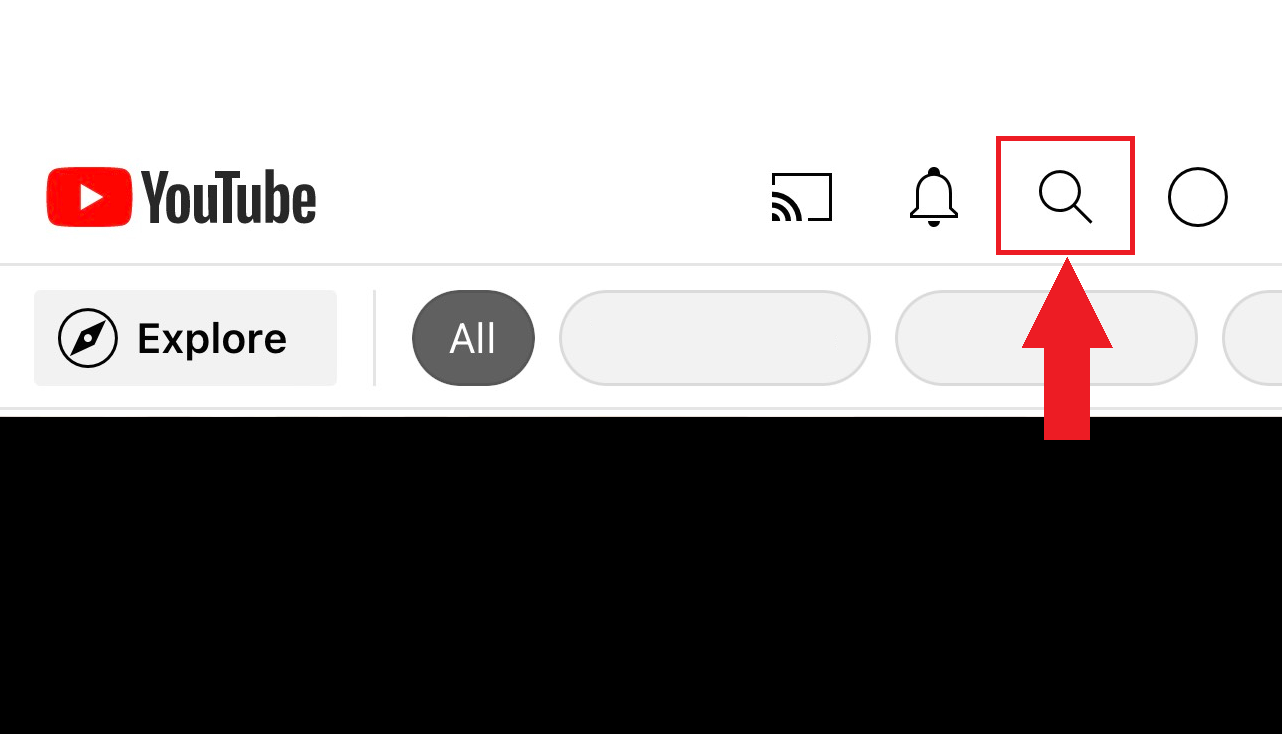
- You will see the three vertical dots button; tap on it and choose the “Report user” button.
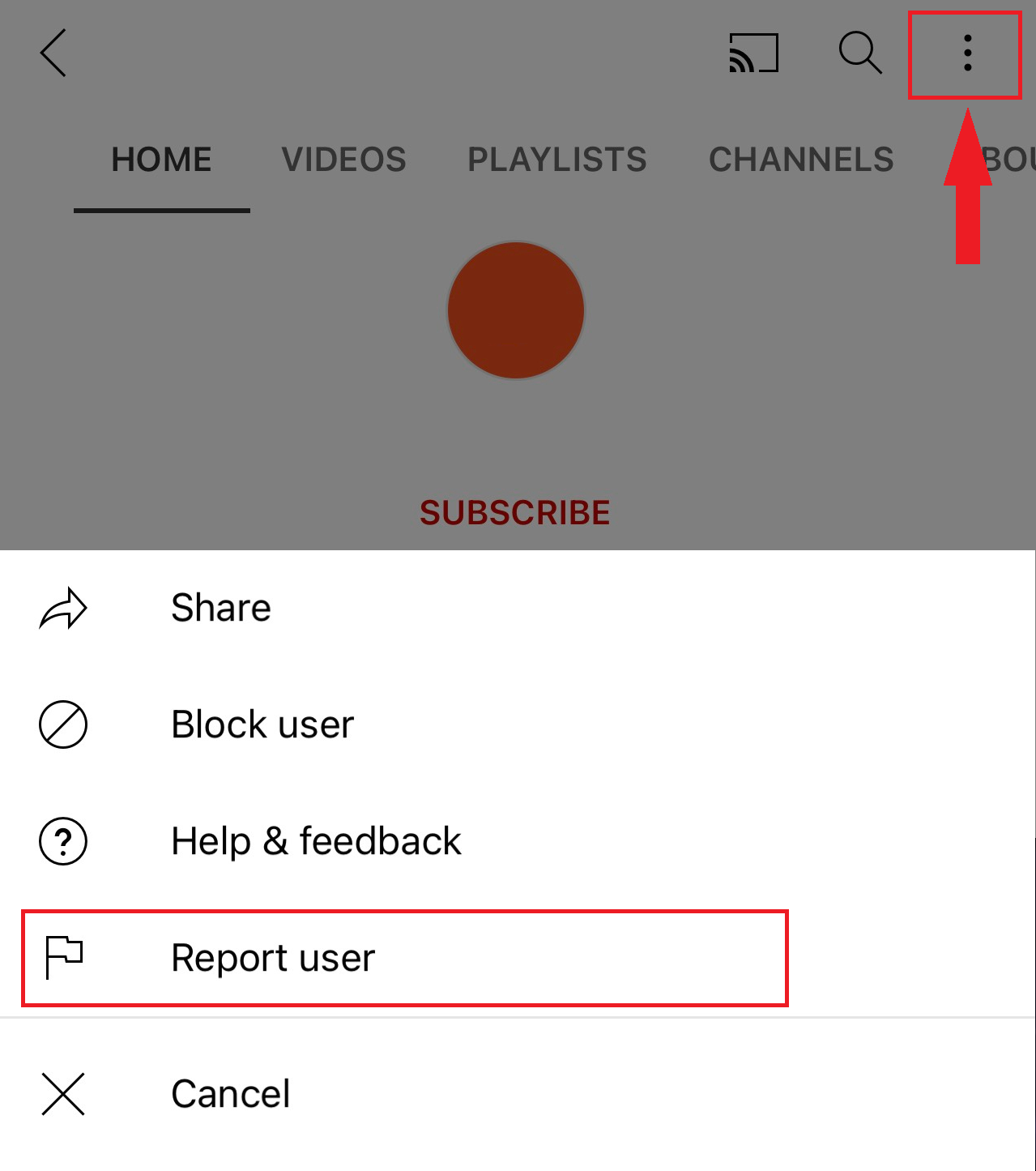
- Follow the steps mentioned above to get “how to report a Youtube channel on a mobile app”.

3. How to report a video on YouTube?
In the case that a certain channel does not contain videos with offensive content at all, only one video you feel needs to be reported. Your report also has the potential to improve YouTube views promotion for you. Youtube fully permits you to report a video by following these simple steps:
- Open Youtube and go to the video you want to report. Below the video, find the three-dot button next to the Save button, then click on the “Report button”.
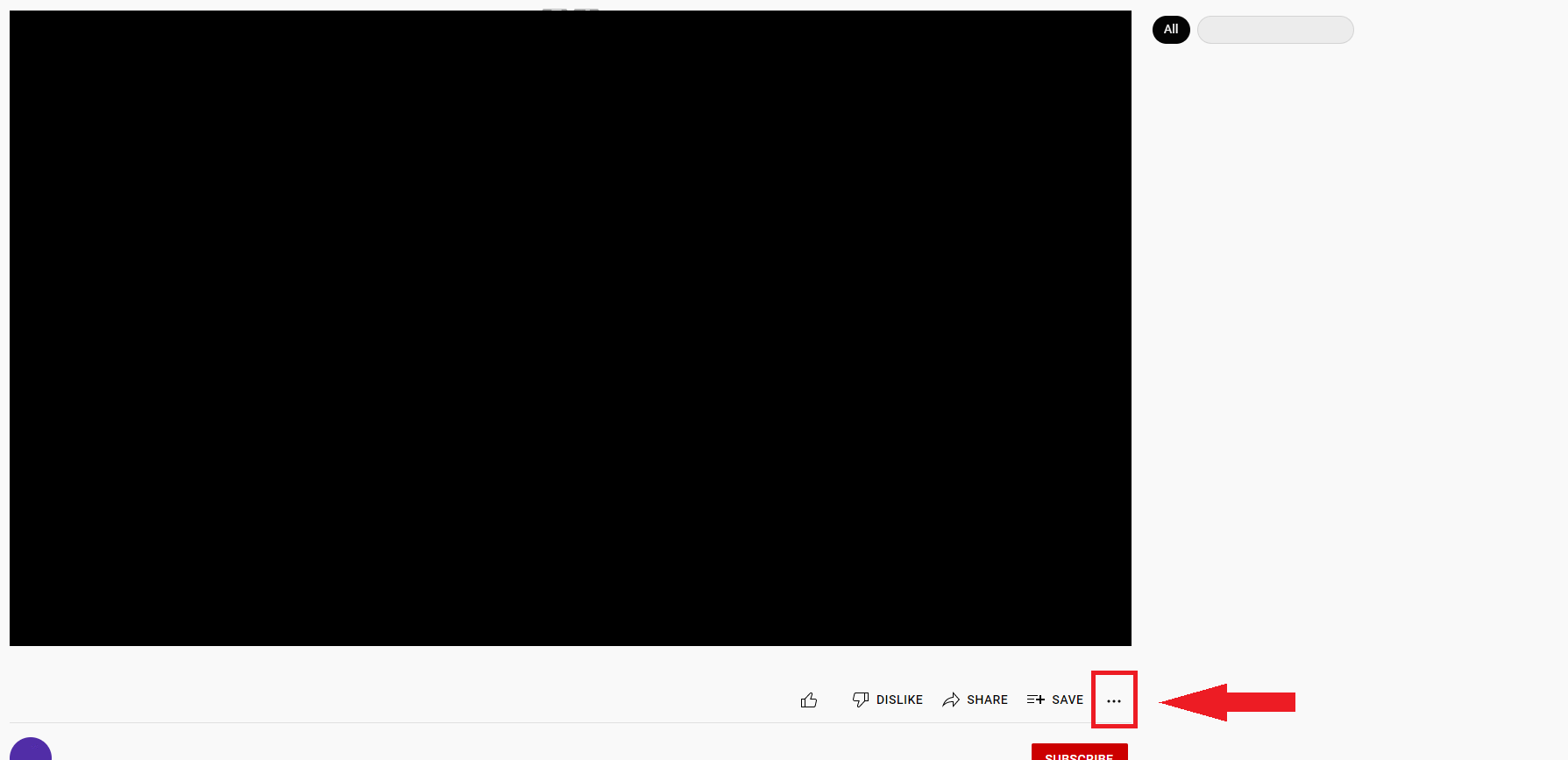
- Give a reason why you feel this video violates community standards.
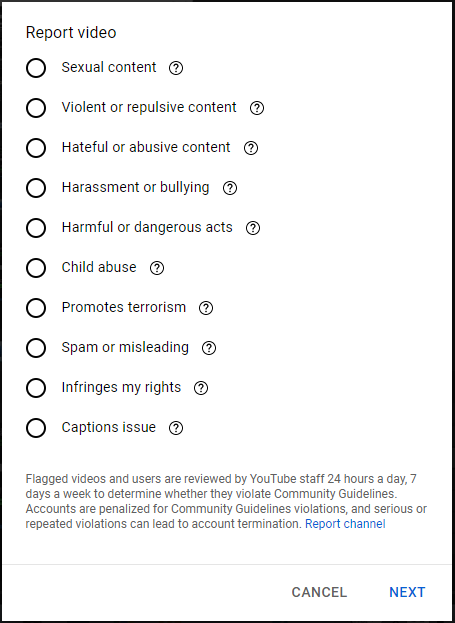
- Then a window will appear on the interface. It will ask you to add the details of the video you want to report along with its YouTube Timestamp. Finally, you need to click the report button to complete the process.
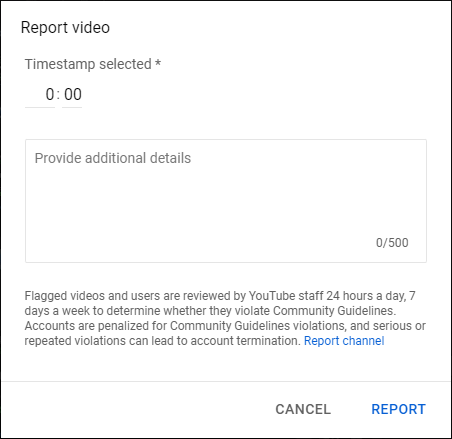
Once a video report is submitted to YouTube, the YouTube team will check your report and take appropriate action. And even that video can be deleted from YouTube. In addition, delete a YouTube video, there will also be other sanctions attached.
You can explore more information from Google here:
https://support.google.com/youtube/answer/2802027?hl=en&co=GENIE.Platform%3DDesktop
4. Report a playlist on YouTube
In addition to the fact that Youtube allows you to report a particular channel or video, you can also report a playlist when you find that content on this list violates public guidelines and is offensive to viewers. The way to report a playlist on Youtube is also very simple with the following steps:
- Open the Youtube app and log in with your account.
- Find the playlist to report.
- If you’re playing that playlist, tap on the title in the top right to navigate the page to the channel’s playlist.
- Under the title of the list, select the “Add” button.
- Click “Report Playlist”.
- Select the “Submit” button to complete.
5. How to report a Youtube comment?
Besides YouTube, users can know Youtube how to report a channel, videos, and playlists that contain offensive content and have negatively affected the community; you can also report negative comments on Youtube. These comments are often controversial or bring bad intentions to the channel owner or the community. You can report them with these simple steps:
- Identify the negative comments you want to report.
- Move your cursor to the bad comment, then on the screen will appear a three-dot icon on the right side, select the “Report” button.
- A new popup window will appear, select the reason you are reporting this comment and click “Proceed” to finish.
You may also like: How to add a featured channel to your youtube channel?
6. YouTube guidelines
Youtube allows any user to post videos to this platform based on the content previously provided by registered users to Youtube. Therefore, content that is not relevant or violates the community’s rules will be strictly controlled by Youtube and handled on time.
You need to understand Youtube’s rules for the community before knowing to report a channel on YouTube. All rules have been made available as of January 2021 and are always updated with new ones.
Besides the rules that comply with the provisions of the law, Youtube also has its own rules to match the company’s criteria and the healthy development of the community.
To develop Youtube in the direction of bringing good and useful things and minimizing unhealthy content to users, Youtube has typical principles as follows:
6.1 Deceptive or harassing content

- Author interaction
- Impersonation
- Attaching unhealthy links such as NSFW links, and scam websites.
- Spam, scams
6.2 Sensitive content

- Child Safety
- Custom Thumbnails
- Nudity and sexual content
- Dangerous, suicidal
6.3 Dangerous content
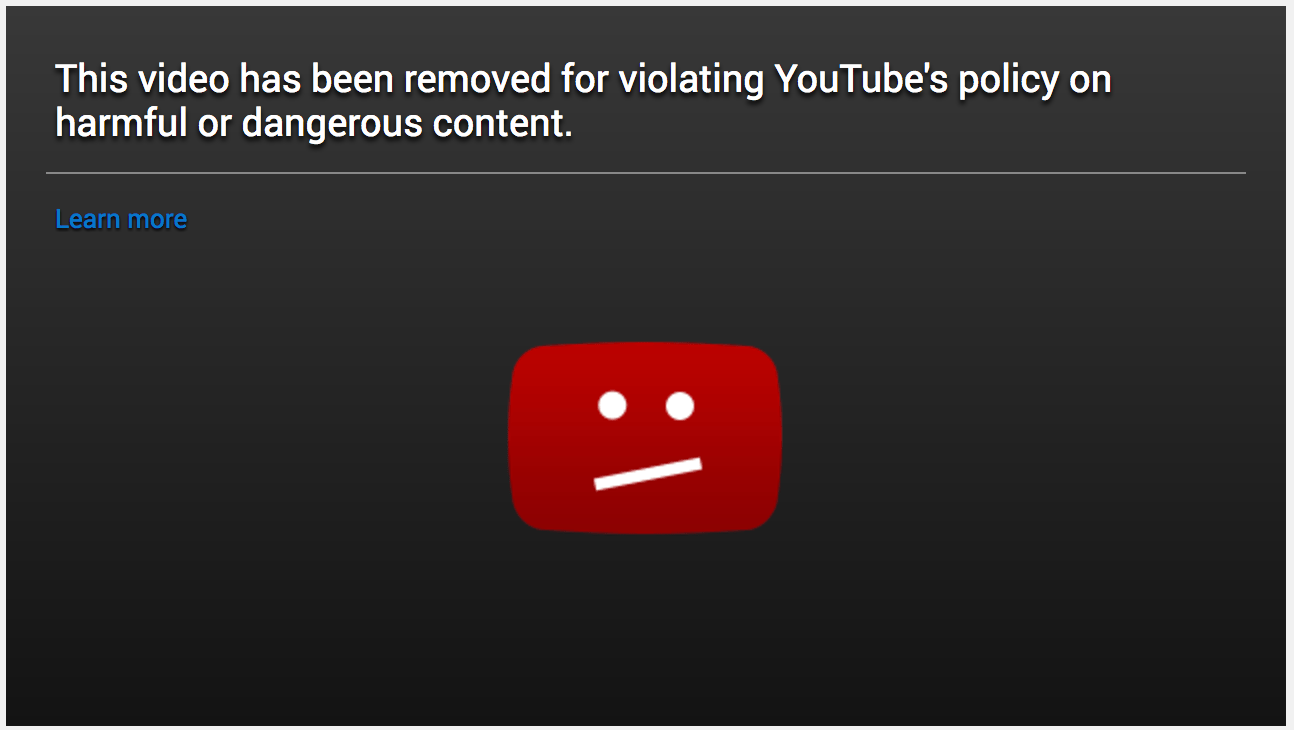
- Harassment, Harmful Content
- Hate Speech
- Violet content
- COVID-19 Misinformation
6.4 Content to trade illegal goods

- The sale of firearms
- Selling illegal goods
Related articles:
– How to create a youtube channel quickly | 5 simple steps
– How does youtube work in 2022? The youtube algorithm guide
Conclusion
Hopefully, the useful information provided in the article will help you know how to report a Youtube channel. Not only can you report an unhelpful channel, but you can also report a certain video or playlist that has offensive content to users.
In addition, negative comments should also be reported for removal from Youtube. However, you need to know the rules of the Youtube community to determine what to report to make Youtube even more useful to users.
Thanks for taking the time to read this article; Ads Can Help will see you soon!