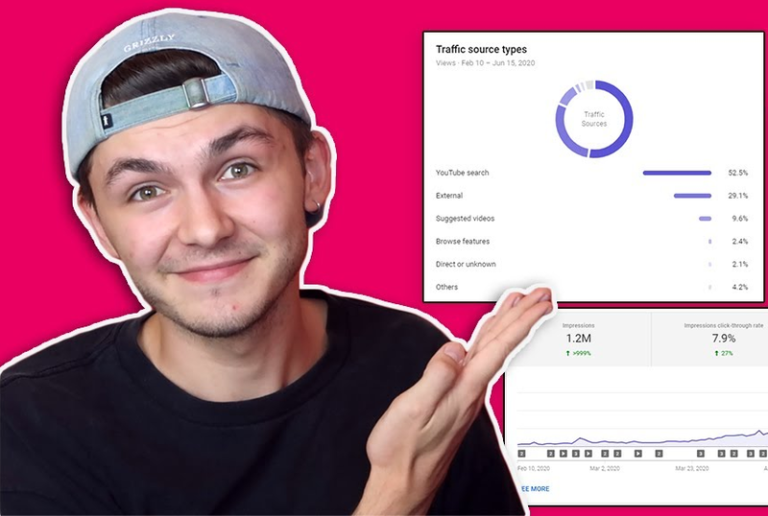You have made a great video but cannot find good music with it because your video gets how does Youtube detect copyright. There is something worse than you spent a lot of time, money, energy on creating an awesome video for the owner of music copyright to get all revenue and block your artwork. Let’s read this article to learn more about how Youtube detect copyright music and video just a few seconds after publishing.
Best YouTube Promotion Services | Increase Organic & Legit
Contents
1. How Youtube detect copyright music on Youtube?
The music industry uses YouTube’s Content ID system to detect copyrighted music on YouTube. You can imagine that Content ID likes as a sophisticated version of Shazam, the popular music discovery app which scans your environment for audio that matches its database, so does Content ID scans the audio of every video uploaded to YouTube.
1.1 Register their song with content ID
Artists must own exclusive copyrights to register their video or song. Therefore, in case one of your favorite singer-songwriters creates and records a song called “Take your hand”, and they own the exclusive rights, they could register that song with Content ID. You may like to use the song in your video, but you must watch out for Content ID.

1.2 Content ID tracks down on copyright infringement
After an artist registers with Content ID, Youtube will send a virtual police force to search for unauthorized uses of registered content. Content ID will hunt you down if you create your video with an unlicensed version of “Take your hand” in the background. Youtube’s algorithms have been becoming more advanced. It is also impossible to trick the software because of its security.

1.3 Youtube applies copyright strikes
When you are found to violate copyright laws, Youtube will apply a copyright strike to your account. These can limit a specific video or maybe even your entire account, so you want to avoid it if possible. In addition, you have to wait and find the solutions to get out of these strikes, create new videos, and see how does youtube detect copyright music to your video again.
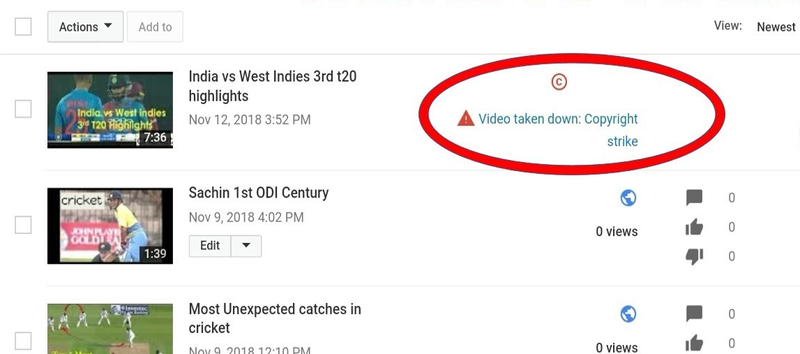
You may also like: 10 tips to make a YouTube video viral – Simple methods
2. What happens to your video if you infringe an artist’s copyright?
You will get a variety of consequences if you do not prepare solutions and ignore some sage advice from Youtube professors. Do you wonder what happens to your videos if you infringe an artist’s copyright? After the content owner learns you have used their work without permission, they can choose to do any of the following:
- The owner will monetize your video by running advertisements.
- Your video will still be available, but no sound will play, meaning they mute your videos.
- Tracking the video’s viewership statistics without taking further action.
- Youtube account suspended and Youtube may penalize your channel.

3. Why does Youtube copyright music?
Youtube does not copyright music, it enforces the copyrights that artists have on their own songs. For example, Youtube Creators will ask for payment if someone else wants to use the content they have created, artists also want to get paid when someone uses their work. You should research the Youtube Music Policy for more information.
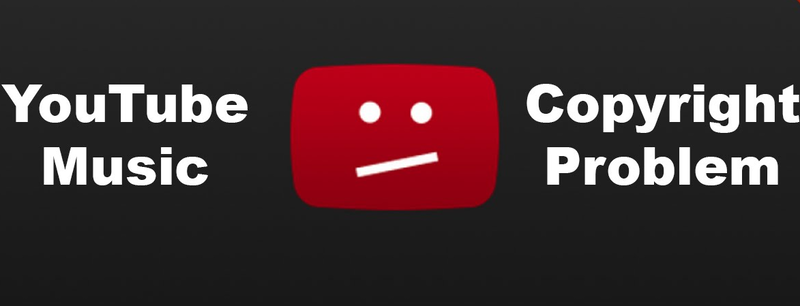
To get you started on the right foot, use these sites to promote your company with a YouTube video promotion service. We’ve put together an insider look at each platform and ideas for how to use them to grow your brand.
4. How Youtuber try to avoid music copyright claims
How Youtube detect copyright your videos? You might consider yourself a smooth operator, possibly making strange schemes to avoid paying for royalty-free music on Youtube. Some common less sane strategies some people suggest for avoiding copyright on Youtube.
4.1 Writing “I claim no rights to this song”
Many times you have seen a Youtube Creator say they do not have rights in the song they are using. Once an artist registered a copyright for their work, it will be copyrighted as a rule, even when that artist uses the songs or videos. As a result, most YouTubers will set up the sentence “I claim no rights to this song” to avoid getting the music copyright claims and they have to pay for that music soundtrack officially.
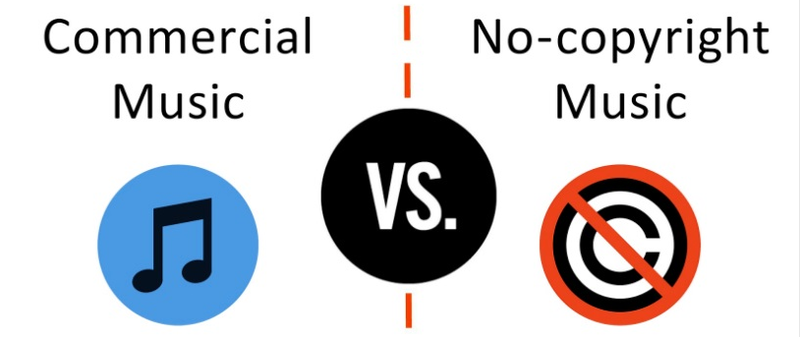
4.2 Changing the speed of the music
Changing the speed of the music is not difficult to do when you edit your videos. This idea will help you avoid Content ID recognizing you are copyrighting the audio after this slight change. However, it would be best if you did not use this way regularly because you can ruin the audio quality and even the owner may listen to the music. Besides, it is only a matter of time before you are found out by Content ID.
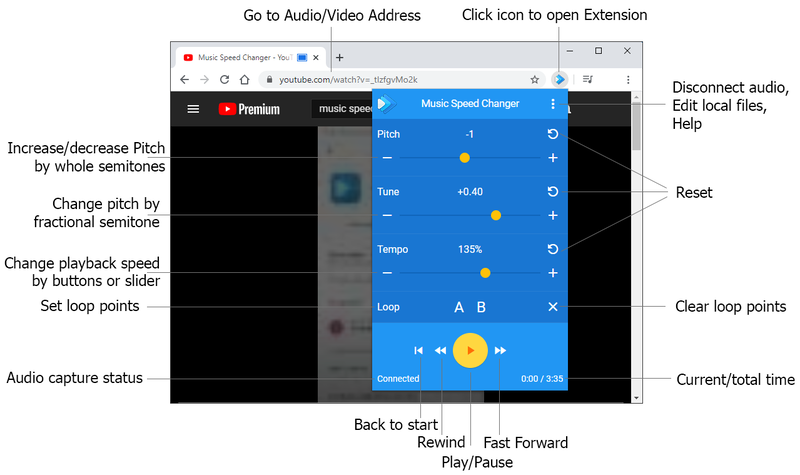
4.3 Playing a snippet of the track
Unfortunately, playing a snippet of the music track is also useless to fool Content ID. The best advice is to use an official soundtrack and pays for it. On the other hand, you can find and download pieces of music from the royalty-free music library on Youtube. That is an answer to how Youtube detects copyright to your videos and the best ways to avoid being deleted videos and even blocking your channel.
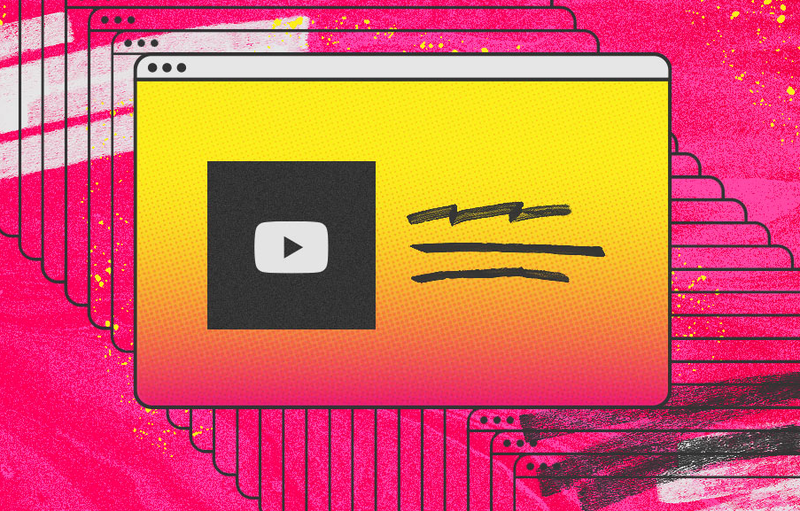
You may also like: How to live stream on YouTube – Ultimate guide in 2022
5. How to not get copyrighted on Youtube
There is plenty of music kicking about for you to spice up your tracks with, you need to make sure you use it properly. Therefore, you also use your favorite song on Youtube while creating objectionable content. You can try out royalty-free music from their libraries and other sites, or get production or chart music from sites like Lickd.
5.1 Music from royalty-free
Some music libraries agree to license music royalty-free to help creators avoid copyright claims on Youtube. These services allow you to pay a flat fee to use their music; in return, you are free to use it. You do not need to worry about piracy and a revenue share if you are make money Youtube videos.
5.1.1 Royalty- free music from Youtube library
Youtube has a library that allows you to tap into its huge database of royalty-free music. You can add it to your YouTube videos directly from their library. The only drawback is that it is not endless and you are far from using it, so you will only be able to use some songs and so will others. You should read more with this comprehensive guide to the Youtube Audio Library.
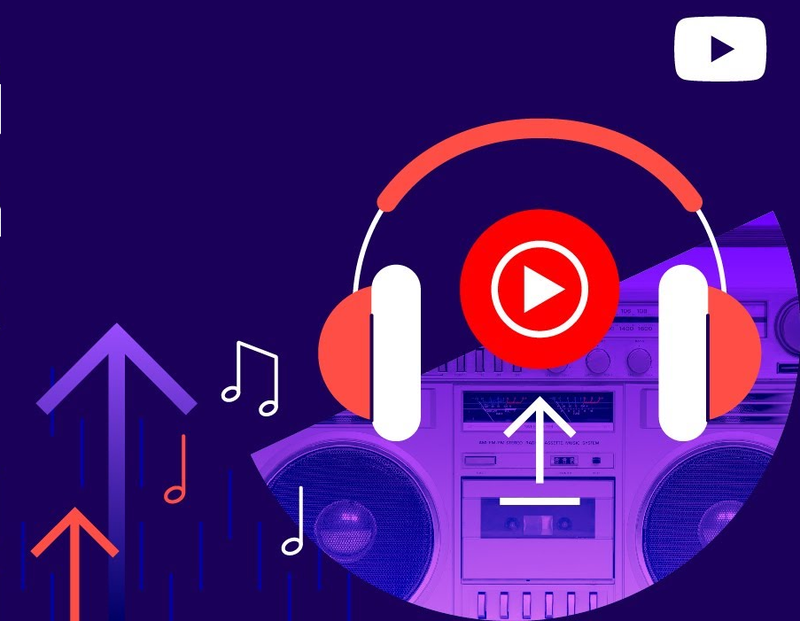
5.1.2 Other royalty-free music sites
The good news is that Youtube’s Audio Library is not the only royalty-free music library out there. You can search for a store at Lickd that offers a wide selection of hand-picked tracks. How does Youtube detect copyright to your video when you carry out this idea? Below are some options:
- Lickd – Royalty-Free Music: There is such a huge collection that you won’t find anything generic here. You need a low-cost monthly subscription; if your channel can make money, it will be free for the first few months.
- Pond5: If you have some cash to spend, Pond5 is a great place to start. You can search through a library of more than 15,000 tracks and find something for 20 to 60 dollars. This is a great option for background music and sound effects for your Youtube videos.
- PremiumBeat: As with the photos, you will find a huge selection of music stores but no proportional pricing. You are looking at 49 dollars per song regardless of your audience or the quality of the song, which can be a bit steep.

5.2 Unique video content
Content ID keeps getting better and better to how does Youtube detect copyright. If you only use music and videos you have created yourself, you will not have to worry about copyright because you will be the owner and set the rules for your content. It is the simplest thing you can do, but if you have put a lot of effort into creating amazingly good content, you will probably want to polish it up with an iconic track.

5.3 Stick within the fair use policy
Fair use may allow you to add a track and not receive a claim, but it rarely happens. On the other side, fair use might be fine if you create a purely non-profit video for educational purposes or another great content idea, but as soon as you hit that monetization button, the Content ID will work. So what might be considered fair use for one person may not be considered fair use for another.

5.4 Officially license your music
Officially licensing your music is the best way to safely add music to your content. When you pay for a music license from the copyright owner you will get access to some of the best songs from the biggest artists. Licensing copyrighted material helps you stand out from the crowd in a way that a simple royalty-free library cannot. Besides, you should prepare money and time because it will take a lot of energy to contact the copyright owners directly.
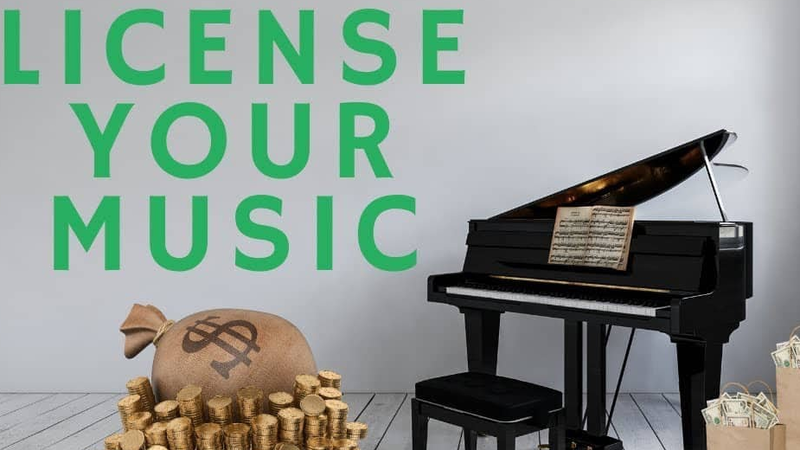
Related articles:
– How to get recommend your video on YouTube in 2022
– How to Manage YouTube Comments: View, Reply or Delete
Hopefully, you have learned a variety of information about how does Youtube detect copyright from this article. Creating an idea and making it to the official videos takes time, money, and effort. Ads Can Help hopes you can continue your passion to produce more great quality products and succeed to attract more audiences. Please feel free to visit and contact the website as attached if you are having any further comments on your work.