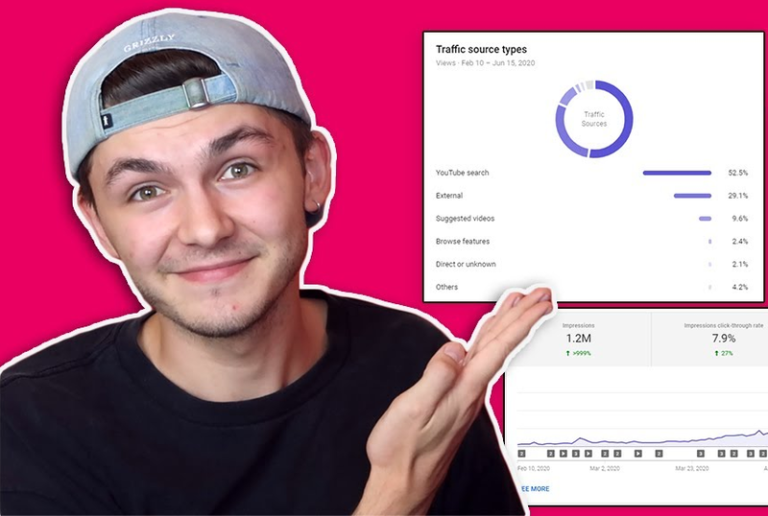Do you know how to ranks videos on YouTube after you upload them on the internet? You must have struggled to improve your placement in search results, so it is important to know how to optimize your content for the platform. In this post, AdsCanHelp will cover how YouTube ranks your videos on this kind of platform and show you many ways to plan your video creation strategy. Get started!
Best YouTube Promotion Services – Organic & Legit
Contents
- 1. What is YouTube SEO?
- 2. How does YouTube rank videos
- 3. How to plan your YouTube video creation strategy
- 3.1 Keyword research ideas
- 3.2 Use a good YouTube video title
- 3.3 Add YouTube tags to the video
- 3.4 Write a smart video description
- 3.5 Use a good YouTube thumbnail
- 3.6 Edit the file name
- 3.7 Create transcripts and captions for your videos
- 3.8 Increase audience engagement
- 3.9 Promote the YouTube channel and videos
- 3.10 Link to your YouTube video
1. What is YouTube SEO?
According to the Google, Search Engine Optimization (SEO) is the set of strategies for optimizing the user experience that aims to improve a page’s positioning on search engines. Similarly, YouTube SEO is an internal search engine on YouTube so that users can easily find the channel and video they are looking for. For example, your videos will get the highest placement if you are good at studying how Youtube ranks videos.

You may also like: How to make YouTube Shorts – The ultimate beginner’s guide
2. How does YouTube rank videos
YouTube is a search engine just like a video platform, which means a little SEO know-how is just as important. Surely, sometimes people go to YouTube looking for a particular video to watch, but even then, the algorithm decides how to rank search results as you type. For example, the style on YouTube is “Hello again, peanut butter baby”, your way is “Peanut butter baby” but has the same search results. Here is how YouTube ranks videos on top:
- “Keywords”: YouTube’s search algorithm relies on the keywords you use in the video’s metadata to determine the content of your video. So if you want your video to show up when people search for a video about laparoscopic surgery, you probably want to include those two words.
- “Performance”: After the algorithm has decided what your video is about, it tests that hypothesis by showing people in search results. That is when performance including click-through rate, watch time, likes, survey responses, and more become important. If your video attracts and delights people searching for your keywords, it will be shown to more people and increase SERPs.

3. How to plan your YouTube video creation strategy
After you know how YouTube ranks videos on the internet, it is time to get the plan for your Youtube video creation strategy in detail. The decision about which results should appear to you depends on the platform’s algorithm, which is quite complex. However, the more points you earn with the YouTube search algorithm, the better your chances of reaching the top spots.
3.1 Keyword research ideas
Keywords are essential in Google as well as for YouTube SEO. Through them, the platform identifies the topic of the video, indexes the content, and associates it with user searches. You can analyze your channel statistics and up come up with new keyword ideas that are in high demand on the platform and thus increasing the viewing potential of your videos. In addition, you can also see the tools that are recommended to search for keywords:
- “VidIQ”: A free Google Chrome extension that adds an information bar to videos on YouTube.
- “Keywords Everywhere”: It shows an estimate of the volume of monthly searches to Google and YouTube search boxes.
- “Google Trends”: It is also a free Google tool that shows search trends and serves to identify hot topics.

3.2 Use a good YouTube video title
Youtube video titles can come up to 100 characters. However, Google cuts the title after 70 characters, so you should put the most important information at the beginning of the title, including keywords. Moreover, you need to clearly and clearly state the benefits to let viewers know right in the title why they should watch your video. You should remember that Google tends to show Youtube video results for the following types of keywords:
- “How To”
- “Review”
- “Tutorial”
- “[Year in title]”. For example, the title “How to rank Video viral in 2022”

3.3 Add YouTube tags to the video
Keywords help you to rank on Google, but tags help to rank videos on Youtube. To find out which tags on the video to use, you have to go to TubeBuddy and enter your keyword ideas, then select all the tags related to your keywords. You can also use TubeBuddy’s Chrome Plugin to see the tags used on other people’s videos because this plays an important role in the “Likewise Content” creation strategy described earlier.

3.4 Write a smart video description
In each video, you have the opportunity to include a description. It is also important to complete the description for each video with as many details as possible if you are shooting for the keyword strategy. If you want to rank Youtube videos quickly, make sure to follow these guidelines for video descriptions:
- Your videos description must not be over 250 words long.
- Including your keywords in the first 25 words.
- Repeat your keyword about 3-4 times naturally.
- You should add a Hashtag in your description to show as a clickable blue link above your title.
- Stick some Social media profile links
- A call to action – What is the purpose of your video? Shall you want them to buy a product, subscribe to your channel, and check out your website? Let’s tell them what to do.
- Resources: In case your audience enjoys the video and wants more information, do not make them go back to Google. Provide them with resources that will answer their follow-up questions. It would be better if when provide another video or a link to your website for more information.
- A Synopsis of you or your company: Tell your audience what you are about right in the video description.

3.5 Use a good YouTube thumbnail
Youtube will automatically assign thumbnails to your videos. So you need to take back control and create the perfect thumbnail for your video, complete with descriptive and engaging overlay text. This won’t directly help you rank Youtube videos quickly, but it will increase the chances of people clicking on your video among the search results. Here is some advice when you set up your video thumbnails:
- Large text stating the benefits of watching videos
- Your face or someone else’s face shows a lot of emotions such as happiness, surprise, shock, and more
- Put a border around or outline the image inside the thumbnail

You may also like: How to share a YouTube channel on Desktop or Mobile
3.6 Edit the file name
The subtitle file correlates the written text of what you say with a YouTube timestamp. Rev will create a subtitle file from the video for $1 per minute. For longer videos, you can use Otter.ai – An AI-powered assistant that will transcribe your video. Once you have created the file, you can simply upload it to YouTube.
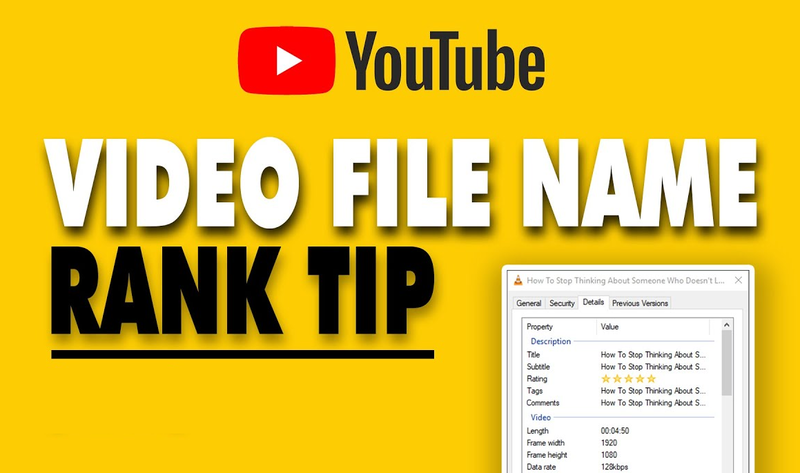
3.7 Create transcripts and captions for your videos
YouTube’s algorithm can read-only text and code. Therefore, one of the strategies you can adopt is to create transcriptions and captions. Transcription is the transformation into the text of what the video talks about. You can do this manually on your own or use the YouTube tool that facilitates this work. In addition, you can also turn it into captions by adding timestamps to the transcript.

3.8 Increase audience engagement
In the case of Youtube, link building is not a ranking factor. When a video is linked to other sites, the algorithm does not have this data to rank it, even though it helps generate more views. On the other hand, it can be said that off-page SEO refers to audience engagement on video platforms. After all, getting comments and likes or increasing watch time is not within the control of the channel, which can only encourage users to engage more.

3.9 Promote the YouTube channel and videos
By optimizing your video’s title, description, and tags, you have increased your visibility on YouTube. However, you must have some other marketing channel that can be used to promote videos outside of YouTube and increase your views. Here are a few tips for doing this:
- Embed videos in your blog posts with related topics.
- Create company videos and product demonstrations to post on your website.
- Use YouTube promotion services free.
- Distribute the videos on social media.
- Respond to messages and comments from users with video.
- Join groups, forums, and Q&A sites such as Quora and respond to users with videos from your channel.

3.10 Link to your YouTube video
To get more backlinks, you must share them on social platforms and comment on relevant blogs with the link to help answer people’s questions. However, not all links are good. If a sketchy tabloid page links to you, you are dealing with an unreliable source. Too many of these bad links hurt your YouTube video ranking efforts. For more tips, if you have an email list or a lot of followers elsewhere, you should promote the video to them as soon as you publish it.

Related articles:
– How to use YouTube Creator Studio? – Manage and Optimize
– TOP 100+ YouTube channel name ideas list and Tips
Hopefully, you have learned many useful tips on how to ranks videos on YouTube through this article. With just a few upgrades to your channel and videos, you will gain access to an engaging and highly discoverable YouTube presence. Apply these tactics to increase engagement and see if you are rising to the top of search rankings or striving for organic optimization. Please feel free to visit AdsCanHelp for any further questions.