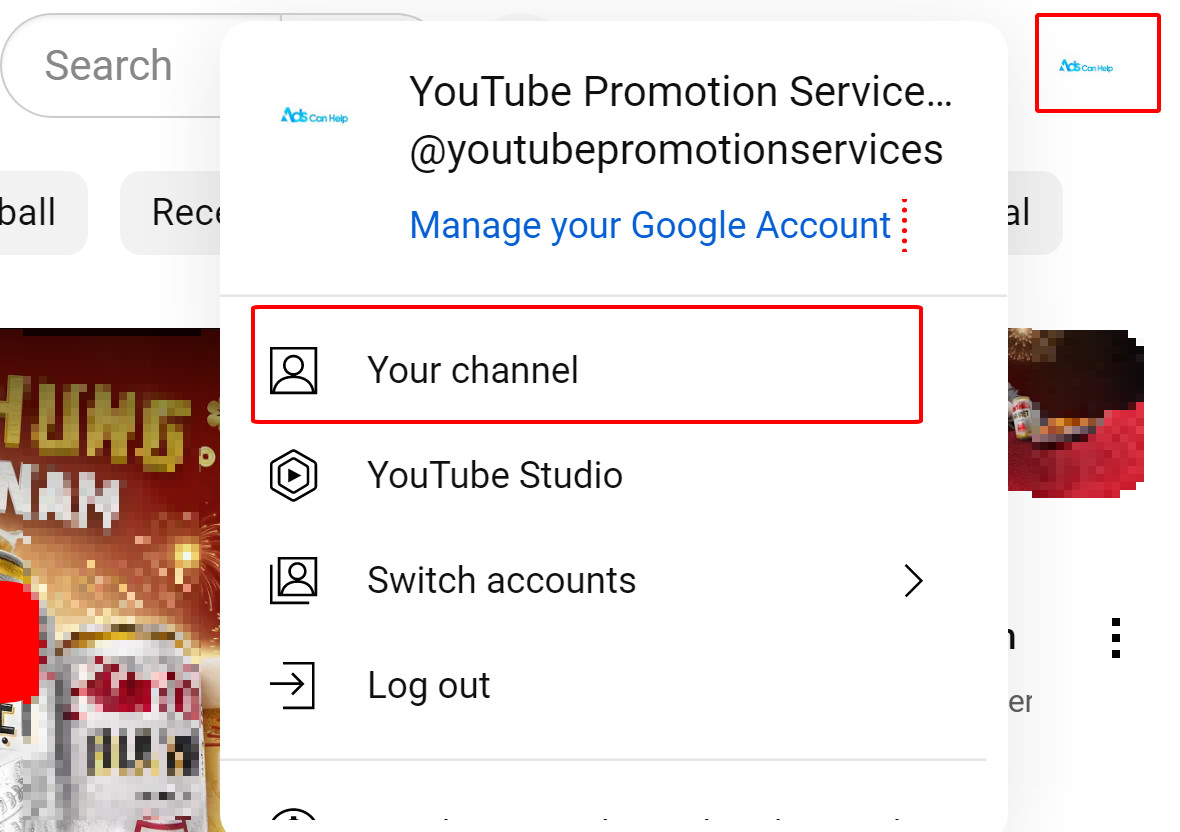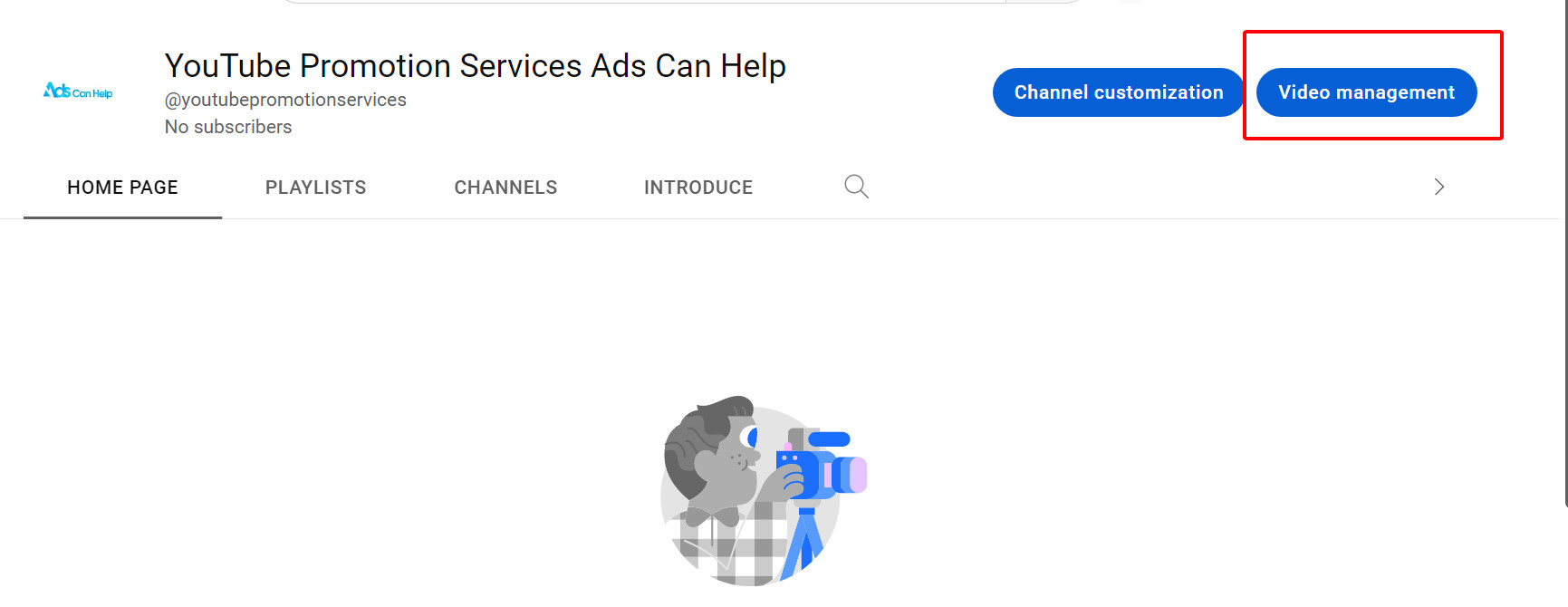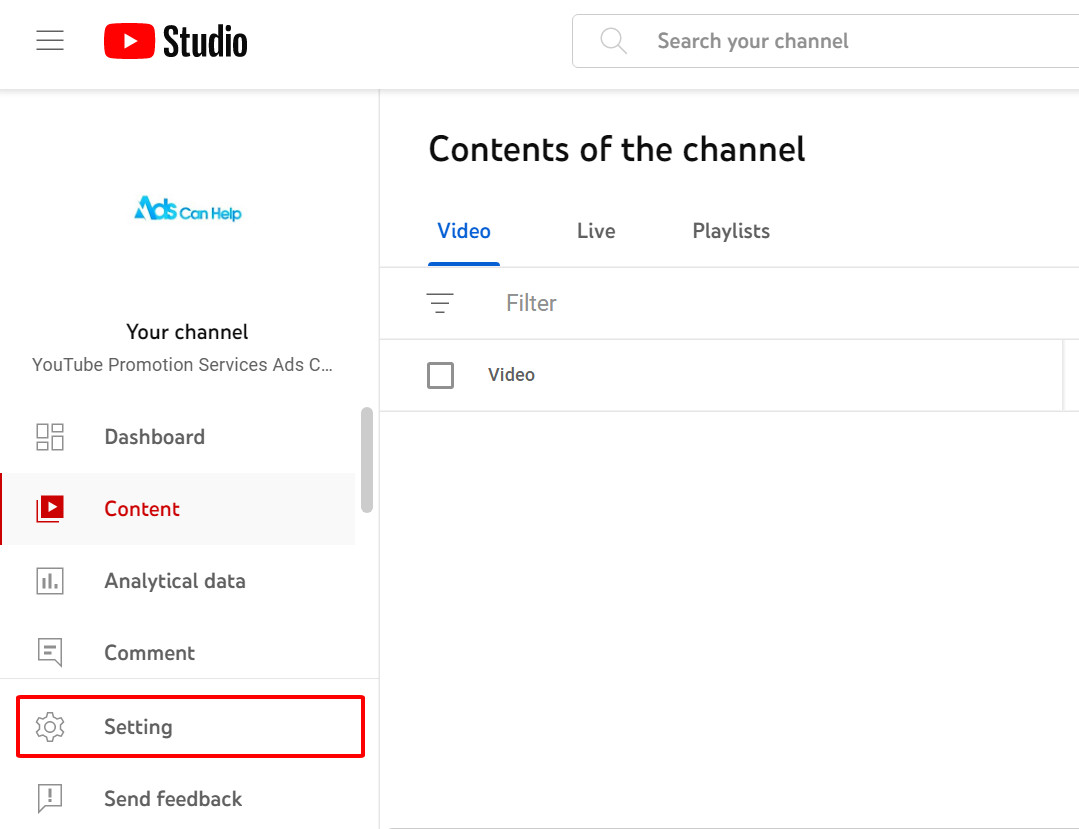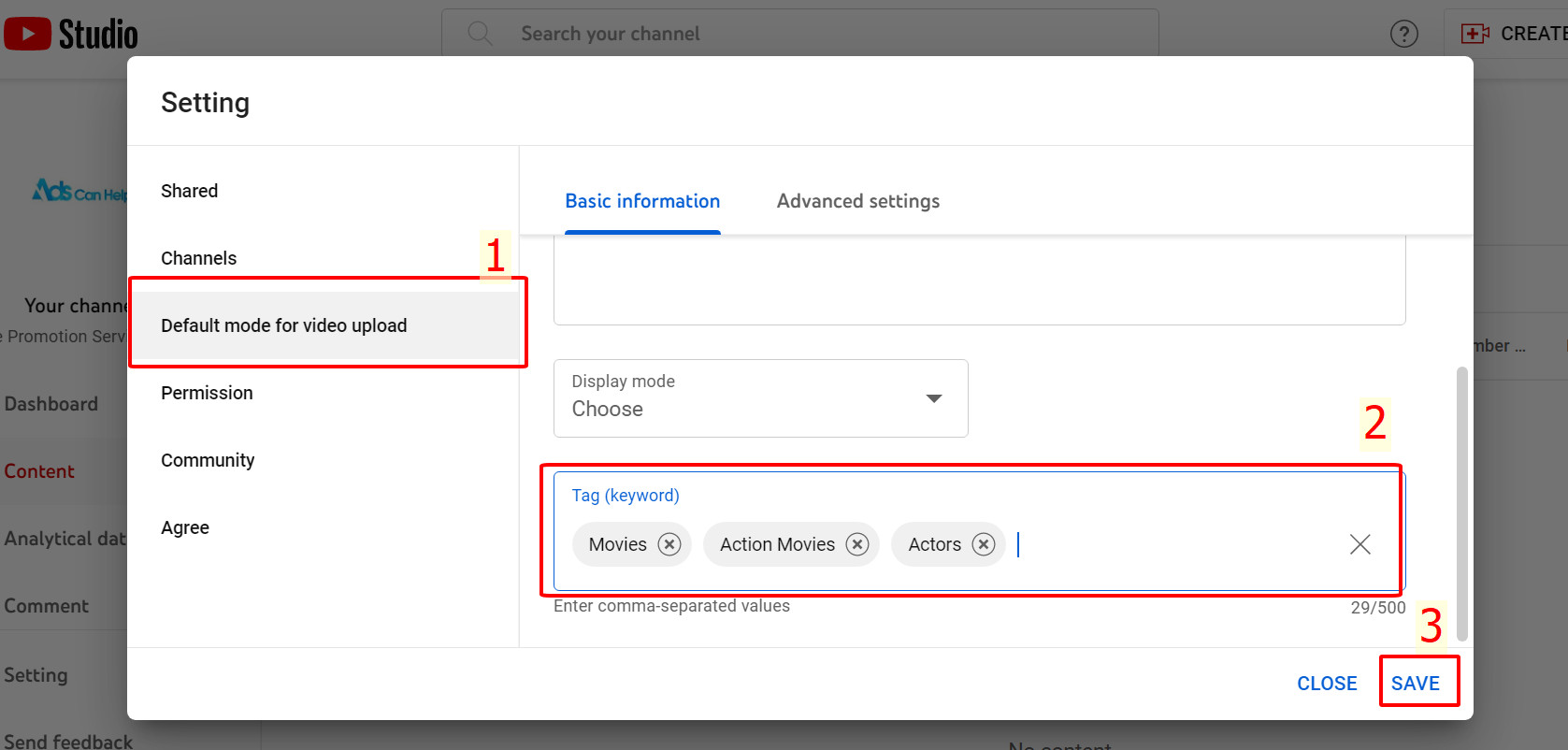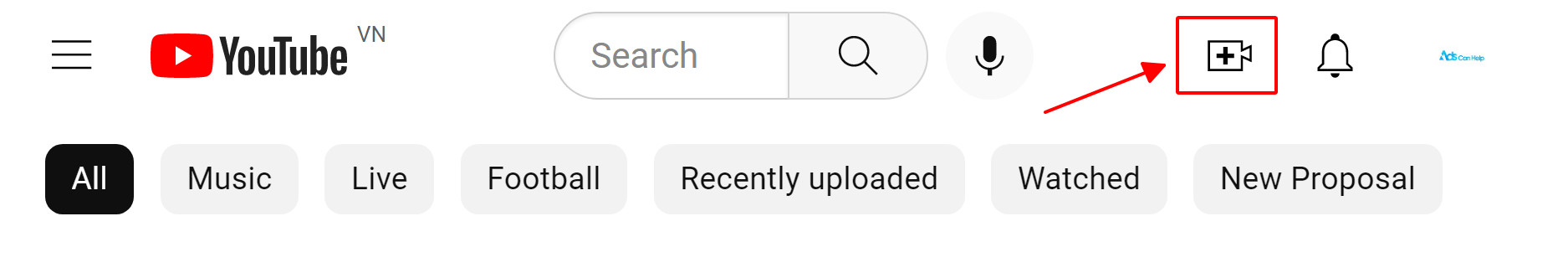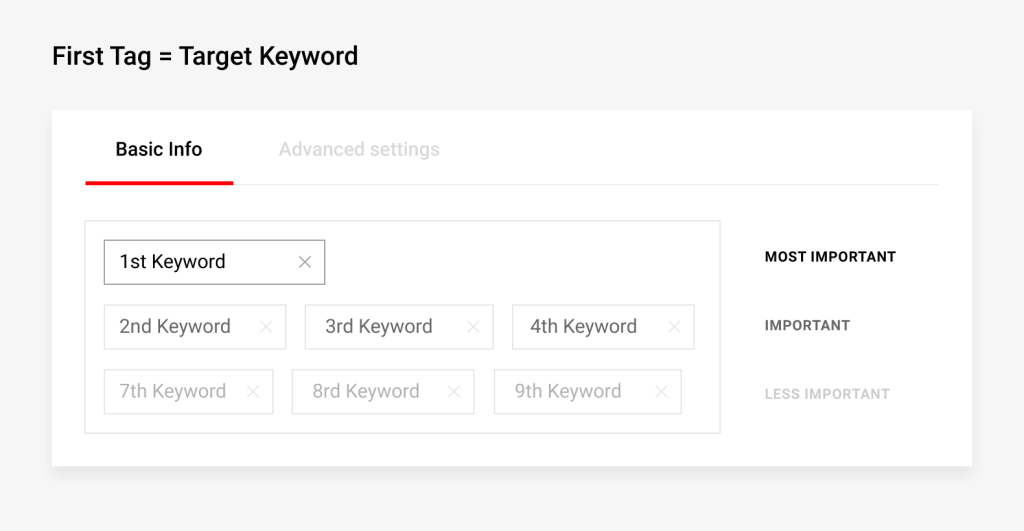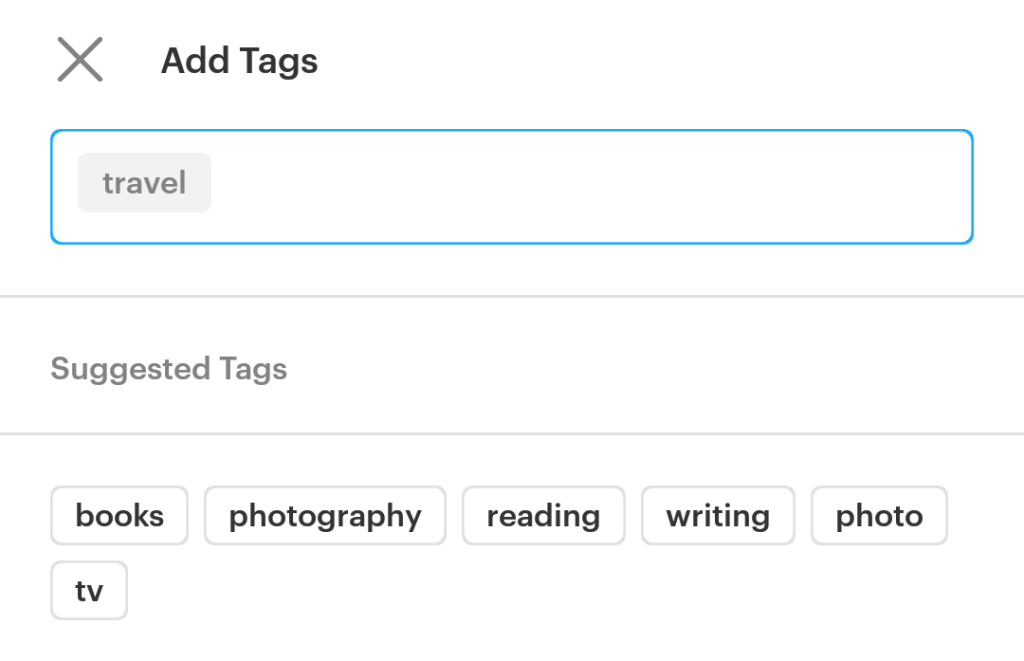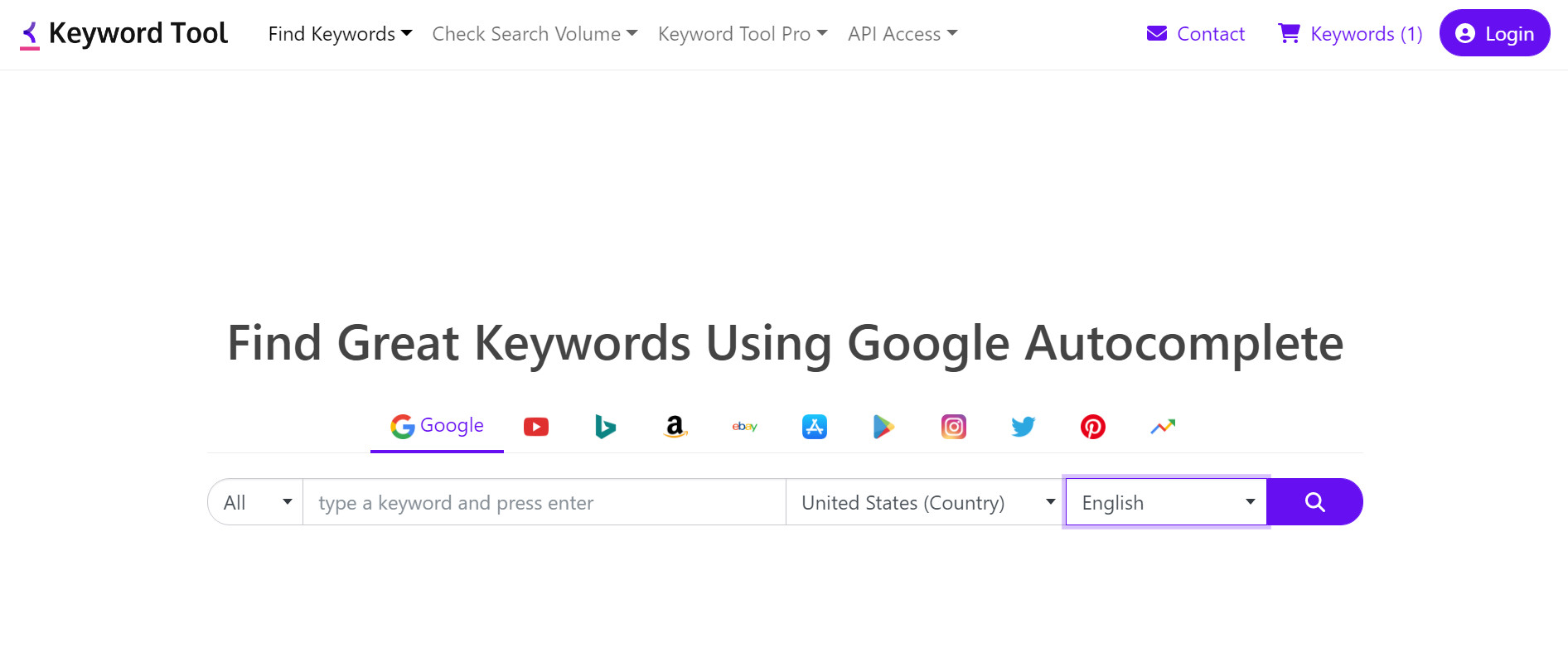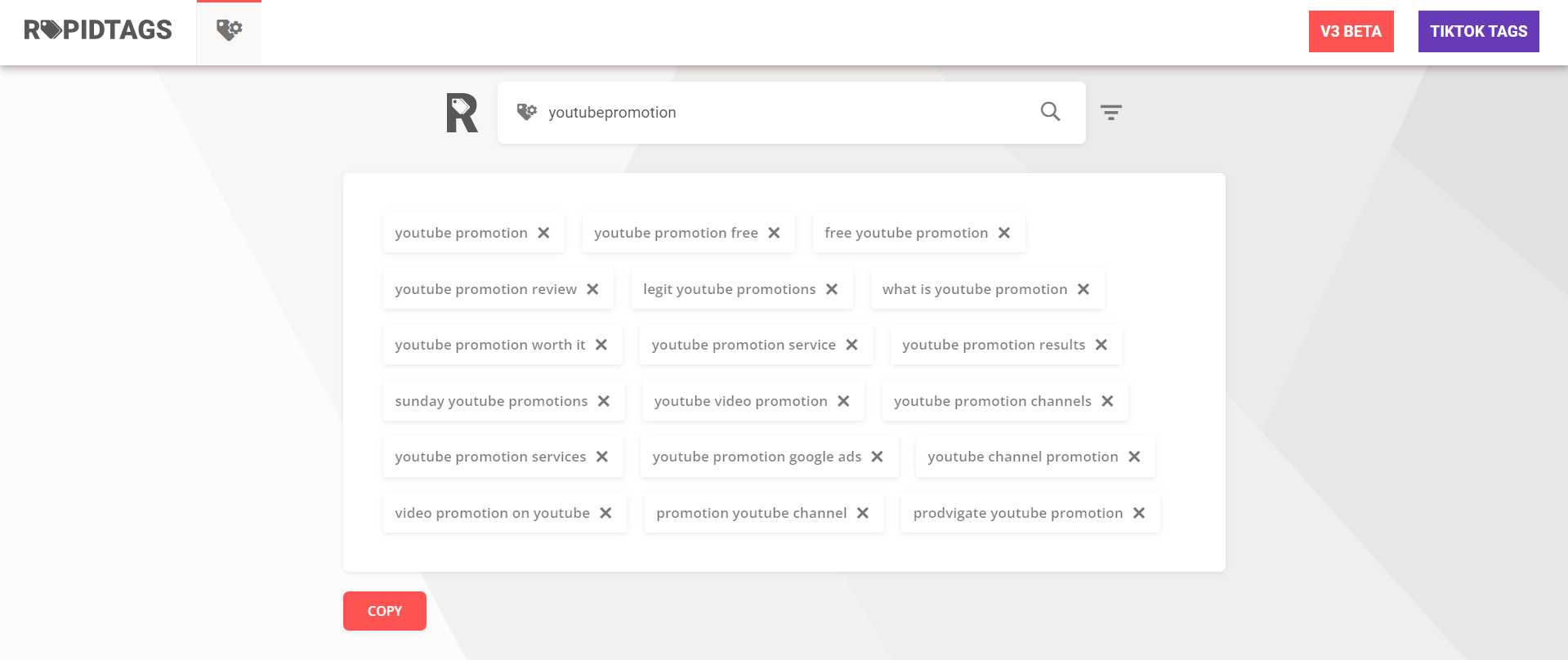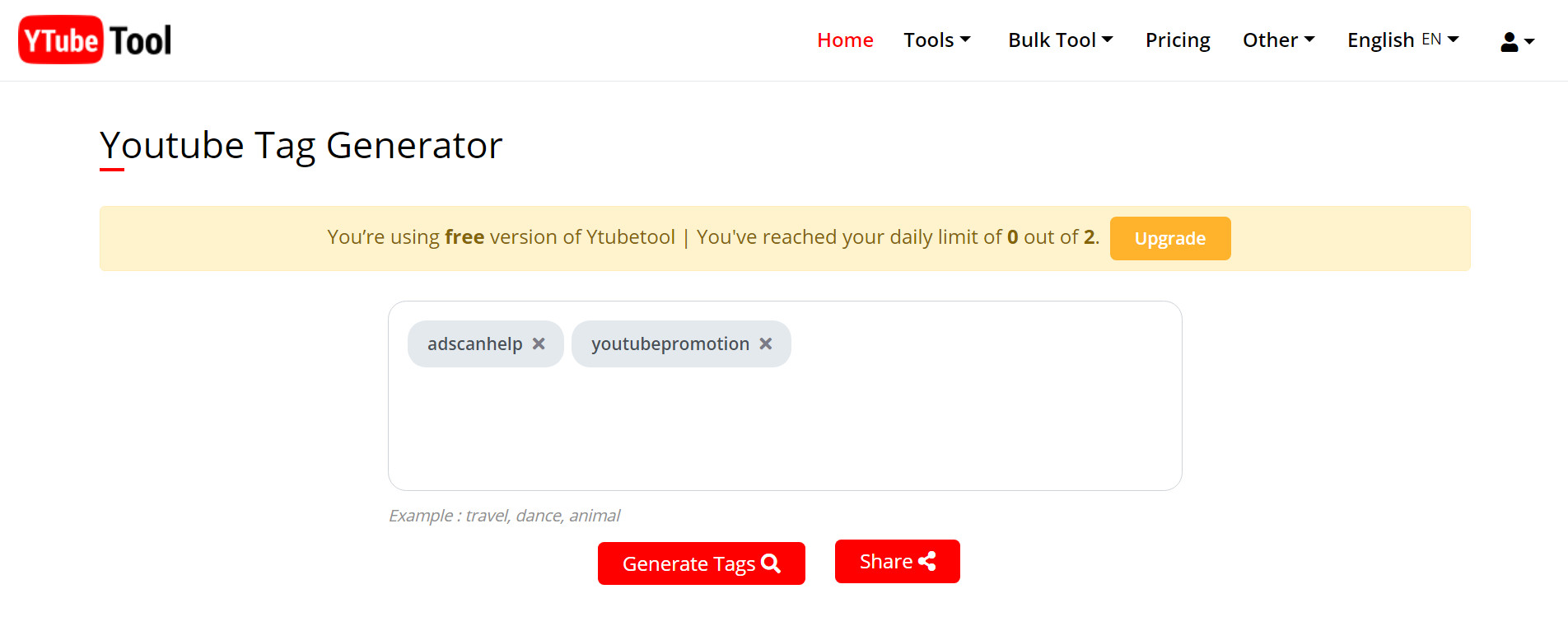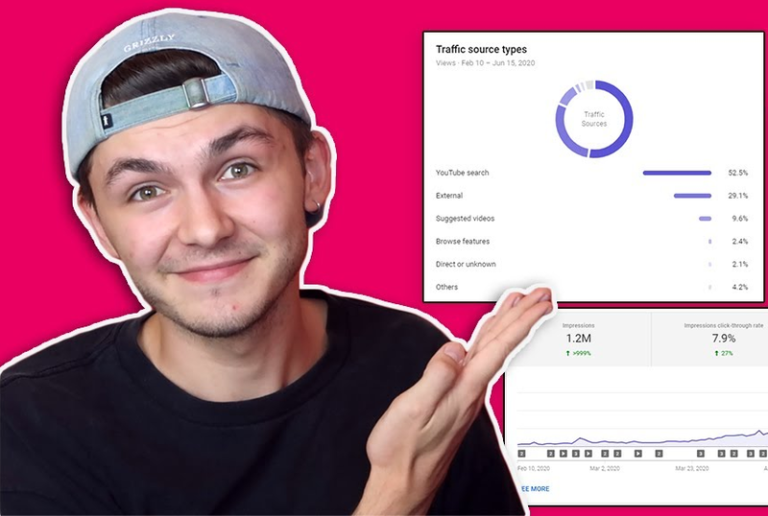Don’t know how to add tags on YouTube, the sequence of steps and what to watch out for? You want to make your video known to more people, such as famous YouTubers. You hear many people share that tags are a very important factor affecting the popularity of a video. All your questions will be answered in detail step by step in the article. Let’s learn how to add channel tags!
#1 Best YouTube Promotion Services | Organic & Legit Views
Contents
- 1. What is a YouTube tag?
- 2. Why are tags important?
- 3. How to add tags on YouTube channel
- 4. How to add keywords to YouTube on a computer
- 5. How to add tags on YouTube for mobile
- 6. The 3 most important elements in the YouTube channel tag
- 7. Best YouTube tag generators
- 8. Tips for tagging a YouTube channel
1. What is a YouTube tag?
YouTube cards are also known as video cards by everyone. These words and phrases added to the description by the person sharing the video represent part of the video’s content. It helps to categorize videos so you can find them more easily. Besides, it is also a factor that can make you achieve high rankings in the search bar, is the way to connect with YouTube video promotion .

You may also like: How much does a YouTube channel cost in 2022?
2. Why are tags important?
When you have a YouTube tag, it becomes easier to find and capture the content and context of the video.
YouTube’s algorithm programs can understand and classify content according to search terms. It helps link users to similar content, expanding the reach of the video. From there, your clip attracts more attention. In case you misspelled the clip title name, this is where it comes into play. You don’t have to rename it again, but your video is still recommended.
One more small important thing is that this card can help you to store your moments. We will show you how to add tags to your YouTube channel with the above important things.

3. How to add tags on YouTube channel
To add a YouTube channel tag, you need to follow these steps:
Step 1: Go to YouTube’s website and sign in to your account.
Step 2: Click your username, then select my channel.
Step 3: Click install.
Step 4: Select info and settings.
Step 5: Enter your desired tag keywords in the tags field, separating the tags with commas.
Here, AdsCanHelp will introduce you to movie tags:
Example: Movies, Action Movies, Actors (you can capitalize or lowercase this content, but pay attention to the correct spelling).
Step 6: Click finish editing to save the actions you just made and finish adding them.
4. How to add keywords to YouTube on a computer
This section will show you how to add video tags on your computer to make your videos easier to find via the search bar. You can follow these steps:
Step 1: Visit the website: https://www.youtube.com/. And then proceed to log in to your account if you are not already logged in.
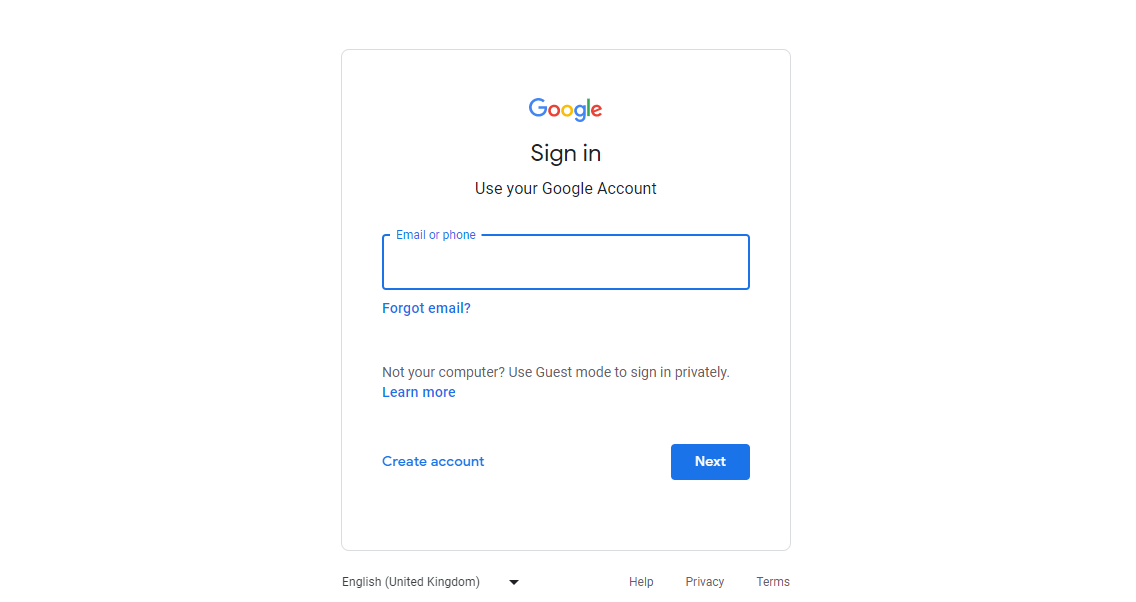
Step 2: Select the icon below.
Step 5: On the Home page, click the blue Upload Video link. This step helps you to upload the video to YouTube .
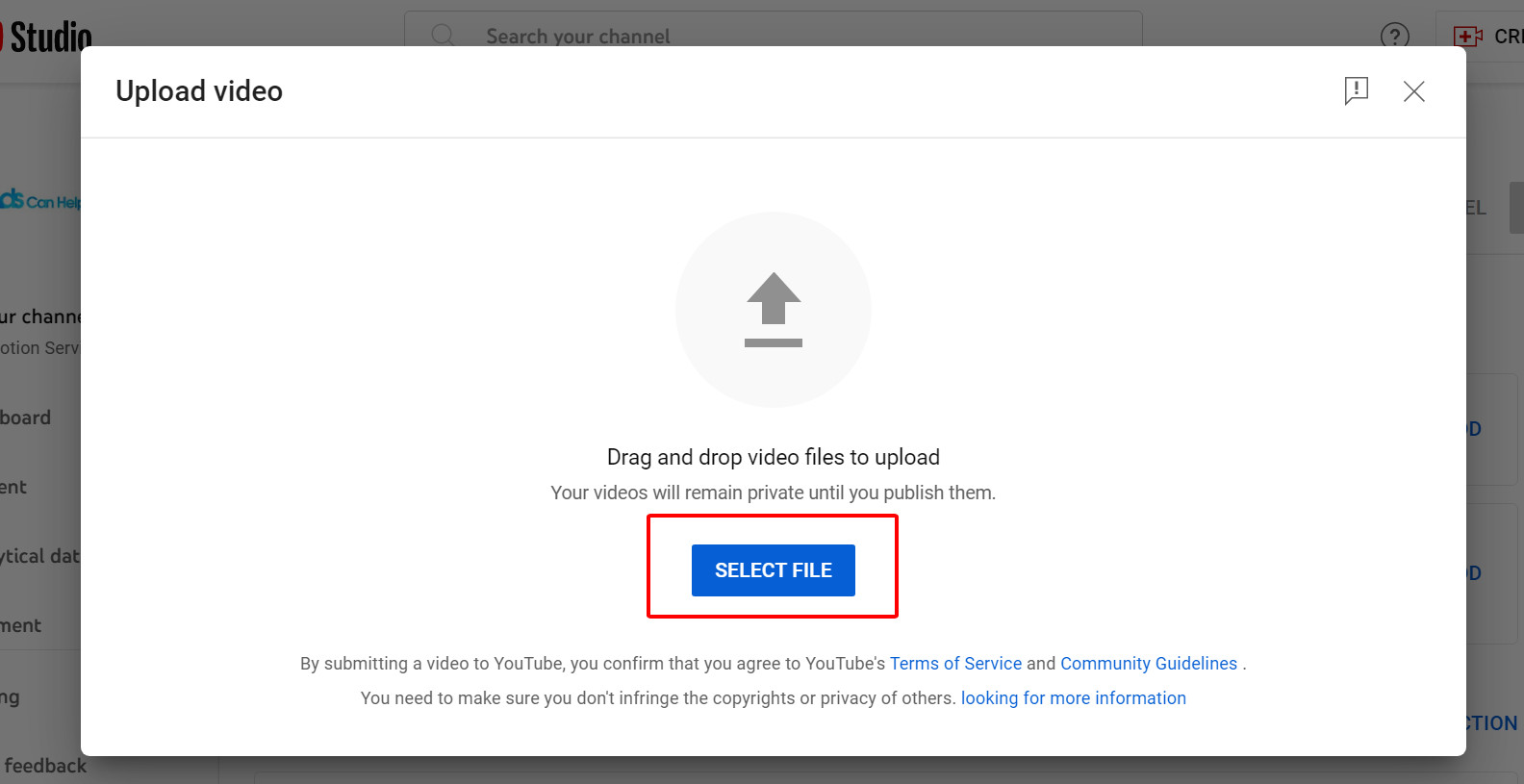
Step 6: Click the “Select File” icon. This will display the files on your computer for you to choose from.
Step 7: Select the video you want to upload. Click the video and click Open on the right side of the screen.
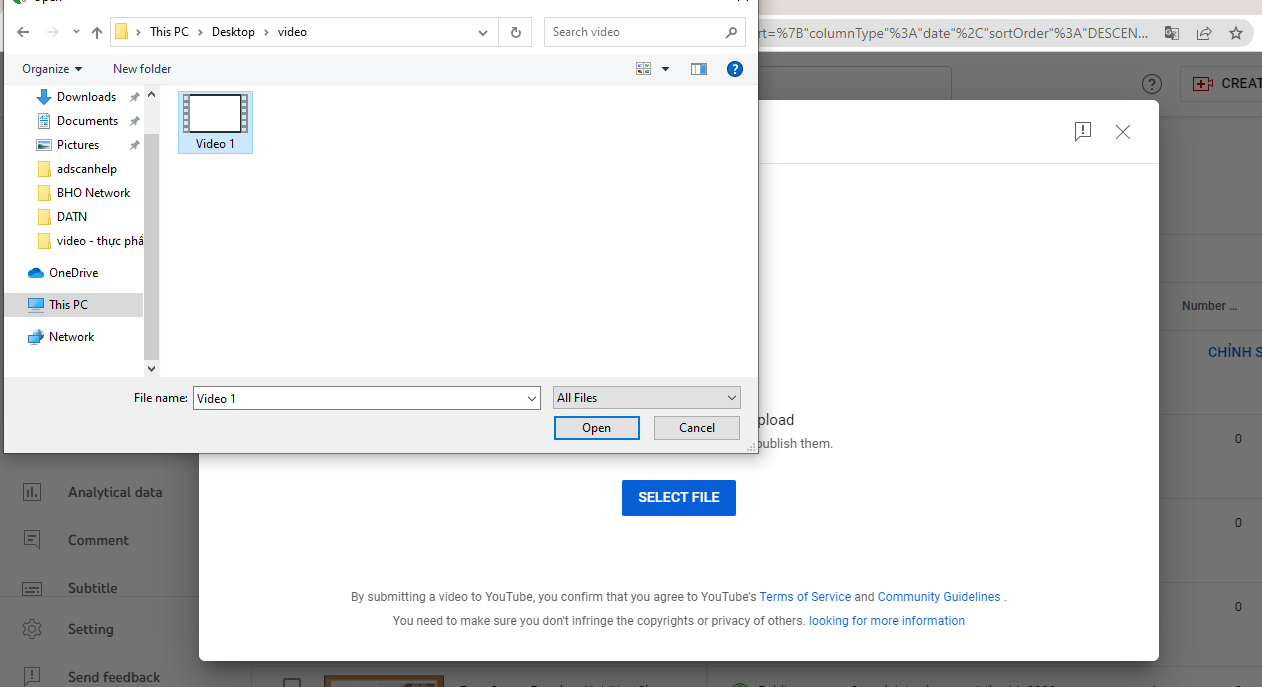
Step 8: Click Next.
Step 9: Click the tag box and enter add channel keywords on YouTube you want.
Note: When you include it in its content, it will help YouTube categorize it in the search engine bar to track viewers. Therefore, you need to put the right content so that they are easier to access.
Step 10: Enter a title and add content to the video description.
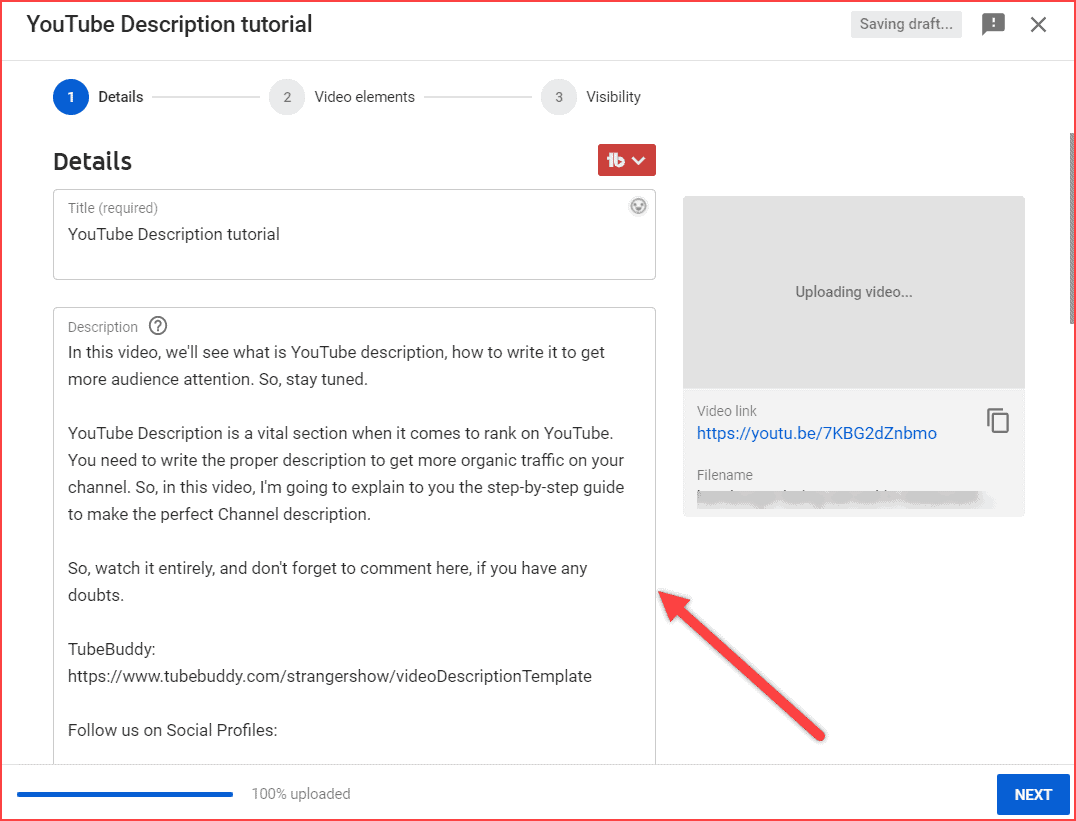
Step 11: Click the done box and end the process. The crab clip will be uploaded.
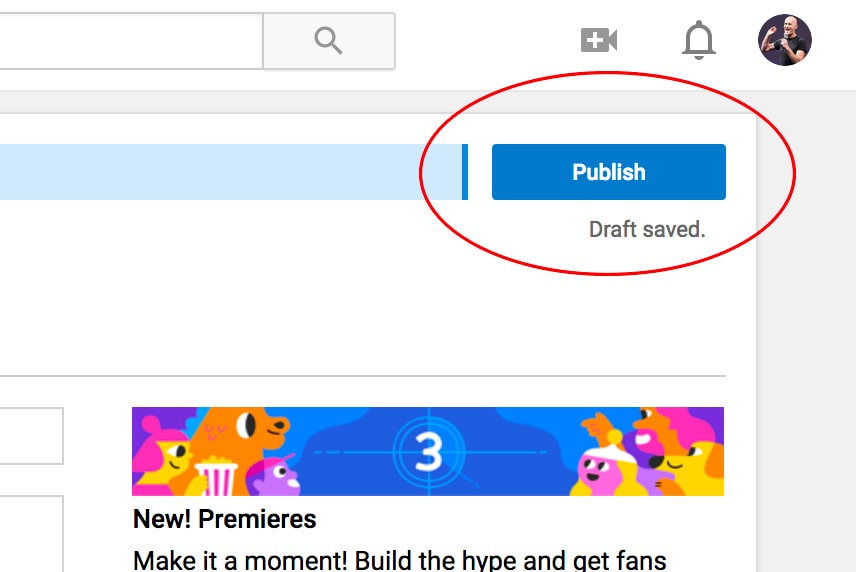
For more detailed information on how to do it on the phone, please refer to the section below.
You may also like: How to make your YouTube channel public
5. How to add tags on YouTube for mobile
After knowing how to add cards on your computer, you must be curious to know how to add tags on YouTube mobile. Let’s explore with us!
You need to follow these steps:
Step 1: Open your phone and select the YouTube app. This app has a red background and a small white triangle in the middle. Then proceed to log in to your account.

Step 2: Click on your profile icon in the top right corner of the screen.
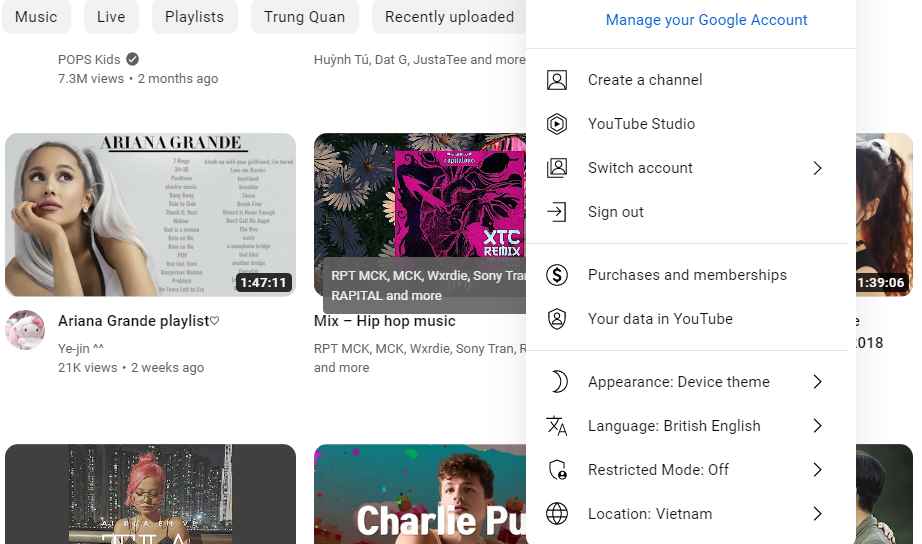
Step 3: Select My Channel.
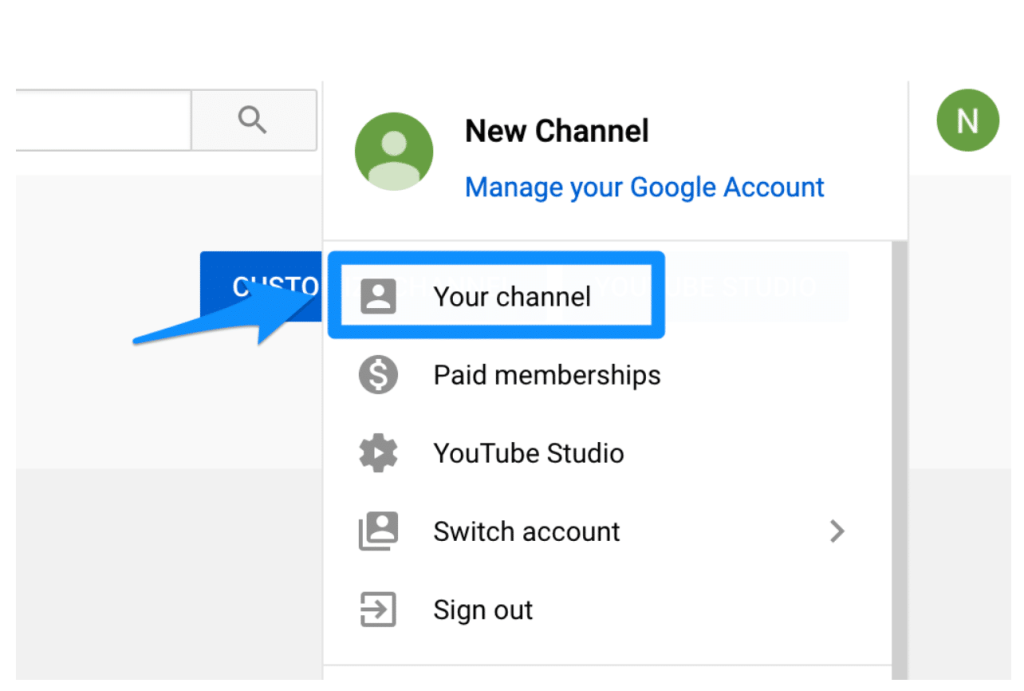
Step 4: Select the video tab on the toolbar.
Step 5: Select the add icon with 3 dots to the right of the video you want to add. Then there will be a menu with options to perform the action you want.
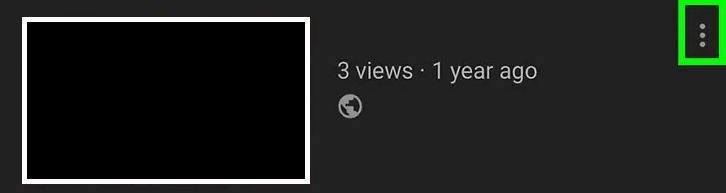
Step 6: Click Edit.
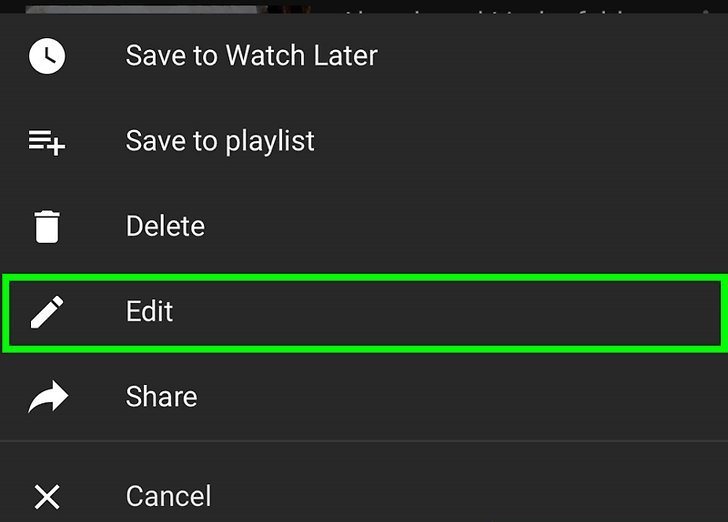
Step 7: Enter the content of the appropriate keywords in the tag box.
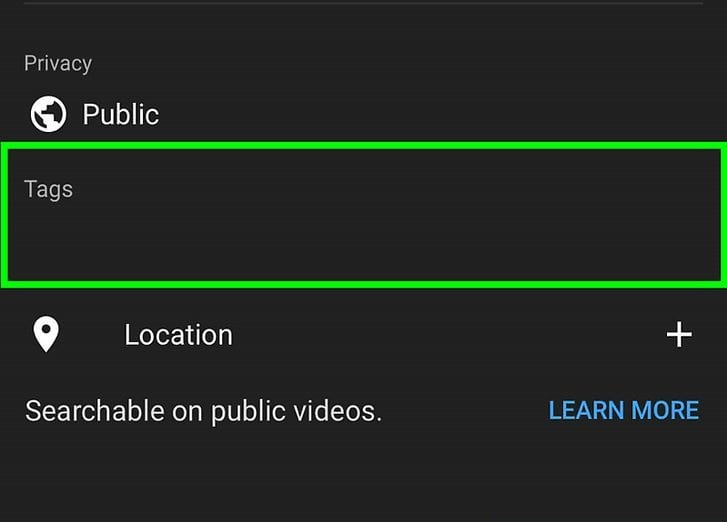
Step 8: Select the Save process in the right corner of the screen. Finish the process. Your video should now have the tags you entered in the previous step.
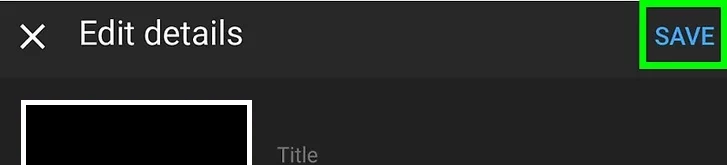
In general, how to do it on phones and computers has no difference in the complexity of the operation, and there are many similarities.
6. The 3 most important elements in the YouTube channel tag
Tag a channel on YouTube can help you reach a wider audience. But not by putting everything in your channel tag. You may be considered spam by YouTube if you include too many channel tags YouTube or tags that are not relevant to your channel.
There are 3 things that I think you will always want to keep in mind when tagging channels on YouTube.
- Conformity: This is very important. Add tags related to your channel content. At the same time, it helps you reach the right people and niches.
- Popularity: There are many different tags but all target the same content. So let’s pick out which cards are popular and well-known.
- Versatility: The last and often overlooked factor. This is also very difficult to say specifically. Think of it this way, don’t let your tags be unrelated or conflict with each other (fast food and healthy eating, for example). You can also use a secondary card for the main card.
7. Best YouTube tag generators
Here are three of the best YouTube tag generators to help you find keywords to tag your videos with and help them rank higher in YouTube search results.
Keywordtool.io
Rapidtags
YTube Tool
8. Tips for tagging a YouTube channel
You have understood the above and want to optimize your YouTube channel even better in tagging. Here are some tips for you.
- Remove unnecessary words from your cards: Try to shorten your cards. If you don’t know, articles, prepositions, and conjunctions won’t be noticed by YouTube’s algorithm.
- Use plural and singular: You can increase the power of cards by using both plural and singular cards. YouTube distinguishes between these two forms of the word.
- Add more tags, but don’t overdo it: YouTube has no limit on how many tags you can add to your channel. You can add more cards but limit it to just enough.
Related posts:
– YouTuber makers and steps to how much to get paid
– How to advertise on YouTube – Step by step guide
Inference
AdsCanHelp hopes the article “How to add tags on YouTube” to your YouTube channel. In order for your YouTube channel to grow more and more widely and become viral on social networks, adding tags is paramount. Besides, other issues include channel introduction, adding topics, video descriptions, etc. to optimize the channel’s SEO. What are you waiting for without adding it to your videos? Good luck.