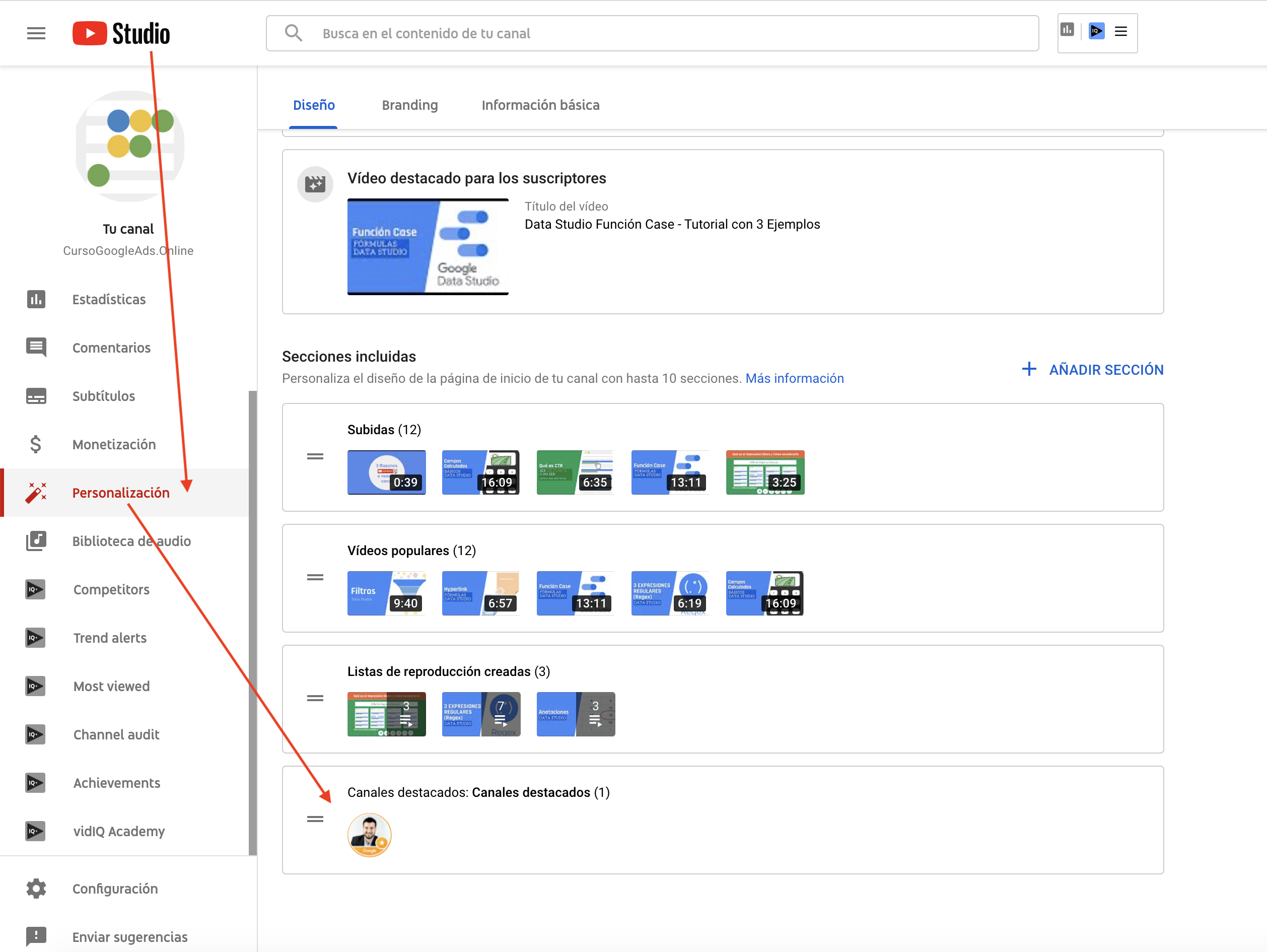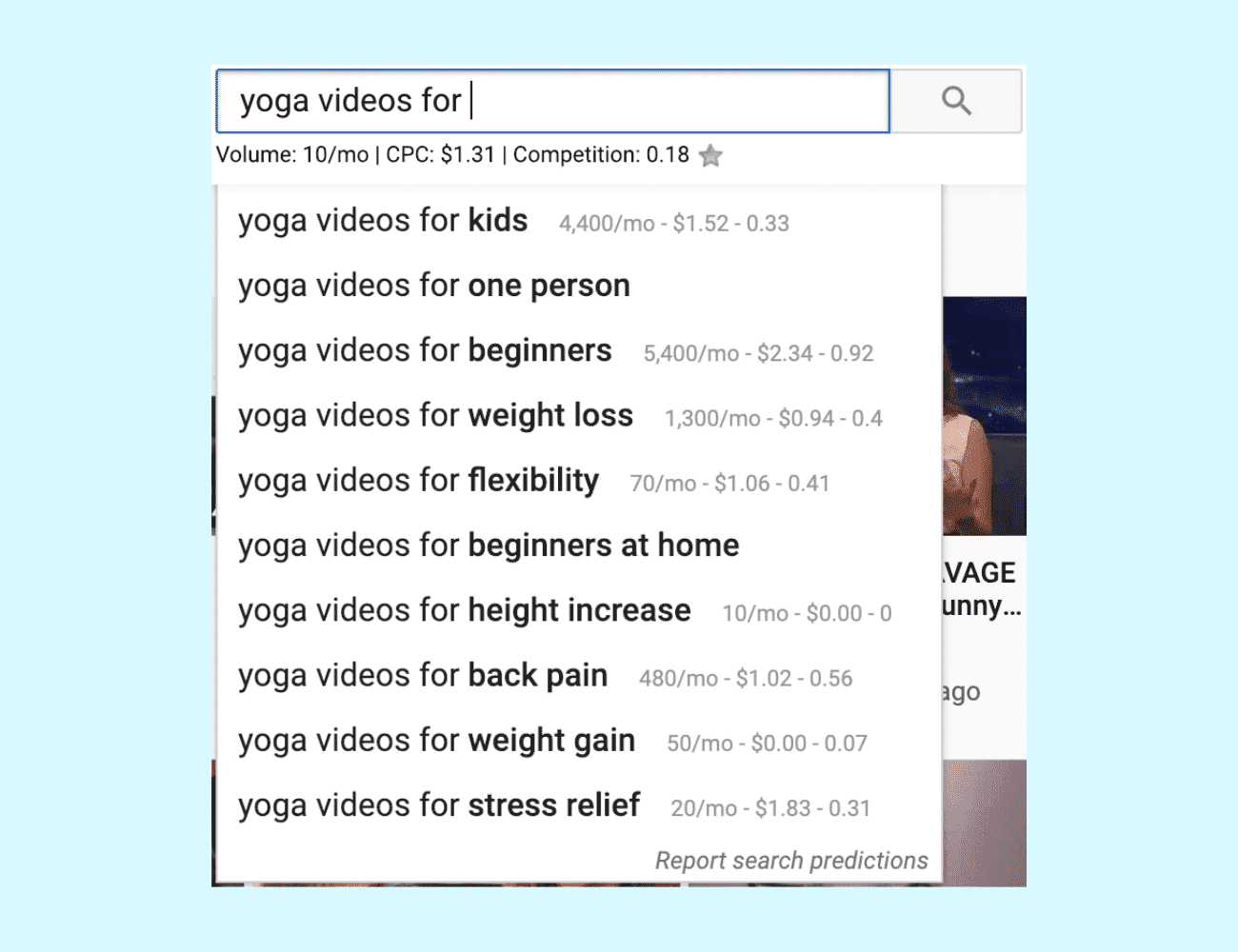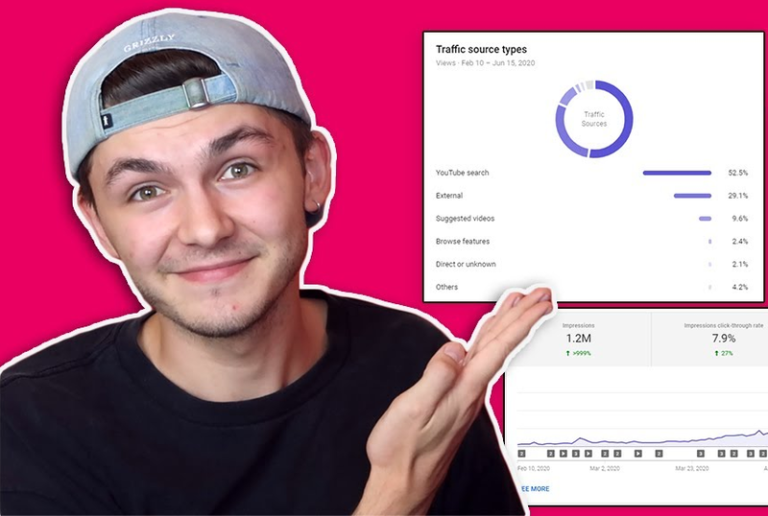This article will show you how to add featured channels on YouTube. When you visit famous accounts, you’ll notice a list of favorite creators on their pages. It is a fantastic tool to promote users to gain followers, but most people are unaware of it.
Grow your channel fast with YouTube promotion service free
Contents
- 1. What is a featured channel on YouTube?
- 2. How to add a featured channels YouTube to your homepage?
- 3. Benefits of adding a featured channel on your YouTube page
- 4. How to remove highlighted stations on YouTube studio?
- 5. How to remove featured channels on YouTube
- 6. How to fix when I can’t feature channels on YouTube?
1. What is a featured channel on YouTube?
When people visit the homepage, they’ll see the owner’s centerpiece created at the bottom. They can subscribe to any new suggestion from this highlight if it excites them. Several well-known platform members have experienced this approach, including Nelk and Mr. Beast.
Including your friends in your list is one of the best ways to encourage their careers on this platform. You can also pin your secondary account in the highlight on the main one if you want it to gain more attention.
With five simple steps below, you’ll understand how to add featured channels on YouTube. It is a critical tool for YouTube promotion services or various creators on each user’s page.
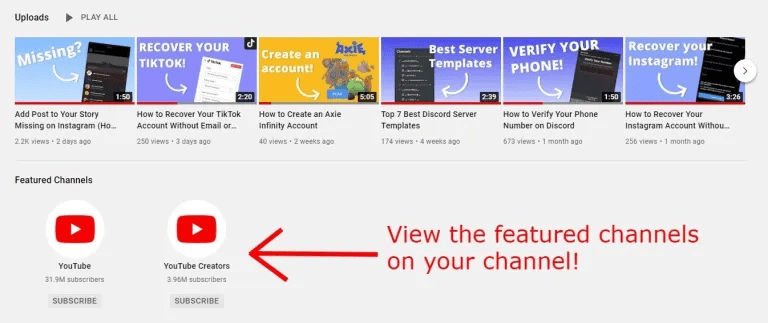
2. How to add a featured channels YouTube to your homepage?
This step-by-step tutorial will show you how to add a featured channels YouTube video on your homepage.
Regarding key focuses, every online marketplace could gain credibility by showcasing their best products on the homepage. YouTube is one such product that if you’re using for tutorials, product previews or other kinds of interesting and engaging videos, it can be a great addition to your business’ marketing strategy. The question then becomes how to add a featured channels YouTube video on your homepage? With this step-by-step tutorial, we’ll show you how!
2.1 Customize your page
If you are looking for how to feature channels on YouTube on your phone, it’s sad to say that you won’t do so. Instead of using the mobile app, consider browsing the website on your computer.
Once on the website, click the symbol in the top navigation bar. Tap “Your channel”, then “Customize channel“, since this is where the entire adventure starts.
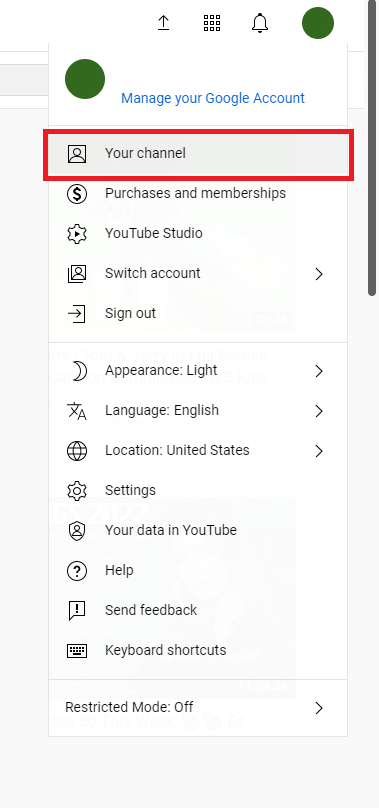
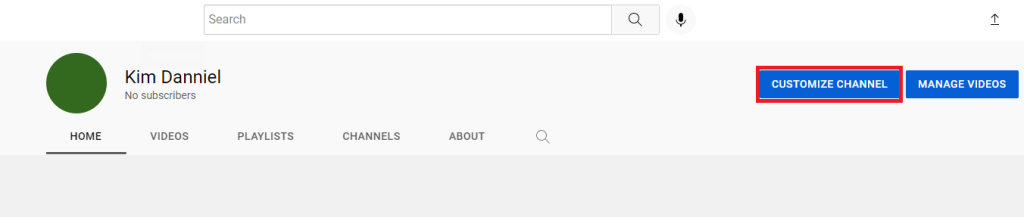
2.2 Add a highlighted section
The previous step will bring you to the setup page. If it hasn’t been displayed, go to the left sidebar and choose “Customization”.
Choose “Featured sections” from the two boxes on this page. It allows you to create a new list of sections, so click on it and then on the box labeled “Add section”.
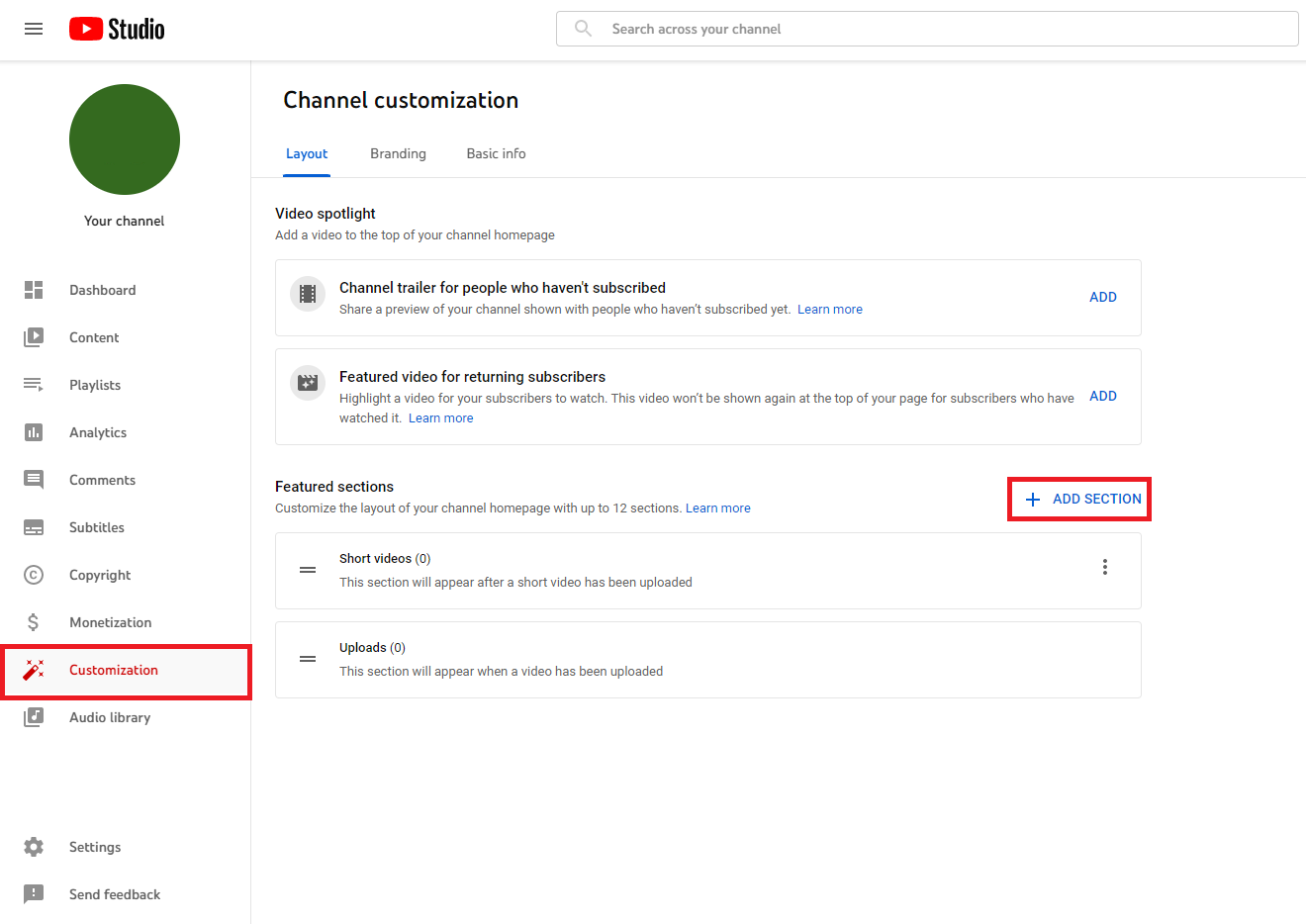
Afterward, you’ll see a list of categories. Select the “Featured YouTube channels” button from this list to include it on your homepage.
You may also like: How does youtube work in 2022? The youtube algorithm guide
2.3 Make a favorite list display
Step 2 will lead to the appearance of a pop-up. There are two tools for you here: a text area for naming and, as the name suggests, a search bar for browsing. Choose a name for the section header and type it into the textbox. You can find the folder at the end of the page.
You can make your top to-watch list on this site by utilizing the search bar. Review the suggestions on what you look for, and mark the choices that pique your interest.
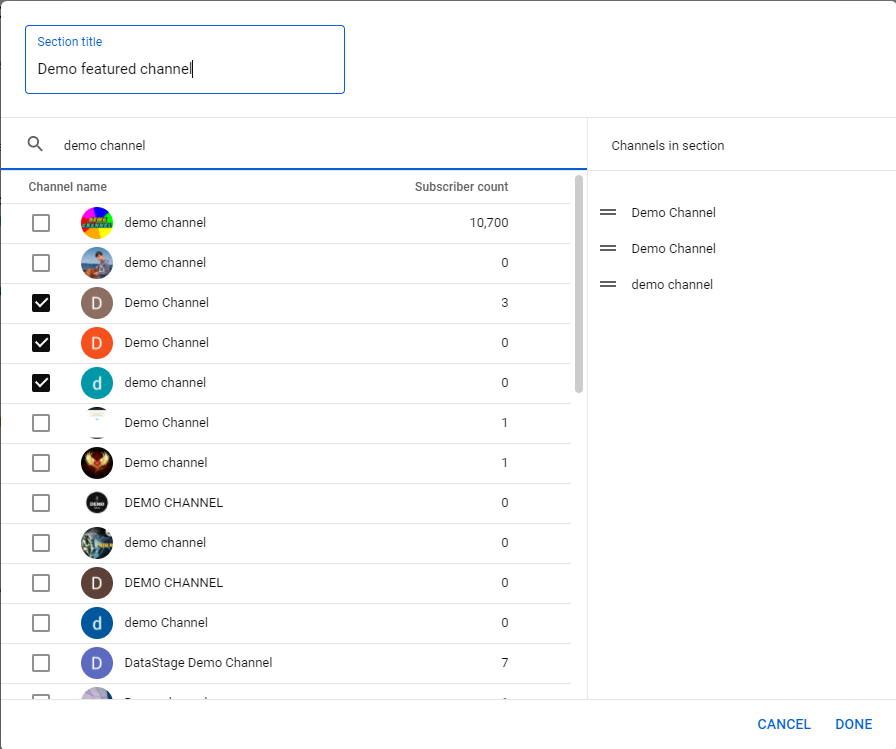
You can find a YouTube channel on the right sidebar of the platform. You may also adjust the positions by sliding the double line symbol. At last, choose “Done” to complete this step.
2.4 Save your changes
You’re on the right road if you see the “Featured channel” section under the title. You are about to complete Youtube how-to feature channels. So, remember to save your changes before leaving by clicking “Publish”. If you forgot, you wouldn’t see anything the next time you log in.
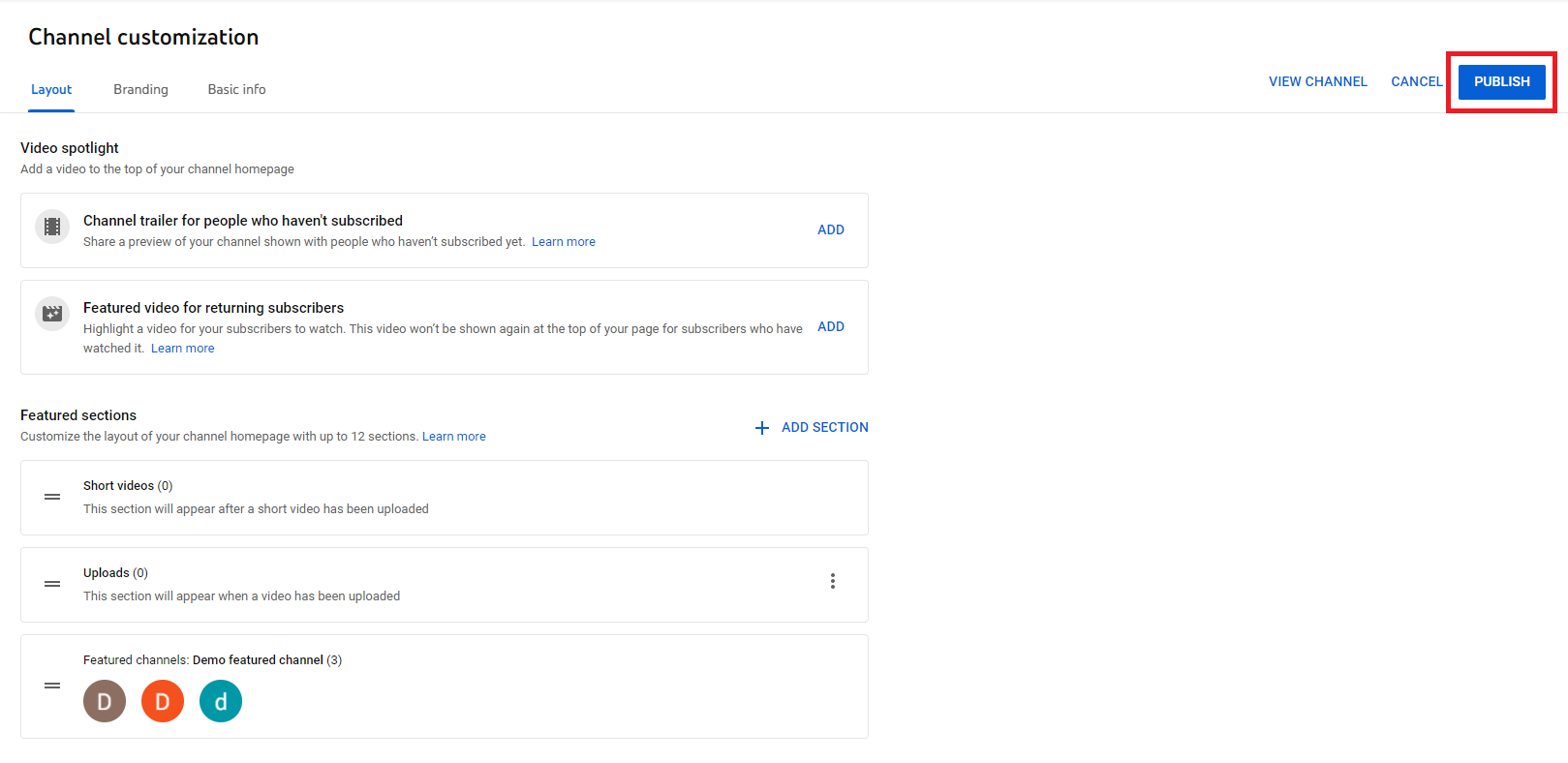
2.5 View the highlight list
You’ve now mastered adding featured channels on YouTube! By sliding the screen down, you can find your highlight list at the end of your site. When subscribers access your page, they can see and follow it too. And that is all steps of how to add featured channels on YouTube.
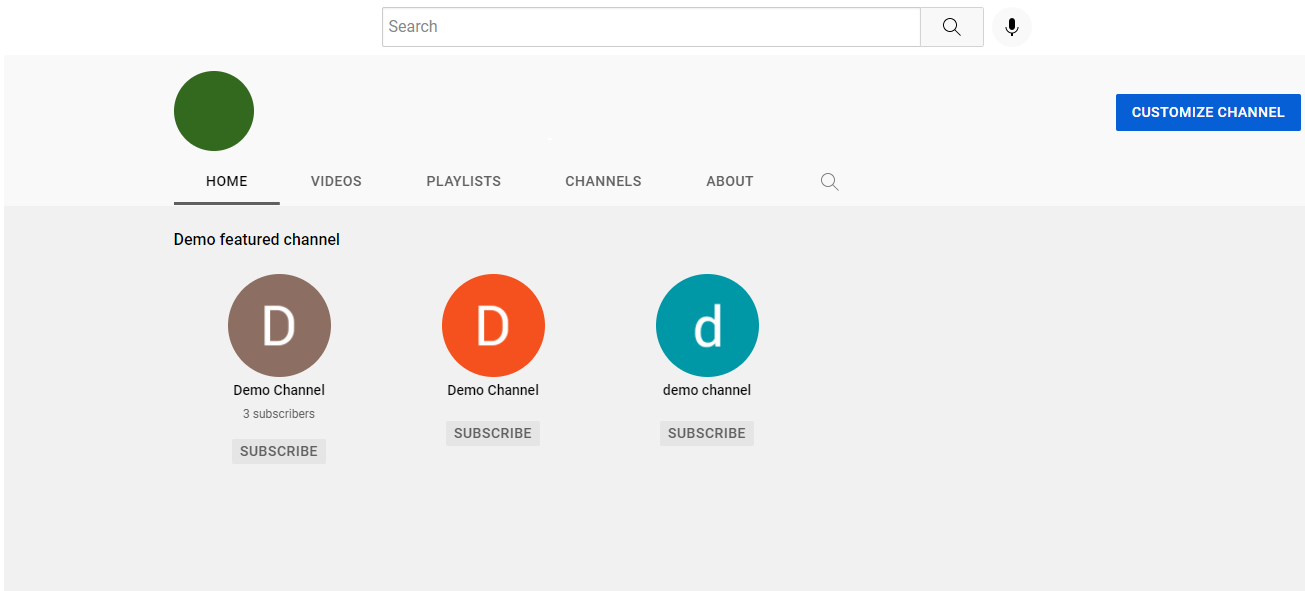
3. Benefits of adding a featured channel on your YouTube page
You may have heard that if you want to go fast, you should go alone, but if you want to go far, then go together. Regarding how to add featured channels on YouTube, this quote is a wonderful matchmaker. So, how can featuring other YouTube channels help you grow your channel?
3.1 Get more attention to your page
What happens when you’ve made a list of your favorite people on this media platform? You’ll draw all their other eyes towards your stuff. In other words, the audiences of the creators you include on your pages will also watch your videos. A good way to advertise Youtube channel.
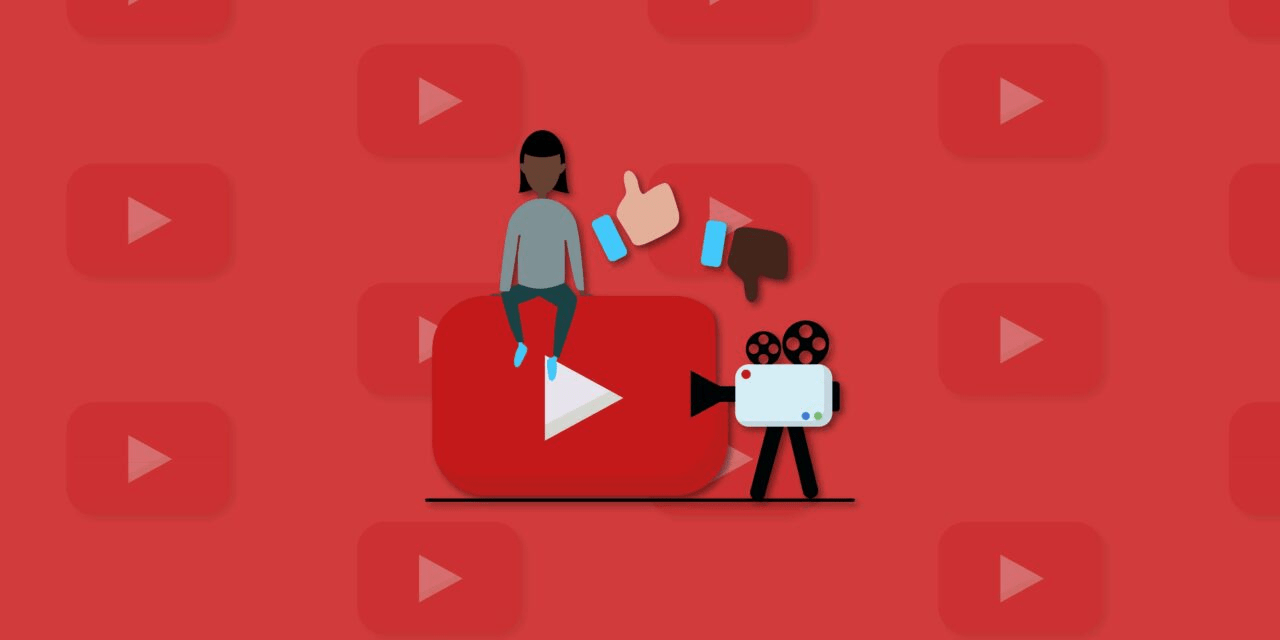
3.2 A good way to build and increase your community
The owners of the pages in your favorites list may feel thankful. As a result, they may be willing to support you by including your page in their content.

You may also like: How to create a youtube channel quickly | 5 simple steps
3.3 Broader accessibility and exposure of audiences
If you want to raise the proportion of interaction and accessibility on your homepage, let’s consider how you feature Youtube channels.
As a major spotlight on other pages, many stations have to get more views on YouTube and subscriptions after a night.
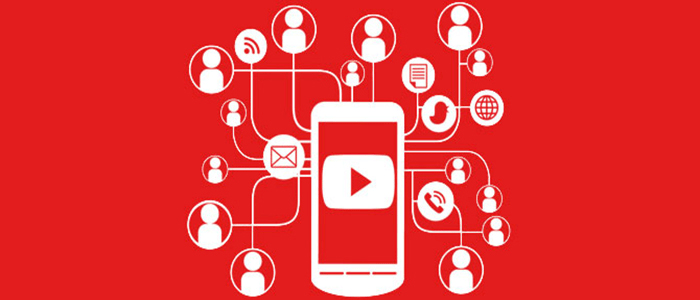
3.4 Greater with colleagues in your industry
Aside from increasing the number of followers, you can gain recognition from audiences. You can get suggestions for collaboration from other professionals in the same industry. They also can aid or support you in overcoming any challenges in work.

3.5 Potential business opportunities in the future
In the years ahead, long-term partnerships can bring you the expansion of future business prospects. If you’re trying to establish a name on this platform, learn how to feature other channels on Youtube. Choose who you appreciate and would like to cooperate with them. And maybe, you can make money on YouTube with them in the future.
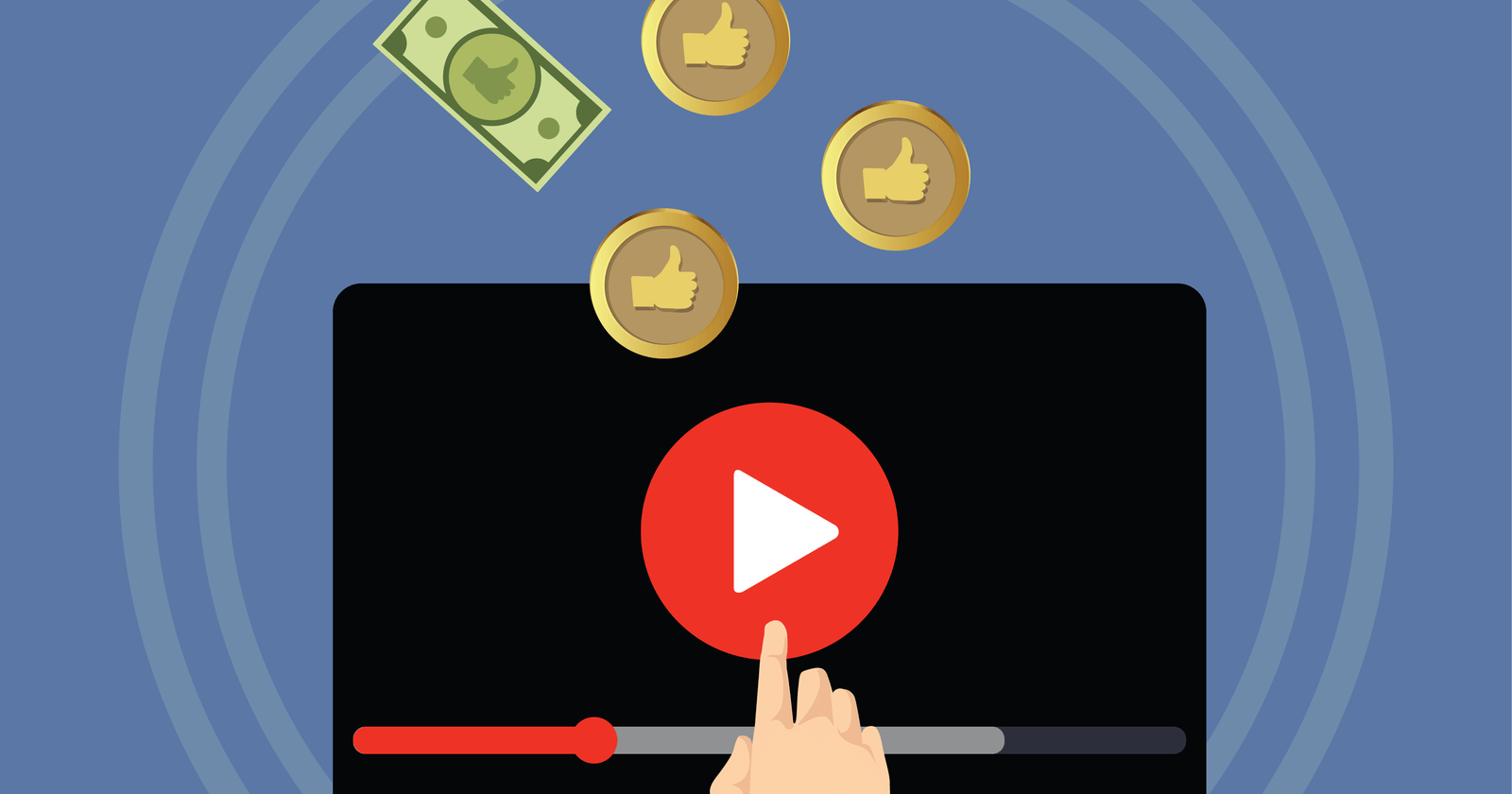
3.6 Help you to receive more help
You can sometimes help audiences see what they’re looking for by highlighting other sites on your own. As a result, there’s no reason they won’t share the content with you. They’ll also write comments on your videos, affording you the desired interaction.
People will come into your life to give you their hands back once you pay it forward and support them. Instead of approaching everything through a competitive lens, embracing them as partners is the best way to grow.
Putting yourself out there and being kind will create a wonderful outcome for your visual platforms!

4. How to remove highlighted stations on YouTube studio?
Aside from understanding how to set featured videos on a Youtube channel, learning how to delete them is also crucial. When you get its handle, the removal process is also pretty straightforward.
After getting to Youtube Studio, Let’s look at the left drop-down menu. Then, within this part, find the “Customization” option, click the 3-dot symbol, and choose “Edit section contents” or “Remove section”.
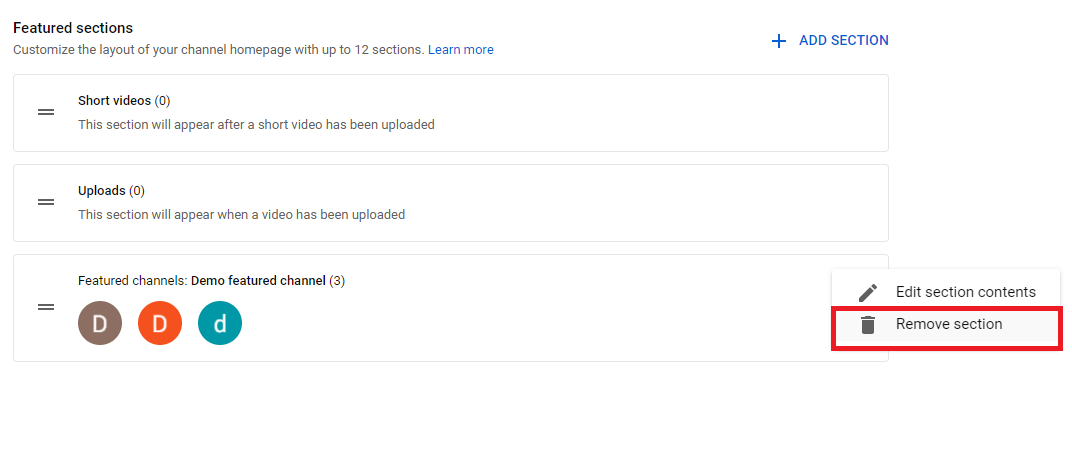
5. How to remove featured channels on YouTube
YouTubers because they take up a lot of space as video thumbnails. To remove them, go to the upper-right-hand corner of your browser window and select “Channels, Favorites, and Subscriptions” from the drop-down menu. Next, press on Settings that is found on top of your screen.
There should be a tab at the top For Web that says Change which channel redptions show up in ‘Featured’ section on our site. Click to disable all sections and next, choose example thumbnails that you would like to recommend by ticking on it.
6. How to fix when I can’t feature channels on YouTube?
There are many reasons why your channel needs to show up prominently on YouTube. So, what are those reasons? We have compiled four common reasons, let’s take a look.
6.1 Your YouTube Thumbnails
Your video thumbnail is the first thing viewers see, it will also have a big influence on whether the audience will click on your channel. Therefore, design attractive video thumbnails and show the outstanding content of the video.
How to solve this problem?
It’s simple! Create thumbnails relevant to your content and engaging enough to attract viewers to visit your channel more often.

6.2 Lack of consistency
Inconsistency in your channels makes viewers distrust your future content. Spending too much time recommending your YouTube videos/content will frustrate viewers, who may decide to unsubscribe from your channel. This can cause your traffic to bottom out.
How to create channel consistency?
Communicate with your viewers about when they should expect videos, and you should keep your audience updated on new videos coming out. Consistently featured channels always get good viewership and even referrals.
3. Lack of content on channels
Failure to update new videos on your channel may prevent viewers from visiting your YouTube channel; Viewers need to look for up-to-date information. If your channel lacks content, your audience will quickly look to other channels in the market for the information they need.
How to fix missing content?
Add content. However, you need to research what your audience thinks, what information they need? This you can collect through the comments that they leave. You should update the channel with useful videos to satisfy your audience. Having quality content is important here.
4. Your video has not yet brought value to the audience
Before uploading a video to your channel, you should ask yourself: What value does this video bring to the audience?
How to fix it?
You need to consider video value based on a few factors. Value is a must in every product on the market. Competitors with your channel already provide videos that meet the audience’s needs. This is a good way for you to research why your YouTube channels are not being featured.
Related articles:
– 25 Effective ways to promote your youtube channel for free
– How many subscribers do you need to make money on youtube?
Conclusion
AdsCanHelp hope our article on how to add featured channels on YouTube can help you with your career! It is an excellent approach to improve your page and make it stand out, especially if you’re attempting to boost your search engine rankings. Let’s get this party started!
Thank you for taking the time to read this! We’ll be back with more intriguing stuff soon.