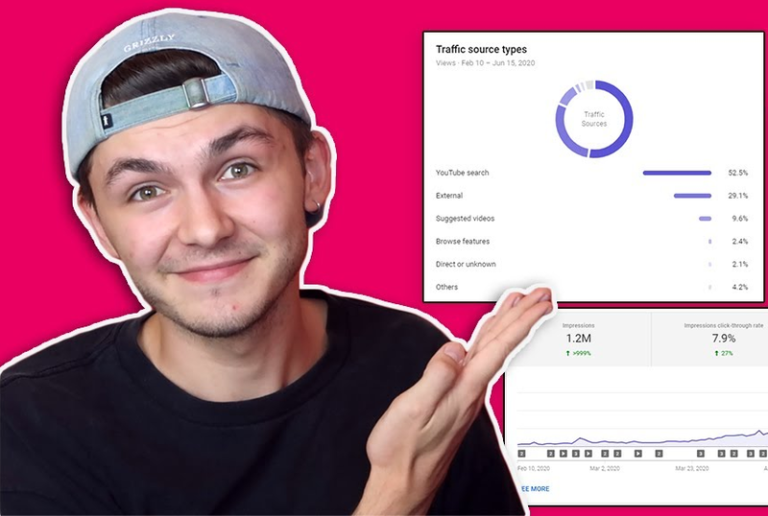We know that most of you want to find out how to create a private Youtube channel. And it is the right thing to do. You will be amazed, but Youtube is one of the most famous social platforms for businesses and individuals. Therefore, you should act quickly to take advantage of it. We will give you detailed step-by-step instructions and tips on how to set up a private Youtube channel.
Are you a YouTube content creator? Youtube promotion services ensure that your videos reach thousands of people in your target demographic. With organic likes and subscriptions, you may expand your business or showcase your ability to the globe.
Best YouTube promotion | Increase Organic & Legit
Contents
- 1. Types of YouTube channels
- 2. What’s the difference between public and private videos?
- 3. How to create a private Youtube channel with 7 steps
- 3.1 Step 1: Sign-in or create a Google account
- 3.2 Step 2: Create a YouTube account and creating a new YouTube channel
- 3.3 Step 3: Customize details of your Youtube channel
- 3.4 Step 4: Upload your first YouTube video
- 3.5 Step 5: Make your YouTube channel video
- 3.6 Step 6: Choose the private mode
- 3.7 Step 7: Share privately
- 4. What are the benefits of creating private Youtube channel?
- 5. What are the limitations of hosting private videos on Youtube?
- 6. 9 Ways to Optimize a YouTube channel
- 7. Common YouTube channel FAQs
1. Types of YouTube channels
Most of you may see the word “Youtube Studio” and the Youtube brand account, but you don’t seem to differentiate them specifically.
Youtube Studio is the platform developed to create and control individual accounts. Unless you give passwords to anyone, you remain your only channels’ controllers.
On the other hand, Brand Account’s purpose is to enhance their brand images and visibilities. Companies can control their channels with many improved features like the Youtube Studio.
The best part about having a Brand Account is adding multiple people, calling Manager or Communication Manager, to moderate this account. Now, your team can cooperate and manage efficiently.
Moreover, only the Manager will have the same access as the Owner. However, only the Owner has the right to add or delete members.
To summarize the difference between these two channel types, here’s the table:
|
|
Youtube Studio |
Brand Account |
|
Accessible number of users |
Only the Owner |
The Owner has the right to add multiple people |
|
Google profile information |
Cannot hide private information, including email address |
Can avoid sharing |
|
Purposes |
Promote self-services or products |
Team collaboration |
|
URLs |
You can only custom URLs when having at least 100 followers |
Have the right to customize for brand awareness |
You may also like: 25 Effective ways to promote your youtube channel for free
2. What’s the difference between public and private videos?
Public videos are available for anyone to find online, while private videos are not. However, you can invite specific users to watch your private videos.
Private videos won’t appear in search results for public users. Therefore, they are not suitable for monetization, sharing or embedding on websites.
Public video is the default setting when uploading to YouTube. These videos will be visible to anyone searching on the platform. These videos can be embedded into your website and shared by anyone.
You can customize the display of the video at any time. You can immediately change your public video to private and vice versa.
3. How to create a private Youtube channel with 7 steps
3.1 Step 1: Sign-in or create a Google account
Don’t know how to start a youtube channel for beginners? Firstly, you must make a Google Account; however, skip this step if you have used any Google services like Gmail, Maps, etc.
In contrast, if you are new to this platform, here’s how to sign up for the Google account. As we’ve mentioned, your email address won’t be public in your Brand Account.
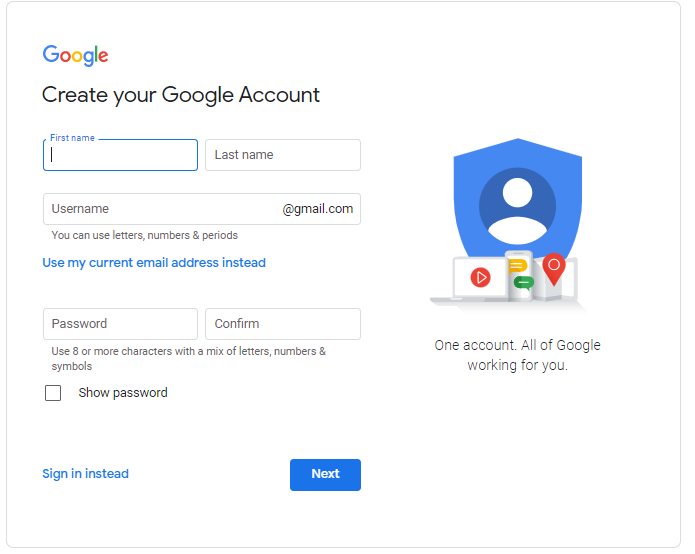
3.2 Step 2: Create a YouTube account and creating a new YouTube channel
Each Google account will automatically be set up to the personal account. However, it would help to change to a Brand Account for businesses.
Go to the Youtube account page, choose “Create a channel” and finally, name your Brand Account (You still can change your name on YouTube). You are there!
Your Brand Account will grant you the right to give multiple people access to moderate the account together.
Moreover, this account type offers you different analytic tools to gain insights into your viewers or content, notably Google Analytics. Soon, it will become vital in the content Youtube-created from now on.
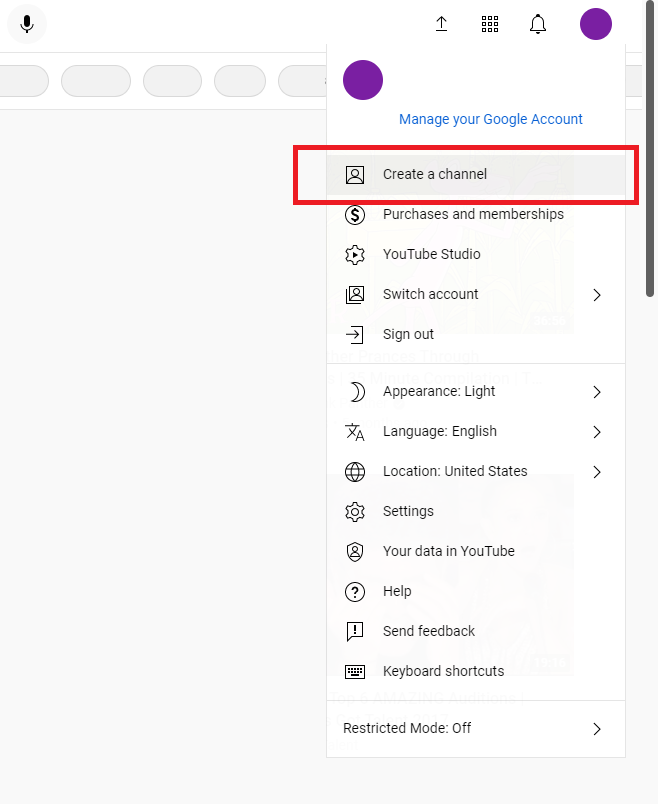
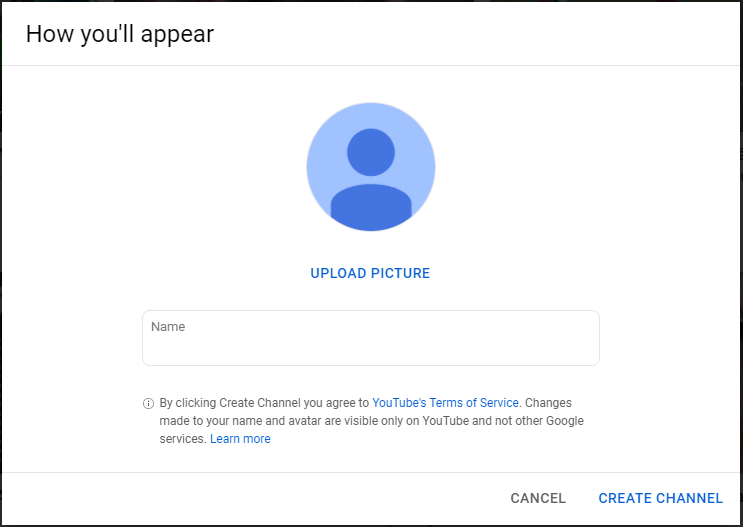
3.3 Step 3: Customize details of your Youtube channel
It is time to create a YouTube channel to match it with your preference, needs, and inspirations.
We have included three crucial tabs to focus on when clicking into the Customization channel in the dashboard. And they are Branding, Basic Info, and Layout.
Always remember to include keywords in the description. Keywords can relate to your topics, products’ features, industry, and more.
Finally, you can upload unique photos and icons to create your channel with the Branding tab. The best visuals are the ones that show your specialty and align with other social media. So you’ve know making a private youtube channel, let’s go to the next step, upload your video to YouTube.
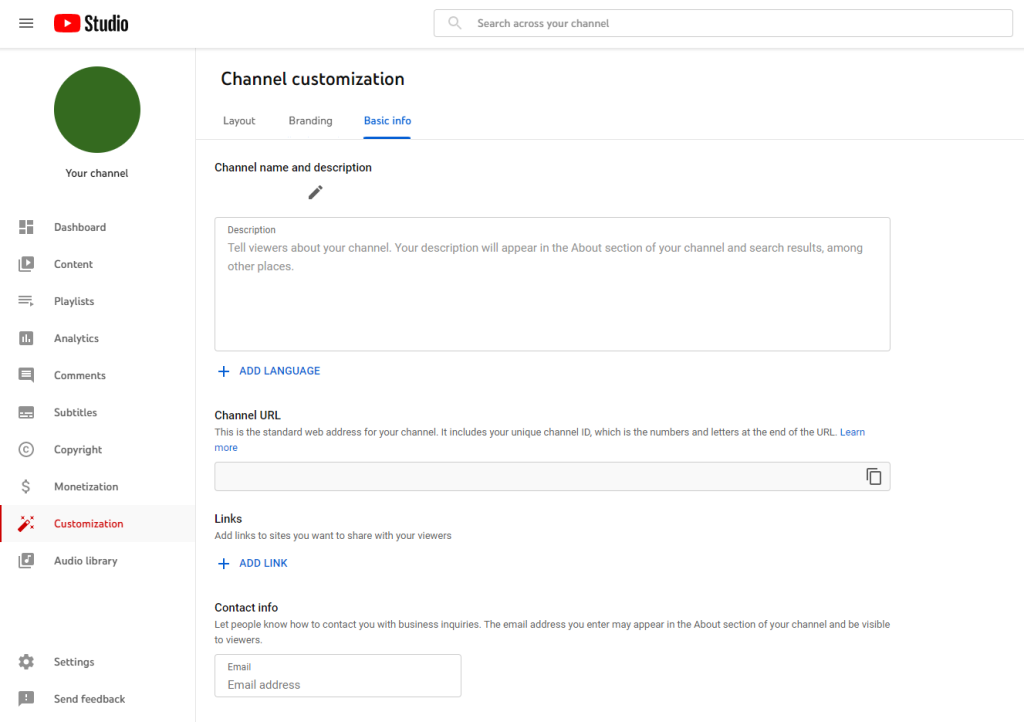
3.4 Step 4: Upload your first YouTube video
You are getting closer to becoming a Youtube content creator. You are excited. We are excited about you, too!
Choose the Create button in the top-right corner and follow the instructions. And done, your first Youtube video is uploaded.
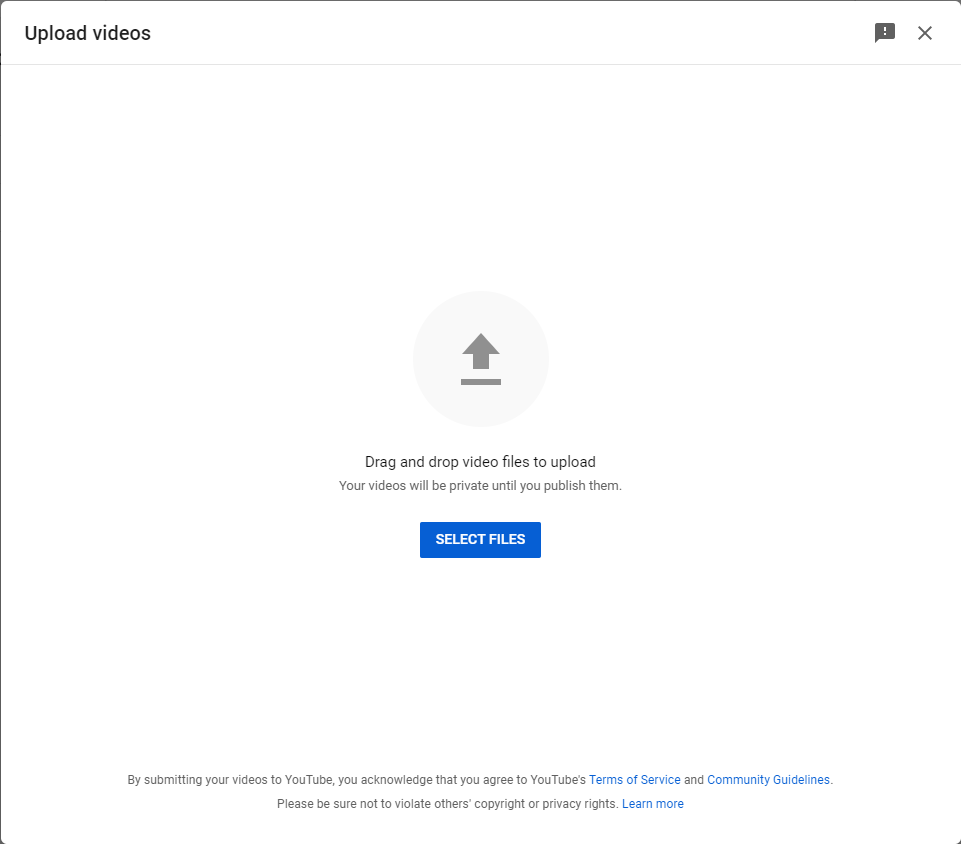
3.5 Step 5: Make your YouTube channel video
You are done uploading some of your Youtube videos. However, you will waste hard work if you don’t optimize your channel. Therefore, here are some ways to help your YouTube channel public reach more audiences.
3.5.1 Video Titles
The titles are the most noticeable factor you should concentrate on when optimizing the channel. Both users and the search engines will see and analyze your content videos.
Therefore, writing the most interesting, eye-catching, not-be-able-to-pass is best while still precise and includes keywords.

3.5.2 Description
The next step is to create intriguing yet clear descriptions. Below here, we’ve included some recommendations; follow if it suits you.
We usually create the time stamps for our content. This way, your viewers will have broad pictures of the content and can constantly move to their favorite.
Also, you can create your video playlists. One example is a series of videos on similar topics; therefore, you can encourage your audiences to watch more videos.
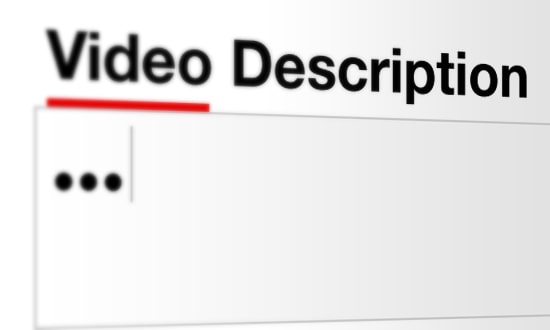
3.5.3 Tags
We always tell our readers not to create any clickbait tags because this action only causes more harm to your channels. Also, Youtube’s algorithm will not understand your content.
Therefore, only include relevant channel Youtube tags for your content. After all, you want your content to appear on the homepage of people interested in it.
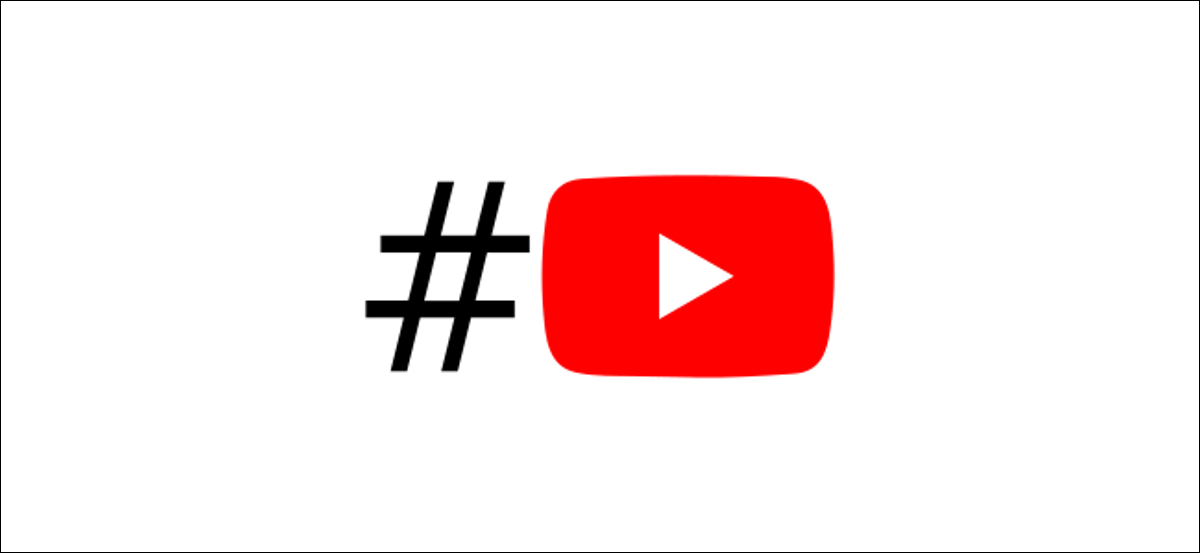
3.5.4 Cross-Promote
Remember to include your Youtube channel links to social media accounts or emails. Let people around you know that you have started a new video career and let them support you.
3.5.5 The Algorithm
You should know that when working on any social platform, you should know its algorithm. And Youtube Algorithm is not an exception. Optimization concentrates on not only the search results but also suggestions. Learning these algorithms is somewhat complicated, but you can hire a Youtube promotion services to help you.
In addition to knowing how to create a YouTube channel, you also need to know how to optimize it. So what can you do to optimize your YouTube channel?
3.6 Step 6: Choose the private mode
Under Visibility, select Private to make the selected video private. By ticking the box to the left of each video you can select multiple videos simultaneously.
3.7 Step 7: Share privately
If you want to share a private YouTube video, click the Share Private link to enter the recipient’s email address. Also, by sharing the URL of the channel, you can share a private YouTube channel. However, any video that is set to Private will not be visible.
You may also like: How many subscribers do you need to make money on youtube?
4. What are the benefits of creating private Youtube channel?
There are many reasons why you should keep your videos private. Here are some common reasons businesses and individual users create private channels and private videos on YouTube:
- Archive family footage
- Personal Archives
- Content for future marketing campaigns
- Share internal training videos with employees
- Upload to the cloud to save storage
YouTube is both free and easy to use, so many people trust it to use YouTube to host their private videos.

5. What are the limitations of hosting private videos on Youtube?
YouTube is a great option for those who want to upload private content for archiving. However, there are some limitations when using YouTube as a private video sharing platform such as:
- Continual violations of the Terms of Service may result in channel removal.
- Future changes to YouTube’s policies may affect your content.
- No password to protect video
- Private access can only be shared with other Google accounts (50 users only)
- Limited visibility with non-public and private videos
When you choose a channel like YouTube to host your content, you must accept their terms of service. If your content violates the Terms of Service, you risk having your content removed. Therefore, we recommend you review all the rules for how YouTube stores data before uploading your private videos.
6. 9 Ways to Optimize a YouTube channel
6. 1 Set up channel icon
You should choose a channel icon that aligns with your brand images and the banner. A channel icon is like your channel’s logo. And you know what you should do with the logo, right?
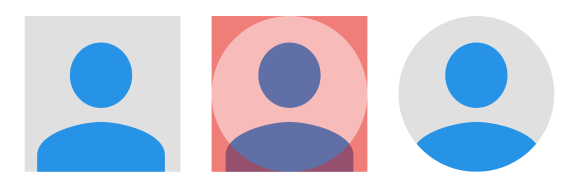
6.2 Create channel art and thumbnails
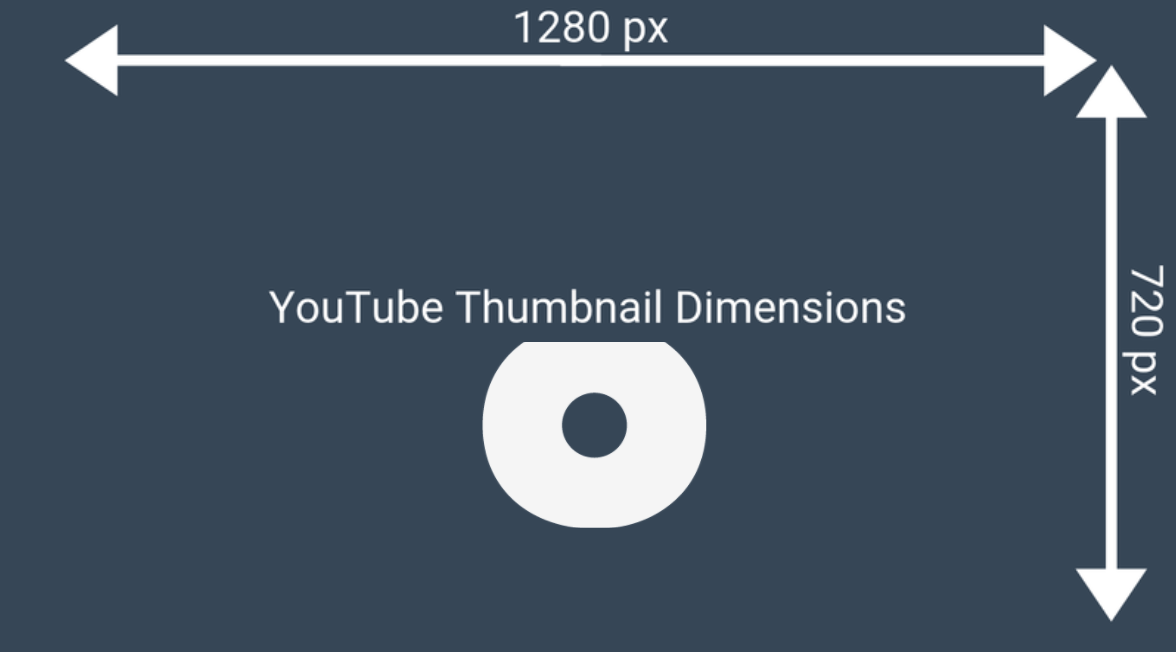
Your thumbnails are the first audiences’ impressions of the video while scrolling. Therefore, you should make your thumbnails clear, in line with the titles, and outstanding from many other videos. You can be creative with thumbnails by choosing specific color palettes and fonts by determining your channel style.
6.3 Create a channel trailer
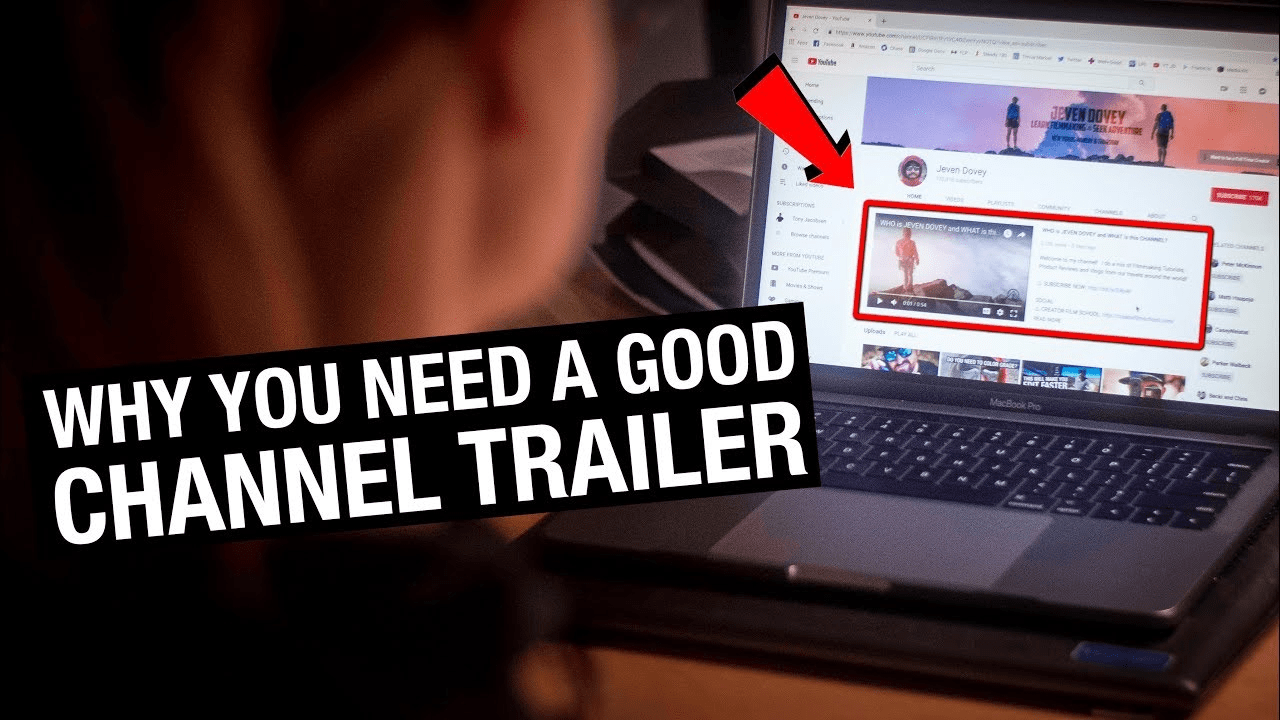
You know that when watching films, the trailer is a brief overview of the content, encouraging viewers to watch it.
Similarly, with this channel trailer, it’s a chance to tell the audience who you are and why they should follow you. Take advantage of it!
6.4 Create playlist
In this part, we will specifically talk about the playlist’s benefits. Firstly, you can organize your video in a neat-and-tidy manner to watch easily. Moreover, the playlist will be auto-play, preventing your audiences from changing to other channels.

6.5 Create great content
To thrive in this digital industry, you must create great content that others want to see.
The great content formula significantly varies across channels. Therefore, you should constantly analyze users’ behaviors to make appropriate content for viewers.

6.6 Experiment with YouTube advertising
If you keep trying and don’t receive satisfying results, why not try some advertising Youtube channel campaigns from Youtube? When using the right way, you won’t be disappointed!
There are four types of Youtube ads: non-video, video discovery, skippable in-stream, and non-skippable in-stream.
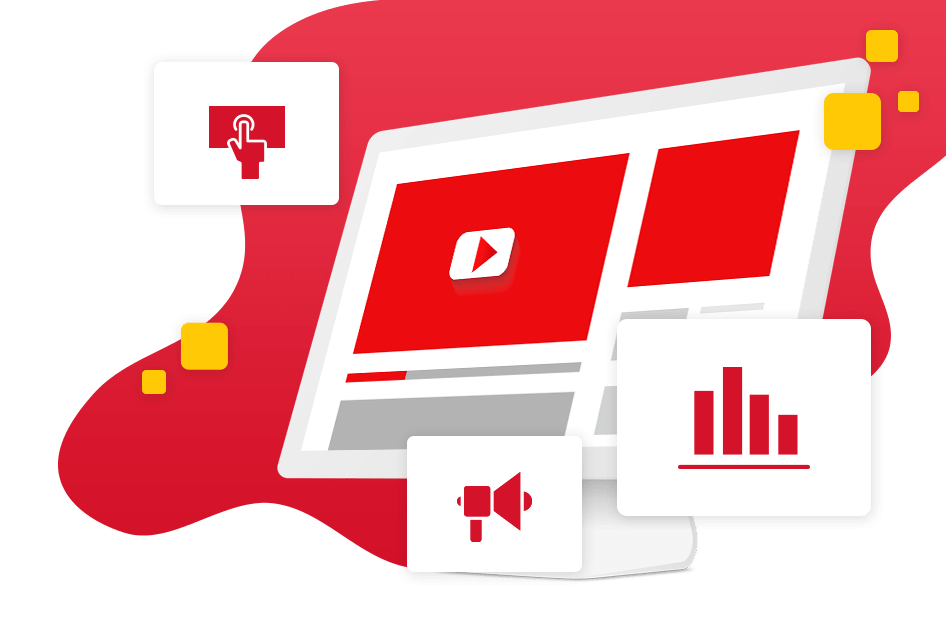
6.7 Schedule your videos
To find the best time for posting videos, you should use analytics to identify any time containing high views or engagement. After determining, you can frequently post your videos during that time.
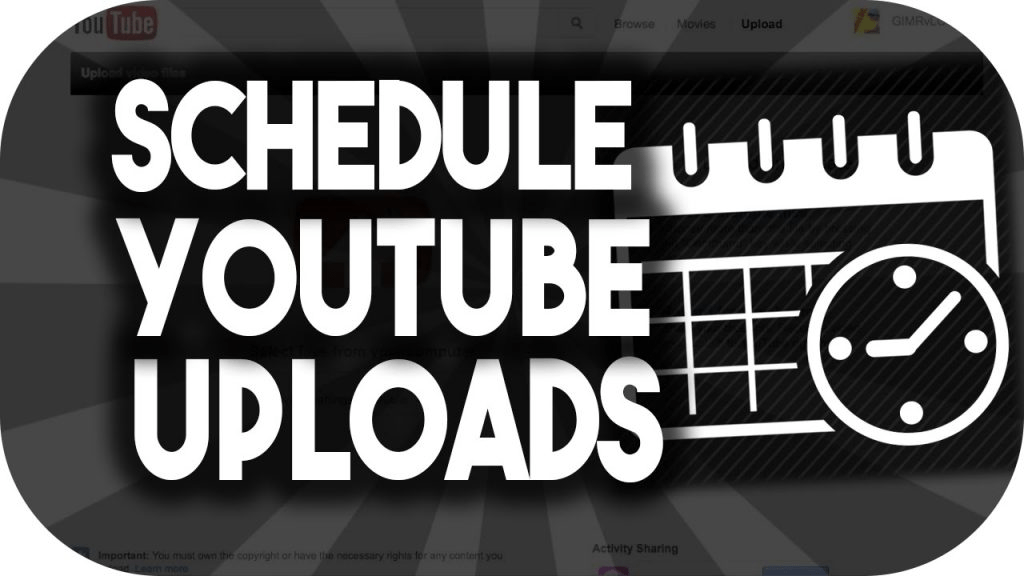
6.8 Understand your audience
We need to emphasize that to create fascinating content; you have to understand your audience. And how can you know your audience?
The best way is to build your viewer profile based on the numbers on the analytics tool. By doing this, you will know how to make compelling content for your targeted audiences.

6.9 Ask viewers to subscribe
Viewers’ subscription is an effective way to enhance your organic reach. Therefore, Youtubers always end their videos with “Don’t forget to subscribe.”
Easy as it sounds, attracting viewers for subscriptions is challenging and demands hard work. However, keep learning and making informative video content; you will be there soon!

7. Common YouTube channel FAQs
How to create a second YouTube channel?
In your avatar in the top-right corner, click and choose Switch Account. If you don’t have your second account, choose Add Account and follow the steps above to create the second channel.
How to create a private YouTube channel?
Choose Privacy and click to turn your channel into a private one from the menu. Some people want to keep their channels private for themselves and other people.
How do create a YouTube channel on my phone?
When talking about Youtube, how to create a channel on your phone is crucial.
Download the Youtube app and sign in. Now, you can create your Youtube channel using your existing Google account.
That’s why we say with Youtube how to create a channel through the phone is straightforward.
Related articles:
– What is the best time to post youtube videos? What you should know!
– How can you change your name on youtube? A 2022 update!
Conclusion
AdsCanHelp hope you will soon take advantage of this valuable information to know how to create a private Youtube channel. You can be confident in this journey with sufficient information about how to make a YouTube channel and optimization tips.
We’ve come to the end of the article. Goodbye and see you at our next one.