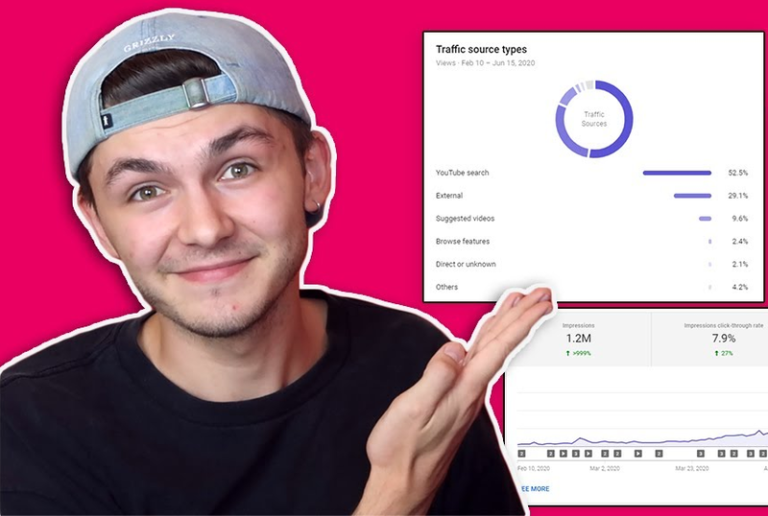How to edit video with YouTube studio editor? This is a frequently asked question among YouTube newcomers. A video that is edited full of creativity, aesthetics, and smoothness would attract a large audience to go through your channel. Today, Ads Can Help will provide you with tips to edit videos on YouTube.
YouTube Promotion Services | #1 Best Organic & Legit Views
Contents
1. Editing Youtube video with YouTube studio editor
YouTube is a popular social in the world. According to a follow-up study, 2 million people worldwide use YouTube. As a result, YouTube has created its video editor called YouTube Studio which helps you edit your videos.
You can easily install this feature on your iOS or Android phone, or you can also use it on your PC. Moreover, this tool allows you to make some basic changes such as trimming, cropping, and merging your video clips. To know to edit a video with YouTube studio editor, you can carry out the following three steps:
1.1 Step 1: Upload Videos to YouTube Studio
If you want to edit a video on YouTube, you must upload it to the site. First and foremost, you must gain access to the YouTube Studio website and log in to your account. Then you click the “Upload Video” button.
Your video will be made public. You can drag and drop your video file onto the interface, or you can select the file from your computer by clicking “Select File.” Finally, you configure and modify settings.
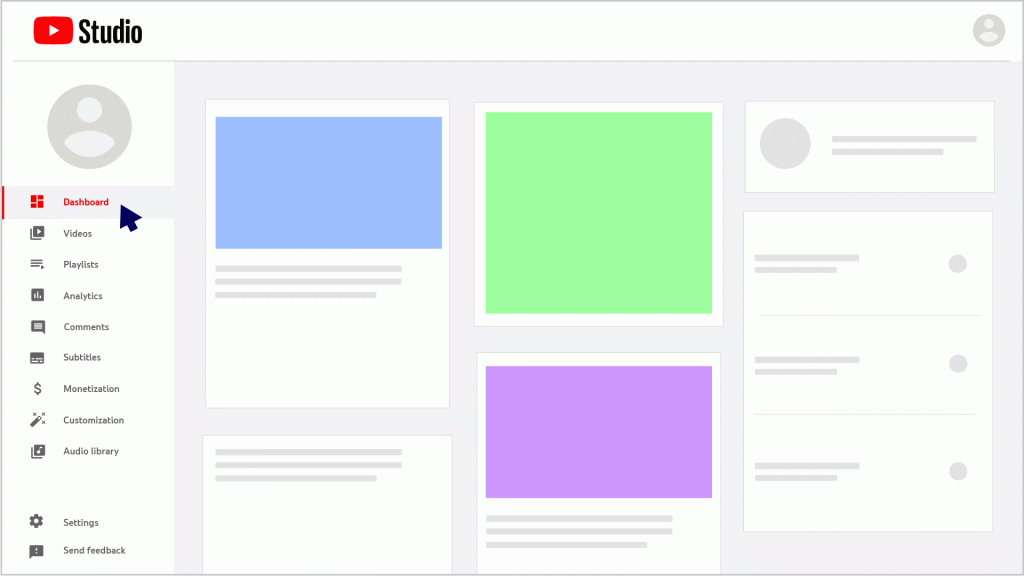
You may also like: How to queue YouTube videos with YouTube’s queue feature
1.2 Step 2: Customize Settings of YouTube Videos
Once you have uploaded a video, you can conduct several edits for this video such as changing the title for your video, selecting a thumbnail for it, adding video tags, and so on. The description box indicates the meaning you want to tell your audience.
Therefore, you need to add detailed information and description of the appropriate content that you share with users. You can take a screenshot scene in your video and use it as the thumbnail for your video. Finally, you can plus relevant tags for your video to briefly categorize your video on the site.
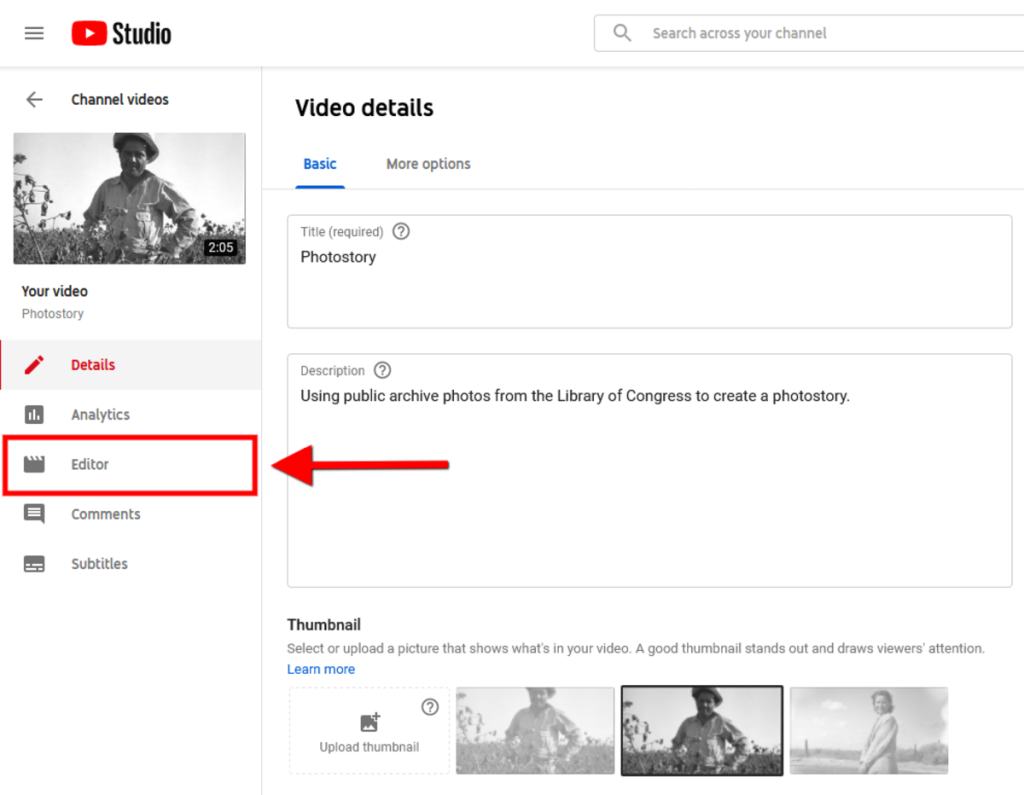
1.3 Step 3: Edit video by using YouTube studio editor
To edit video YouTube online, go to the left sidebar and select “Videos” to view your uploaded videos. You must first choose a video that you want to modify. To begin editing, select the “Editor” button from the left sidebar. For example, you can trim YouTube videos by clicking the “Trim” button and then using the “Add Blur” option to hide some private information.
You can include music in your video. It not only makes your video more professional, but it also attracts more views, clicks, etc. First, you select the music icon by clicking on it “To add an end-screen to your YouTube video, select “Audio” and then “End.” After you are finished editing your video, click on “Save” to save the edited video.

You may also like: How YouTube detect copyright when people upload copyrighted stuff
2. Tricks for editing YouTube video
To make a high-quality video, you do not need to waste any more time. The reason for that is YouTube has created a support tool that allows you to get started quickly. There are numerous advantages when using YouTube video editing tricks. To make a visually appealing video, use the following suggestions:
- You can save multiple copies of your video in different locations. If this occurs, it will help to reduce the likelihood of losing your footage.
- You should experiment with B-roll to improve your videos a sense of transition from scene to scene or to help set up where you are
- To expedite the editing process, use keyboard shortcuts.
- Add an end screen to your video to help it feel finished.
- Your video will be more appealing. You attempt to create video from various positions or angles.
- Aside from that, you could consider using an external microphone to improve the audio.
In addition to the tips to help your videos optimize to reach users better, we can use the best YouTube promotion services.

Related articles:
– 10 tips to make a YouTube video viral: Simple methods
– How to live stream on YouTube – Ultimate guide in 2022
In conclusion, in this post AdsCanHelp showed up about YouTube studio editor. You have the ability to create professional videos in the same way that one of the world’s top experts does. We hope that this post has helped you understand how to make a quality video. If you want to explore in more depth about Youtube, do not hesitate to contact our website. Thank you for reading.