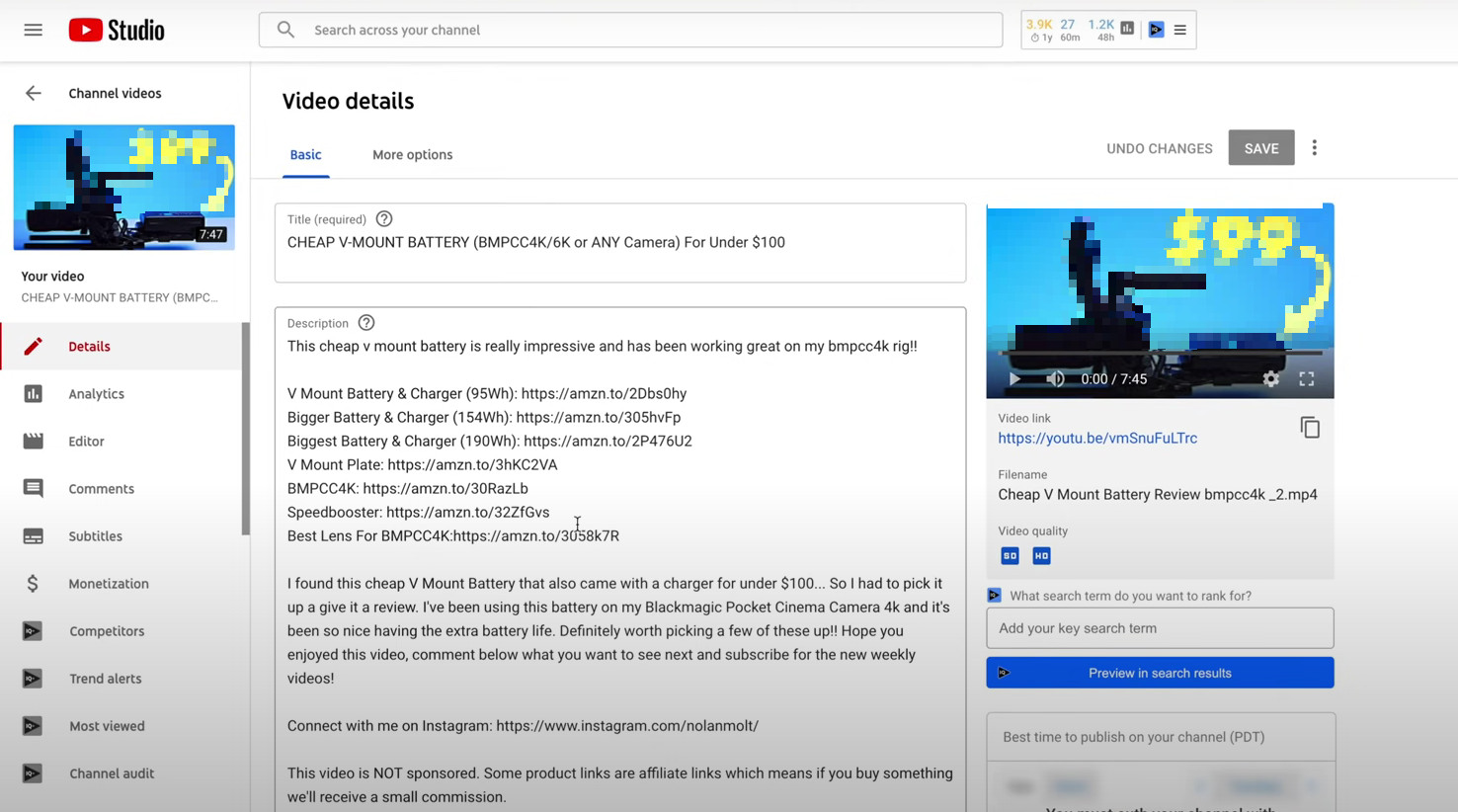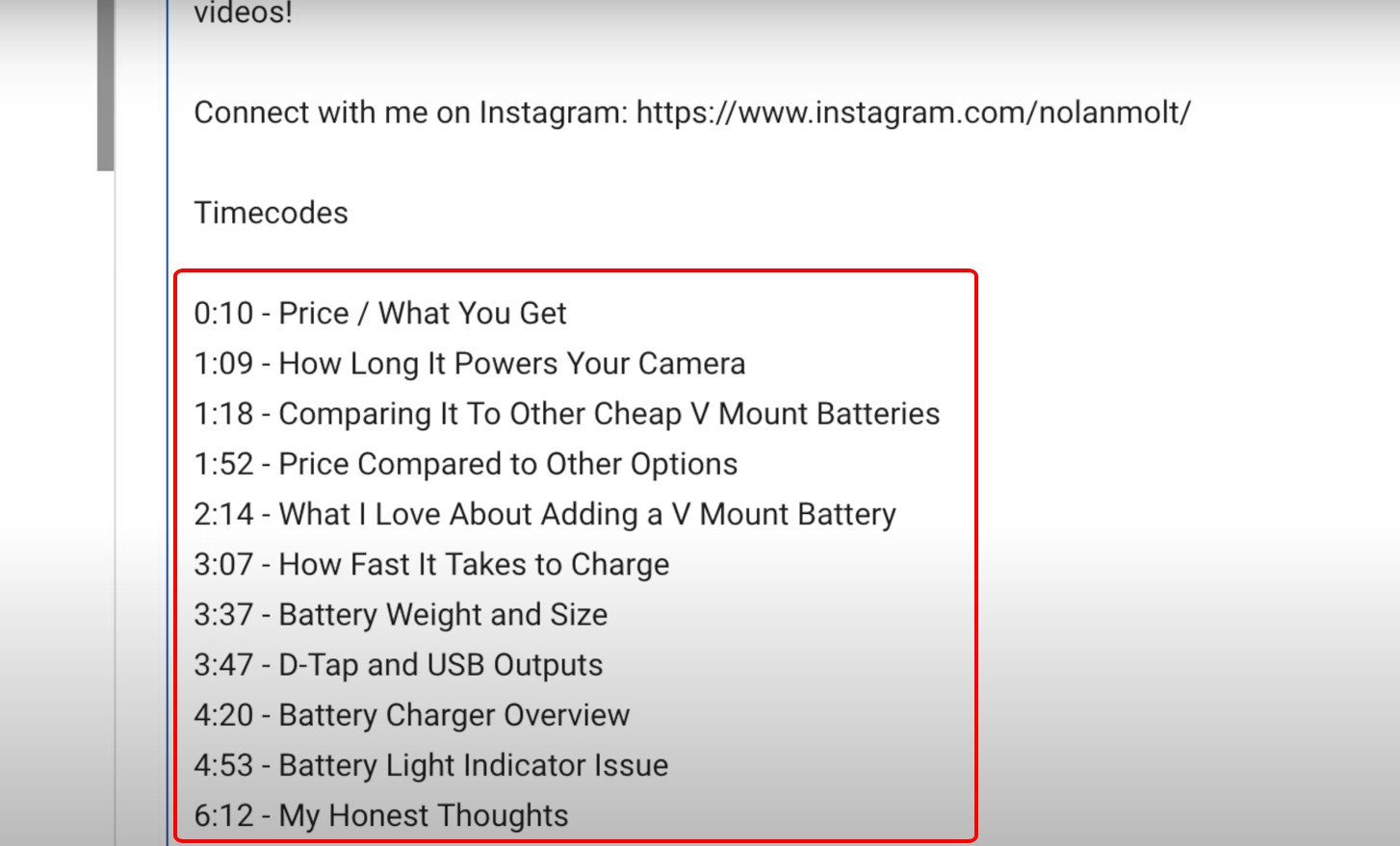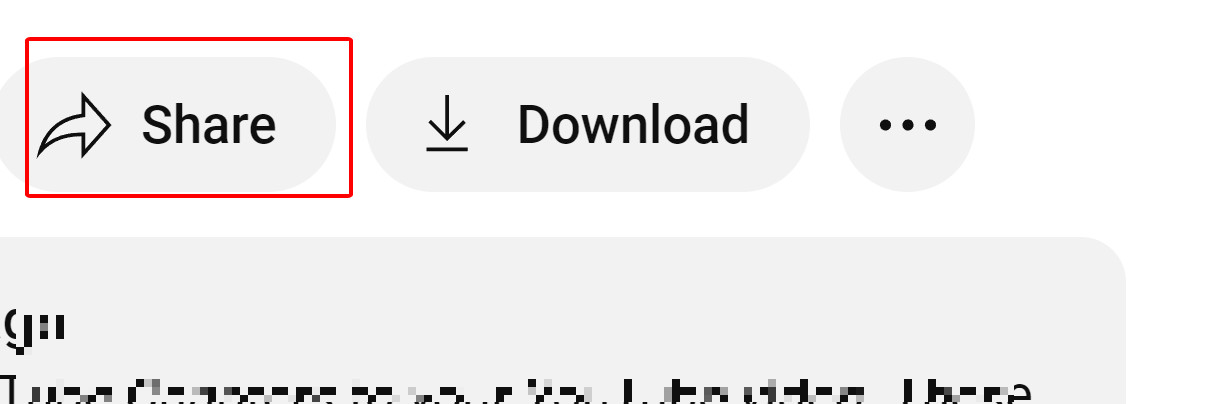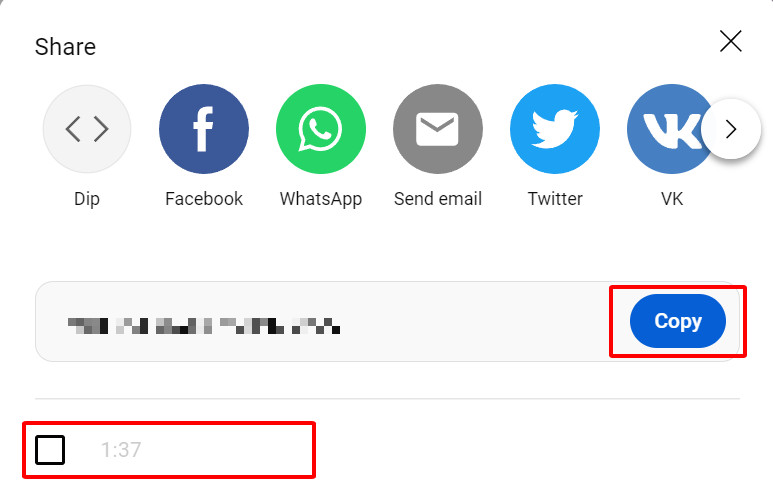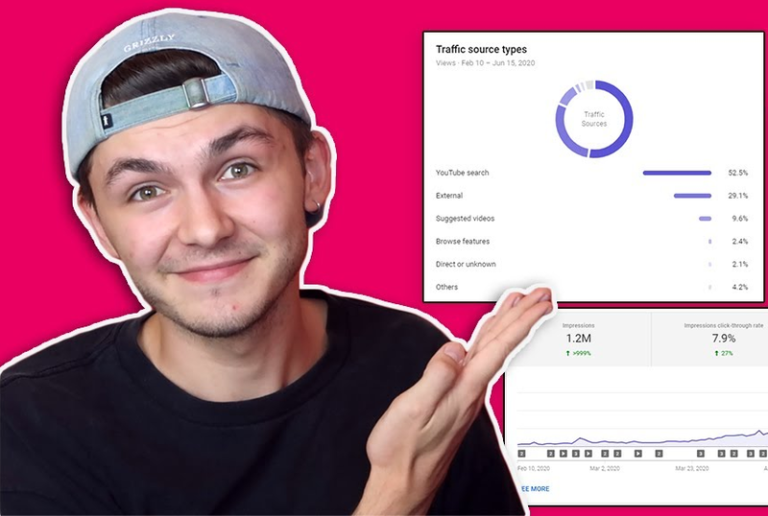Have you ever heard of the YouTube timestamp feature? YouTube is one of the favorite media for many users to upload videos. To create a complete and outstanding video, you have to go through many stages, of which editing timestamps on YouTube sharing is an important step. It will make it easier for viewers to view your clip. This article will help you to understand this concept. Come on, let’s find out too.
Best free YouTube promotion | Increase Organic & Legit
Contents
1. What are timestamps on YouTube?
Timestamps are roughly the timelines on a video. They are associated with each segment in the clip. When the user wants to instantly redirect to the point in the video with the associated timestamp, they click on that point. They can quickly and easily flip through videos for the information they need without having to watch the whole thing thanks to them.
This time information will be displayed on the right of the video, and in the form of a list, users can drag up and down to select the part of the clip they want to watch. Also, they can be under the video description and hidden.
Clip creators can also name each section so viewers can visualize their exact content. Their names will show up just below these timelines.
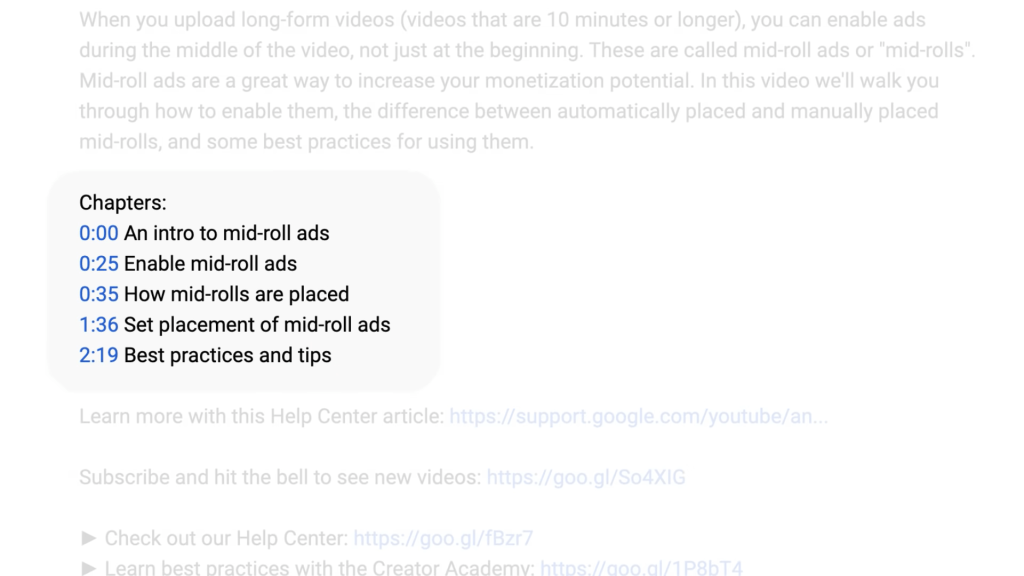
You may also like: How to add channel tags to your YouTube channel? Step by step
2. How do I add timestamps to YouTube link?
First, let’s take a quick look at the steps to help you add timelines to a video.
Step1: Upload a video to YouTube or choose the video you want to implement YouTube timestamps for.
Step 2: Review the content and select the key moments you want to create. Each subsection corresponds to timelines called chapters.
Through YouTube Creator Studio, you can edit the timestamps in the description below each video.
Step 3: Type “TIMESTAMPS” and start dividing the video as a list.
Note: The start will be “00:00”, click space. Next, you start typing the name for each chapter and do the same for the remaining chapters.
Step 4: Finally, click “Save” to save the entire process you have done.
2.1 Determining YouTube link timestamp on YouTube
Like creating the main headings in an article, choosing chapters is an important step in this process. It will help if you put yourself in the role of a viewer. What do they want, and what keywords will they look for when watching a YouTube channel.
It would help if you first researched the topic and the keywords. This is the first step to crafting an SEO-friendly video. Next, think about the questions viewers often ask when searching for your videos. Answer that question so you can better understand your audience.
All of the above steps will help your videos increase in value and make YouTube videos viral. In addition, they also make it easy to distribute subsections and timelines within each clip.
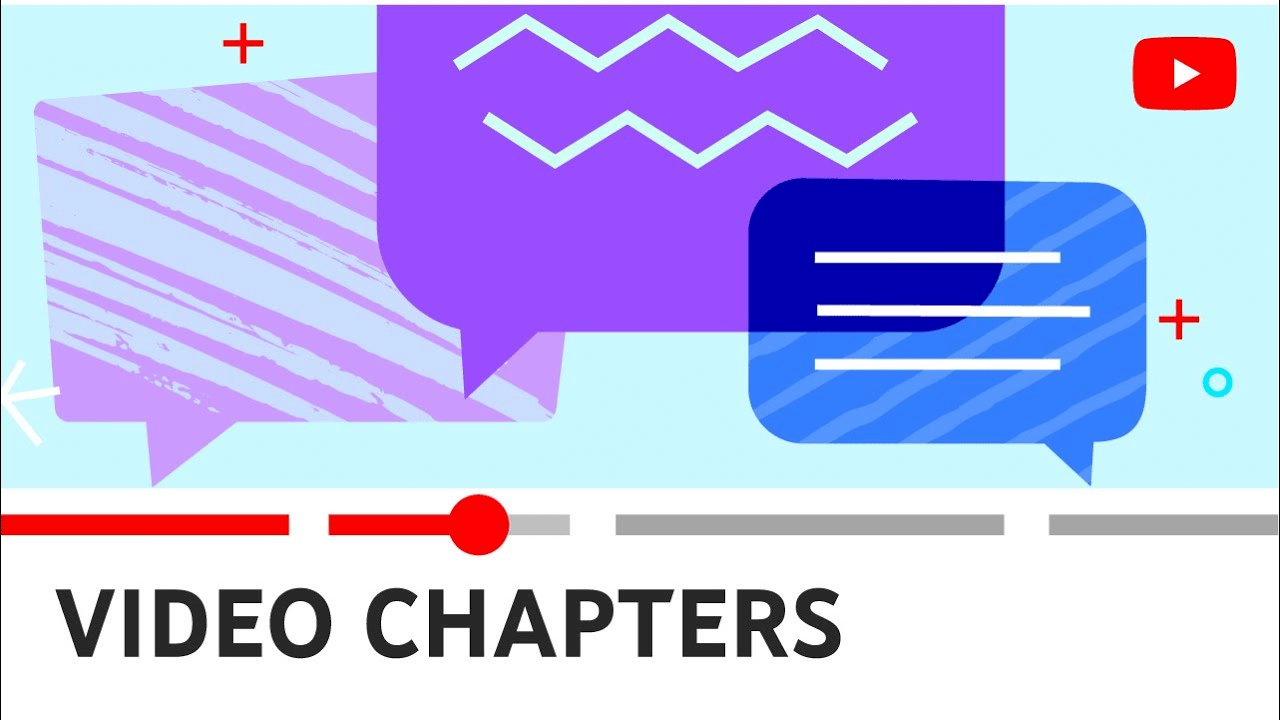
2.2 Add a timestamp using YouTube’s share feature
This is the easiest way for beginners.
Step 1: Just open a clip, play it, and stop when you want to use it.
Step 2: Next, select “Share” to open the sharing window.
Step 3: Click the Start at checkbox under the URL, and then alter the timestamp if that’s not accurate.
Step 4: Then copy this URL and share it.
Step 5: Viewers who click on this link will see the timelines you have set up from now on.
2.3 Add a YouTube timestamp link to a YouTube URL
Next, let’s learn a more manual method.
- First, look for the video URL displayed in the address bar of your browser software.
- Then, you have two ways to add a timeline: “?t=1m30s” or “&t=1m30s”.
- The first format with a question mark will be for clips without a question mark in the URL. And if the URL in the form of “YouTube.be” has a question mark, you will do it in the second form.
- If you want to start at the 50th minute, type “t=50m”. Alternatively, you can also choose minutes and seconds or hours and seconds.
- For example “t=10m10s” and “t=1h10s”. And remember, you will type these symbols at the end of the link in the address bar.
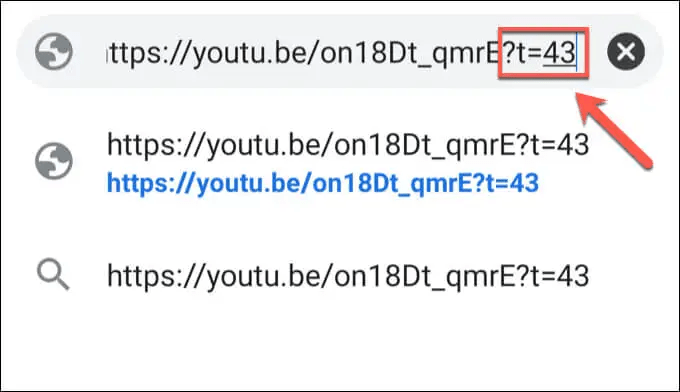
2.4 Why won’t the YouTube URL timestamp show on my YouTube video?
Usually, after you go through the steps above, YouTube takes a few minutes to review. Therefore, the timestamp will not appear immediately. And make sure to include the timestamp 00:00 in the description field.
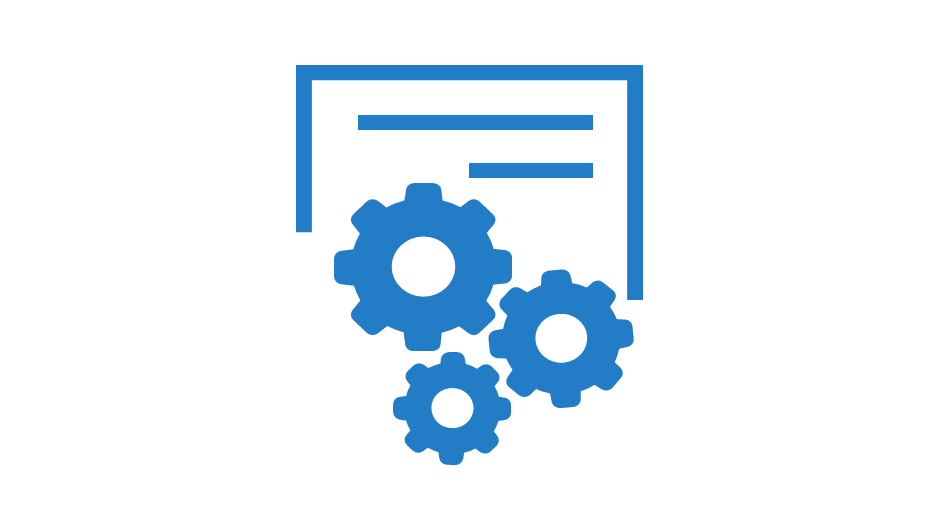
You may also like: How much does the YouTube channel cost in 2022?
3. How to Put a Timestamp in a YouTube Comment
While it may appear difficult at first, adding a timestamp to a YouTube remark is simple. You’ll get the hang of it after the first or second time, and there will be no uncertainty in the future.
How to include a Timestamp in a YouTube comment? Let’s go through this procedure in further depth.
Choose the time at which you want to link
To begin, choose the time you wish to link to in your remark. So, go ahead and watch or browse through the movie until you discover a time you’d want to highlight in a remark. People will be sent to the exact instant you link to, so link to the beginning of the tape.
Take note of the time while you pause the video
Take note of the time after you’ve located the moment you want to refer them to. This is the precise time you will use to refer folks to your chosen moment when you publish your remark with your timestamp.
Make a note of the time
After noting the time you want to connect to, you can begin composing your remark. This procedure is straightforward: simply provide the time you want people to see in your remark. The timestamp format is hours:minutes: seconds (with no spaces).
Make your comment public
You’re ready to publish your remark now that you’ve included your chosen timestamp time. You’ve probably commented on videos before, so this should be simple for you. Simply click the blue comment button to get your message posted.
4. The advantages of YouTube links with timestamp
What are the advantages when you put YouTube links with timestamps? It will bring great effect or not, this section Adscanhelp will clarify.
4.1 YouTube video timestamps benefit SEO
Any video creator wants their products to reach as many viewers as possible. YouTube timestamp descriptions, especially timelines, will help improve your video’s ranking. This is one of the SEO benefits that we want to mention here. So it helps a lot for the effectiveness of YouTube promotion.
Viewers do not need to visit, but they will know the content you want to convey through timestamps. They are organized and concise. When the information they want to collect shows up effectively, the higher search rankings of your clips.
Besides, when you create these timelines, Google will also show them under the video search results. From there, the traffic to your creative products will also be better. From there, attractive videos get recommended on YouTube easily.
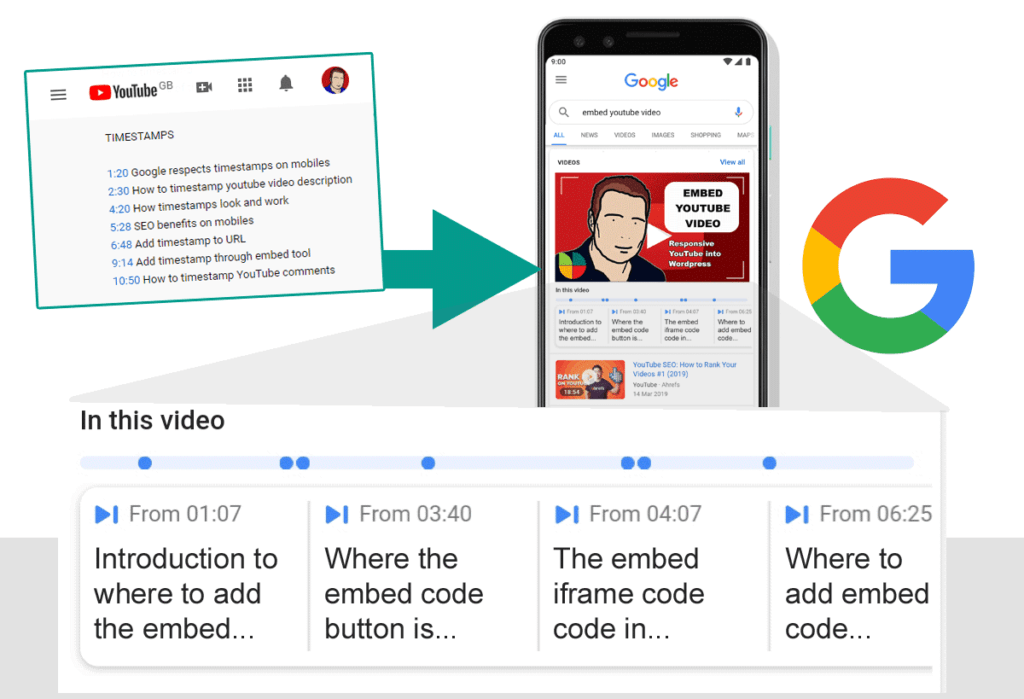
4.2 YouTube video chapters enhance user experience
As mentioned above, the timelines will appear in the search results and are known as “Key moments”. Thanks to this, viewers can know the main content of your clips. They click on any timeline and see the snippet of content they want.
We can see this feature will help your audience have great viewing hours without consuming too much of their time; this is extremely useful for busy people, especially if your clips are too long, 10 minutes or more.
In addition, those who are hearing impaired can also somewhat understand your video by reading this list of times and descriptions on the screen. Support a lot for the process of advertising YouTube channel.
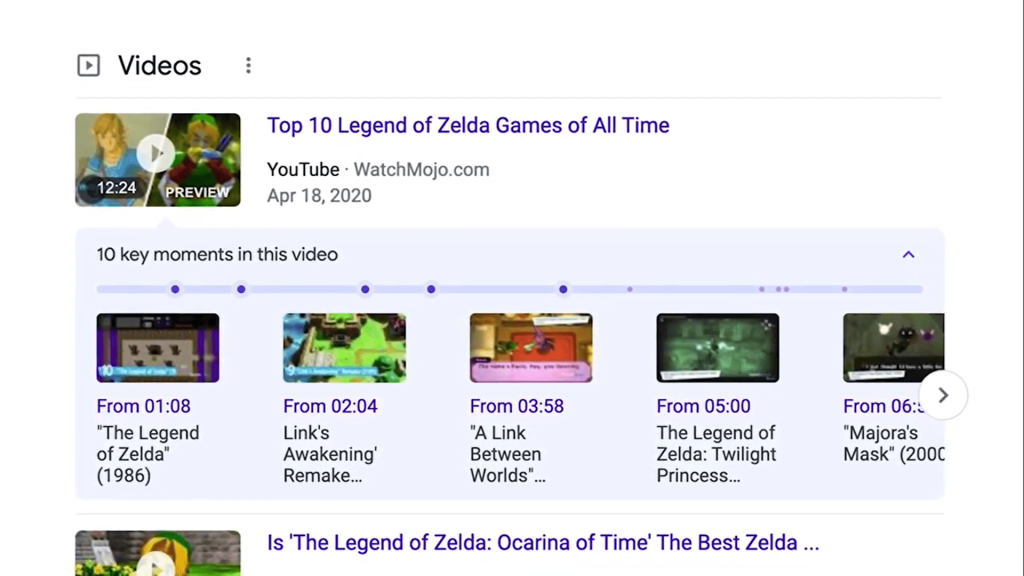
Related articles:
– How to make your YouTube channel account public
– How much do YouTuber makers and steps to get paid
Conclusion
It can be said that YouTube timestamp is one of the essential features that any YouTuber should learn. It makes it easier for you to reach a demanding audience. They do not like to watch a video that is too long but prefers to watch some of the main content in it. This will help viewers save time and increase the persuasion of your one-of-a-kind YouTube channel. I hope you enjoy the article and follow AdsCanHelp to learn more knowledge.